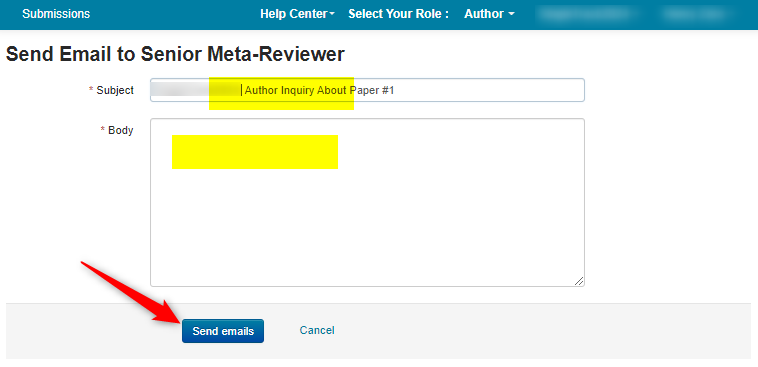HOW-TO: Author Emails PC Members
OVERVIEW
Authors may need to contact various PC members depending on missives sent.
Important
Authors should not reply directly from the email they receive from a PC member. It states it right in the email. They need to reply from their Author Console.
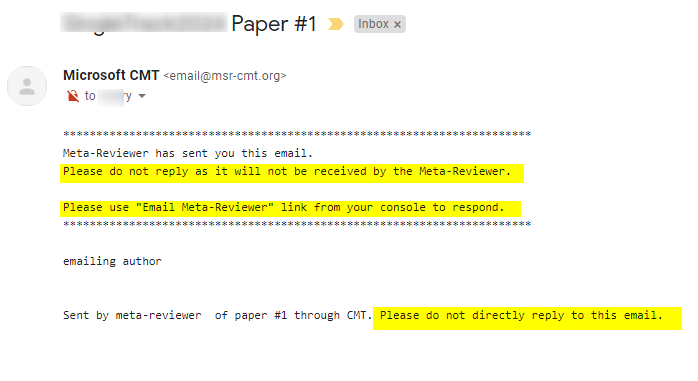
AUTHORS CONTACT CONFERENCE CHAIRS
Note
This is the same for single and multi-track conferences.
- From the Author Console, 'Contact Chairs' in the blue header
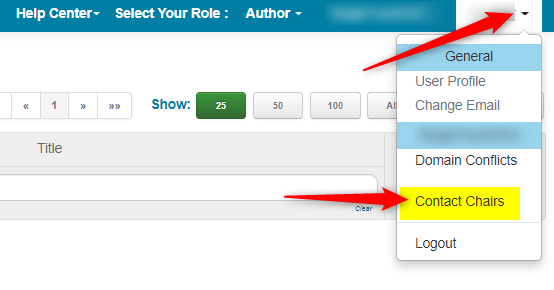
- In the ensuing 'Email Chairs' window, enter the subject and body of the email and click 'Send emails.'
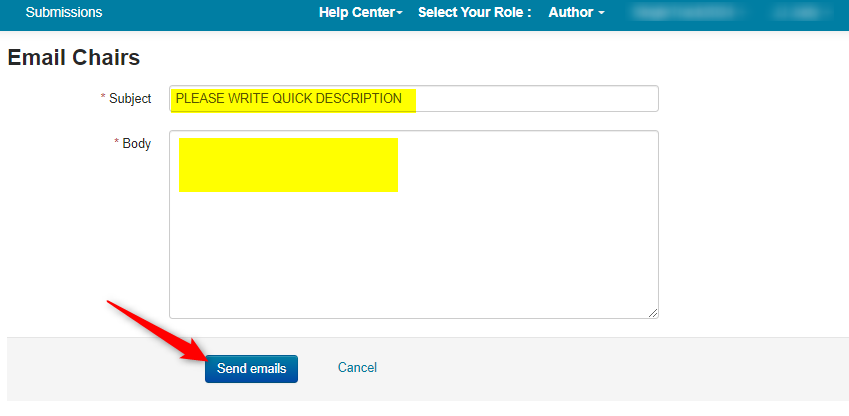
AUTHORS CONTACT TRACK CHAIR
Note
This can only be done in a multi-track conference after a paper has been submitted to a particular track. The email can only be sent about the submission where you click the link.
- From the Author Console, click 'Email Track Chair'
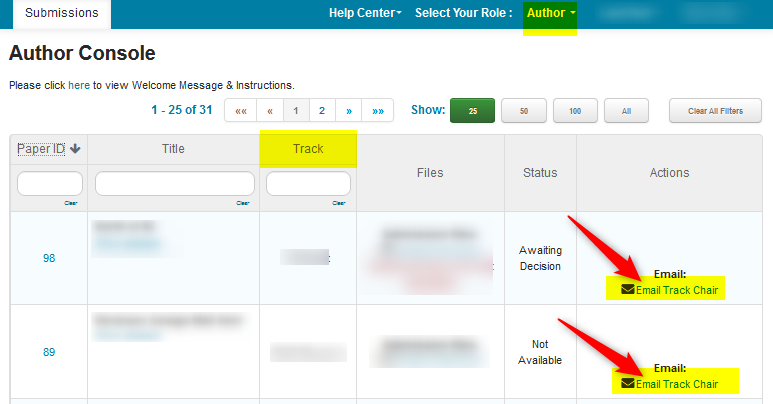
The Subject line is prepopulated with the conference name and the paper ID in the ensuing 'Send Email to Track Chair' window.
- Enter the body of the email and click 'Send emails.'
Note
There is no email history visible to the Author. The Chairs of the conference will have all email history. It is a good idea to make a copy of your email so you have it for your records.
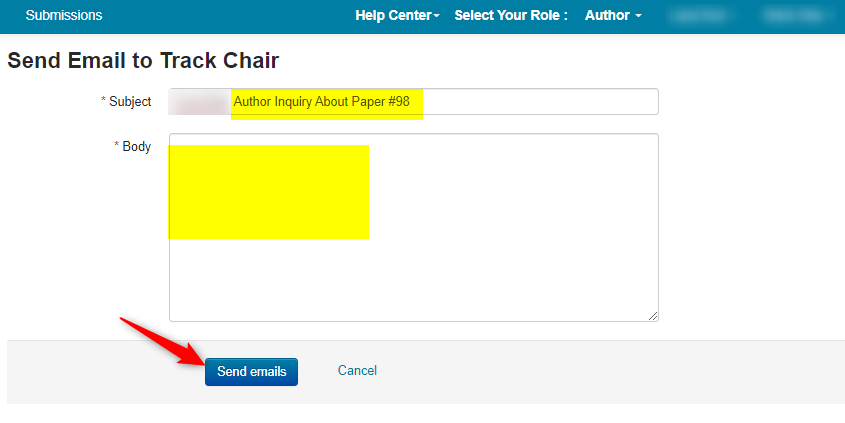
AUTHORS CONTACT META-REVIEWER
- If enabled, authors can email the meta-reviewer by clicking the 'Email Meta-Reviewer' link in the Author Console
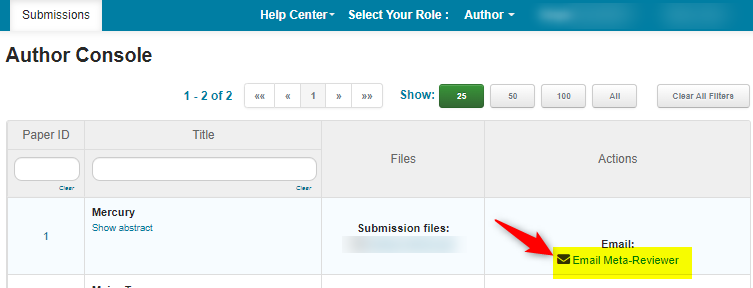
- In the ensuing 'Send Email to Meta-Reviewer' window, enter the body of the email and click 'Send emails.'
Note
The Subject line is prepopulated with the track name and the paper ID
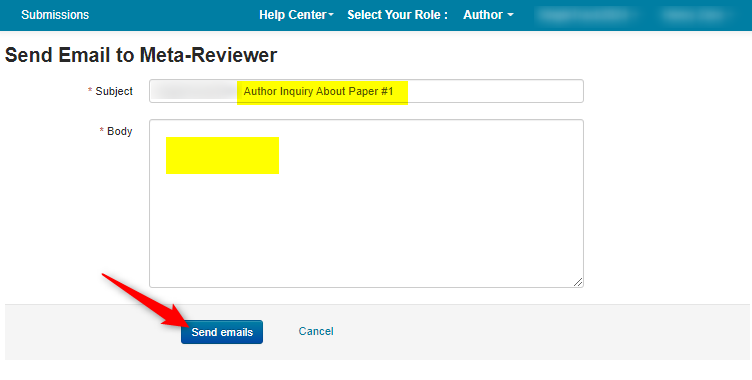
AUTHORS CONTACT SENIOR META-REVIEWER
- If enabled, authors can email the senior meta-reviewer by clicking the 'Email Senior Meta-Reviewer' link in the Author Console
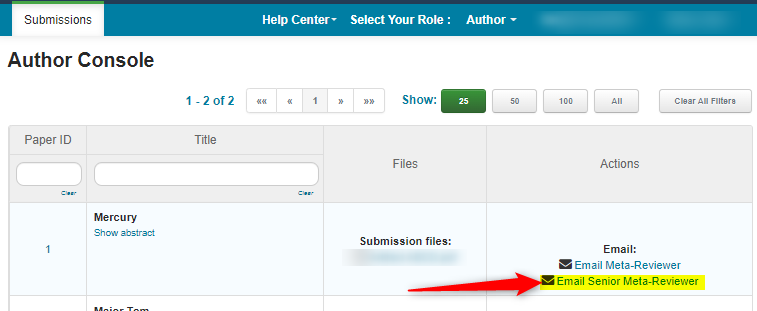
- In the ensuing 'Send Email to Senior Meta-Reviewer' window, enter the body of the email and click 'Send emails.'
Note
The Subject line is prepopulated with the track name and the paper ID