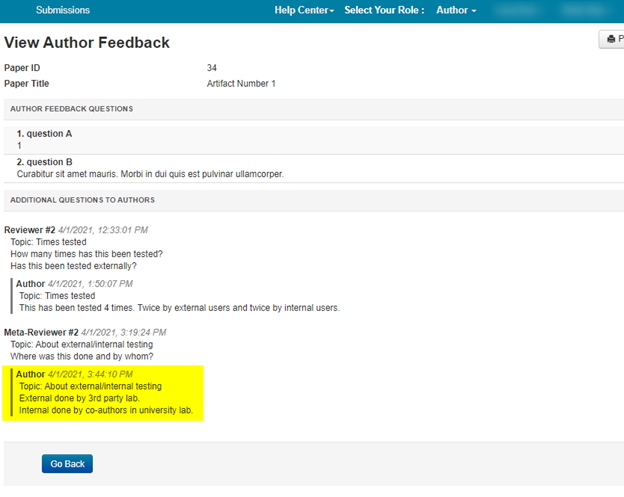HOW-TO: Author Feedback Additional Comments for Authors
OVERVIEW
After author feedback has been completed, Reviewers and Meta-Reviewers can post comments/questions for their assigned papers. Notification will be sent to authors to respond to the comments. The number of comments is limited to 5.
This will guide the Author through the process.
PRE-REQUISITE
The Author Feedback has been completed and the Chair enabled and configured the Author Feedback Comments. The Reviewer has made an entry.
AUTHOR NOTIFIED OF REVIEWER COMMENT/QUESTION
The Author receives an email (with a link to view) stating that a rebuttal comment from a Reviewer has been posted to the paper.
The Author can choose to click the link in the email or log into CMT to get to the Author Console.
Note
DO NOT REPLY DIRECTLY TO THE EMAIL.
It clearly states this in the email itself.
It will not be delivered.
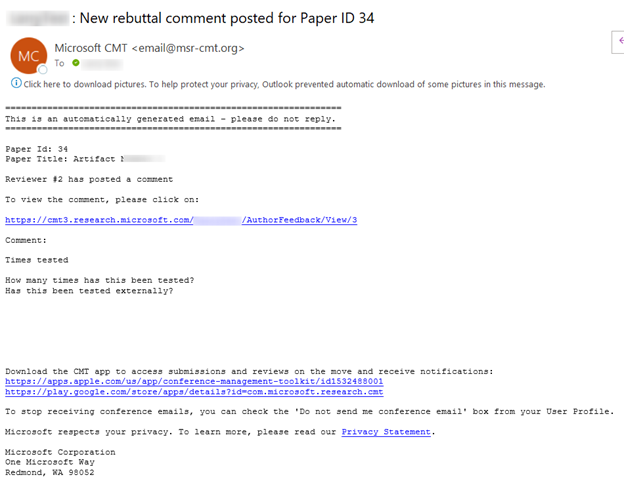
AUTHOR GOES TO AUTHOR CONSOLE TO VIEW REVIEWER COMMENT
- From the Author Console, the Author clicks the ‘View Author Feedback Summary’ link.
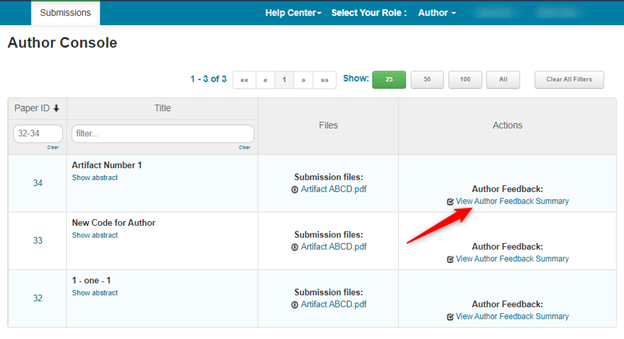
- The Author clicks ‘Reply’ to respond to the comment/question
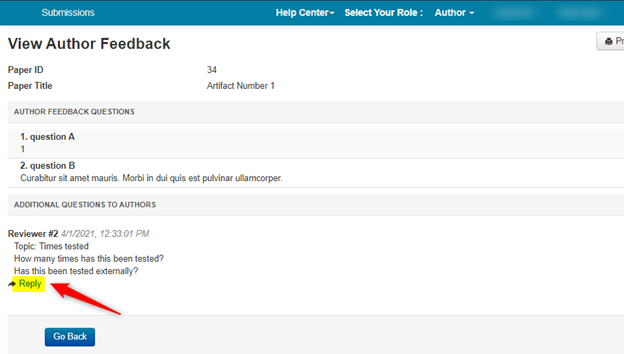
- The Author enters the reply and clicks ‘Post.’
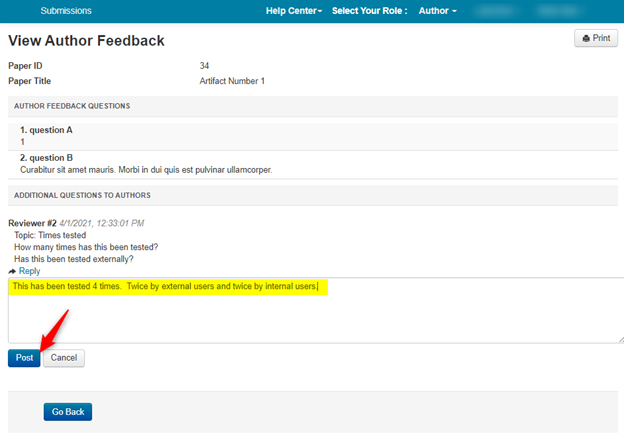
- Author confirms post. Click ‘Yes.’
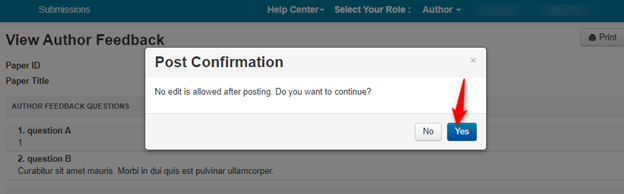
- Verify the post has been entered.
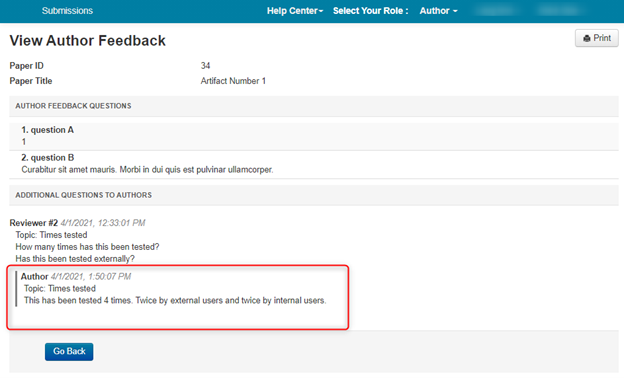
AUTHOR NOTIFIED OF META-REVIEWER POST
The Author receives an email (with a link to view) stating that a rebuttal comment from a Meta-Reviewer has been posted to the paper.
Note
DO NOT REPLY DIRECTLY TO THE EMAIL.
It clearly states this in the email itself.
It will not be delivered.
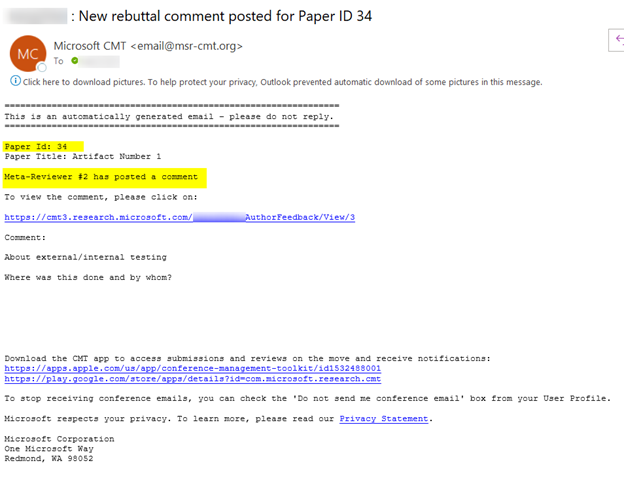
The Author can choose to click the link in the email or log into CMT to get to the Author Console.
AUTHOR GOES TO AUTHOR CONSOLE TO VIEW META-REVIEWER COMMENT
- From the Author Console, the Author clicks the ‘View Author Feedback Summary’ link.
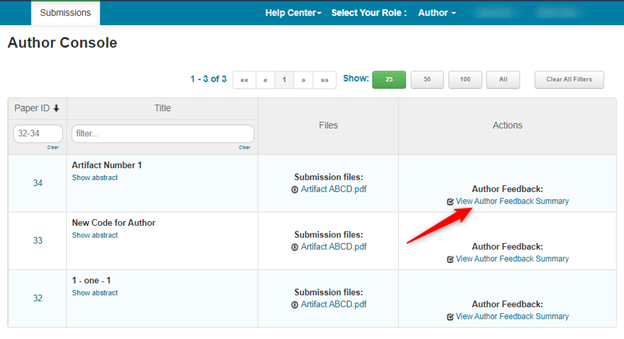
- Author clicks ‘reply.’
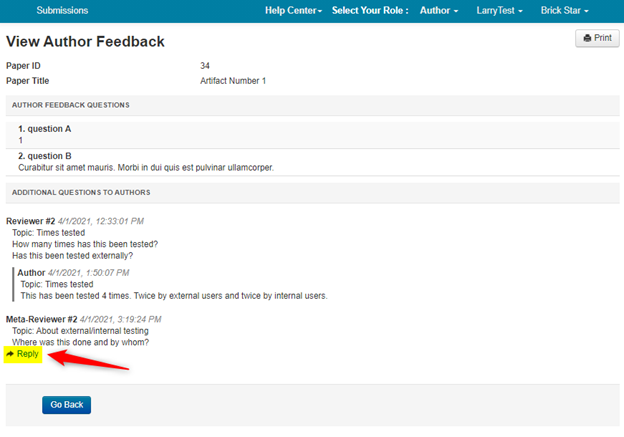
- Author enters response, clicks ‘Post.’
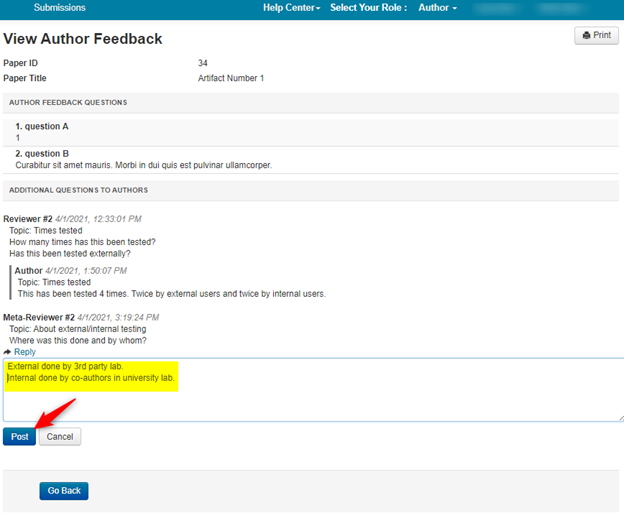
- Author clicks ‘Yes’ to confirm post.
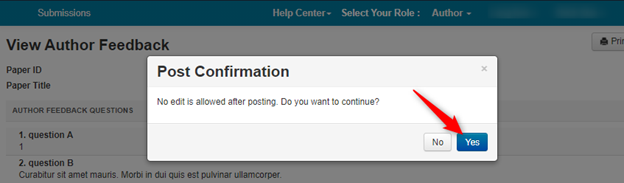
- Author verifies post