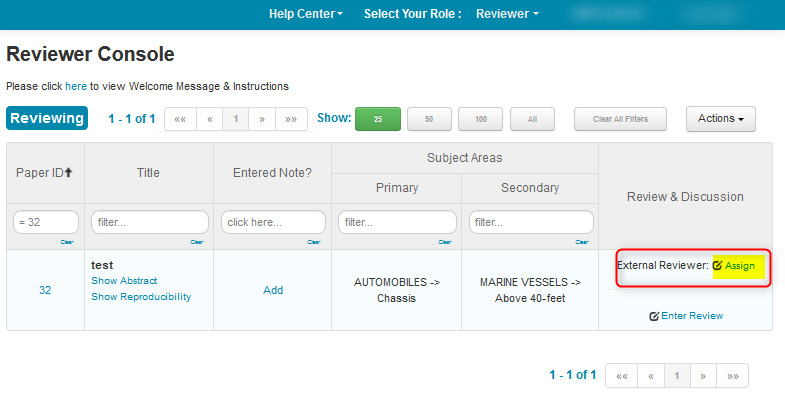CHAIR HOW-TO: Allow Reviewer to Add External Reviewer
OVERVIEW
This document shows how to configure the settings for a Reviewer to have permissions to add an External Reviewer to review a paper on their behalf.
Note
1. External Reviewers are assigned to a paper by a Reviewer to review the paper on the Reviewer's behalf.
2. External Reviewers are NOT INVITED by Chairs or Reviewers to the conference. There are no accept/decline links in the email sent.
3. External Reviewers will NOT show up in the 'Manage Reviewer Invites' page.
4. Chairs have no control over External Reviewers.
5. Emails go between the Reviewer assigned to the paper and the External Reviewer.
6. External Reviewers can access reproducibility questions.
7. Automatic emails are not sent out to 'External Reviewers'. Only Reviewers get an automatic email, when a review is submitted.
REVIEW SETTINGS
Important
For Multi-Track conferences you must select the desired track in the Settings page before you can go to the Review Settings.
• Go to ‘Settings’ tab, click ‘Features>Review.’ Check the ‘Enable External Reviewer’ checkbox and save the changes.
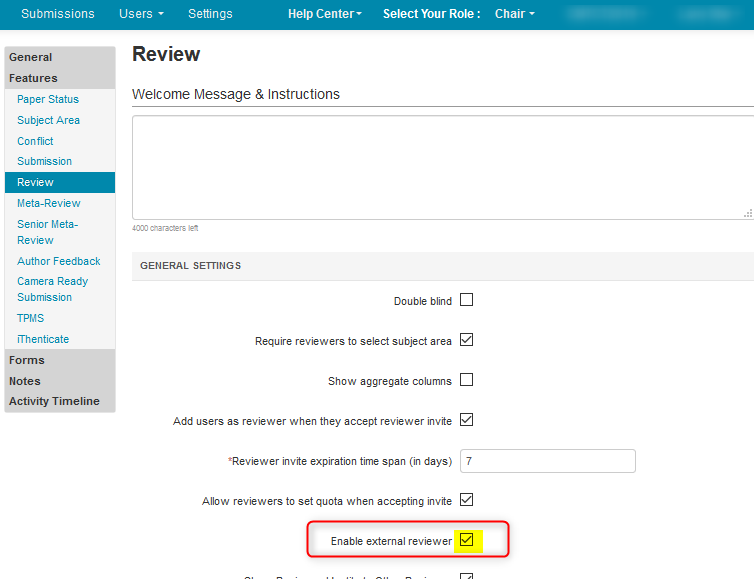
REVIEWER CONSOLE
Once the Chair saves the setting, the Reviewer Console will have a link.
Note
'Review Submission' needs to be enabled to see the link.