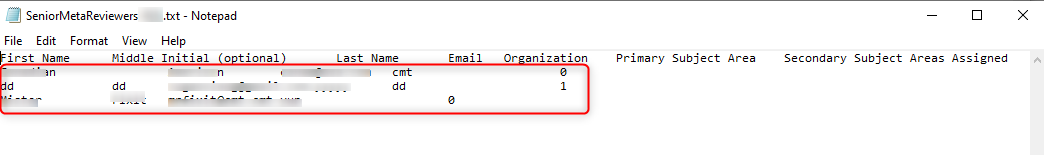CHAIR HOW-TO: Export Senior Meta-Reviewers
OVERVIEW
This will show how to export senior meta-reviewers to a text file.
MANAGE SENIOR META-REVIEWERS PAGE
- From the Chair Console, click 'Users>Senior Meta-Reviewer>Manage(more...)'
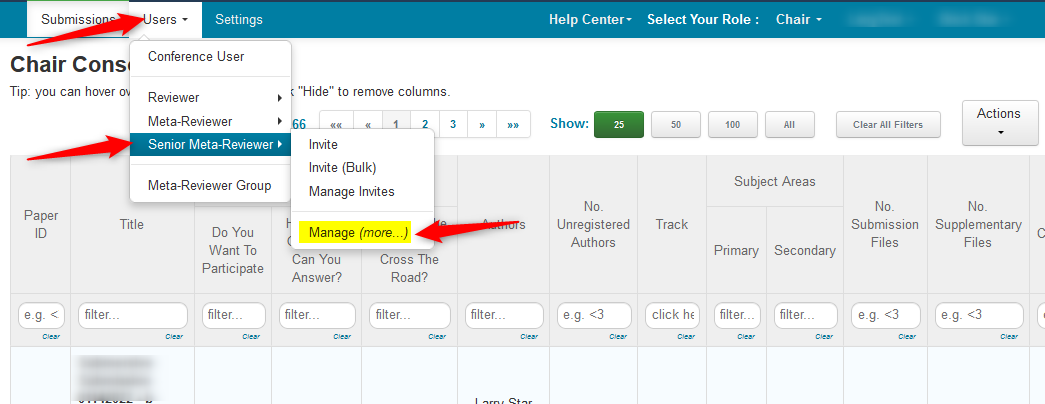
Important
For Multi-Track conferences you must select the desired track in the dropdown before you can export the senior-meta-reviewers. Each track must be selected for each group of Senior Meta-Reviewers.
In this case we select 'Phase 3' track.
- Once the track is selected, click 'Actions>Export>Senior Meta-Reviewers'
Note
In a Single-Track conference all of the senior meta-reviewers can be exported at once just by going to 'Actions>Export>Senior Meta-Reviewers'
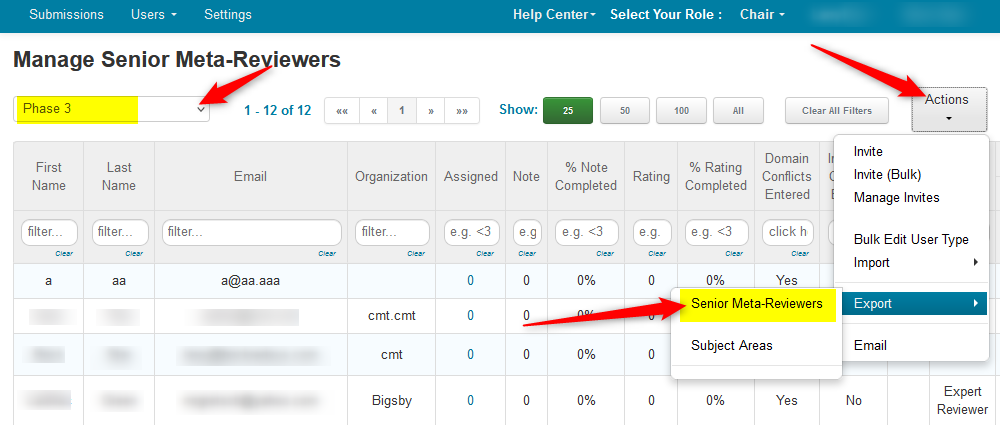
SENIOR META-REVIEWER TEXT FILE
- Open the file in a text editor. The headers are:
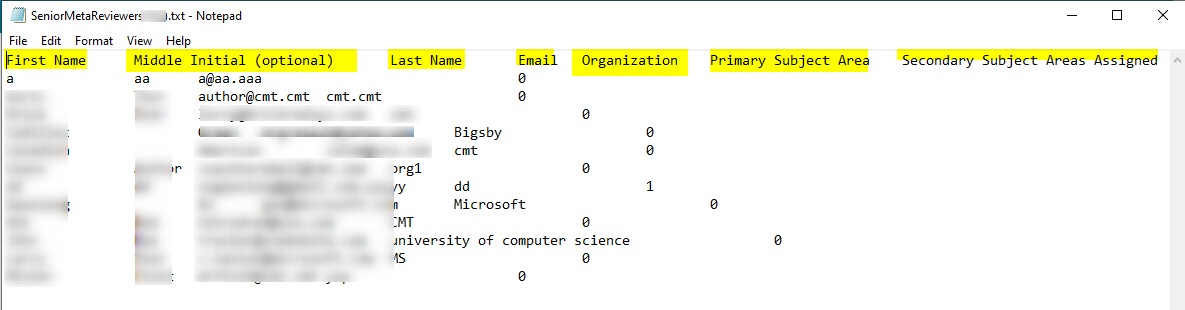
FILTERING THE SENIOR META-REVIEWERS PAGE
Chairs can filter on the Senior Meta-Reviewers page to get exactly the information they need.
Note
In a Single-Track conference all of the senior meta-reviewers can be filtered and then exported by going to 'Actions>Export>Senior Meta-Reviewers'
Important
For Multi-Track conferences you must select the desired track in the dropdown before you can export the senior-meta-reviewers. Each track must be selected for each group of senior meta-reviewers.
For example, we are still in the Phase 3 track.
- Filter the 'Domain Conflicts Entered' column for 'No,' the click 'OK.'
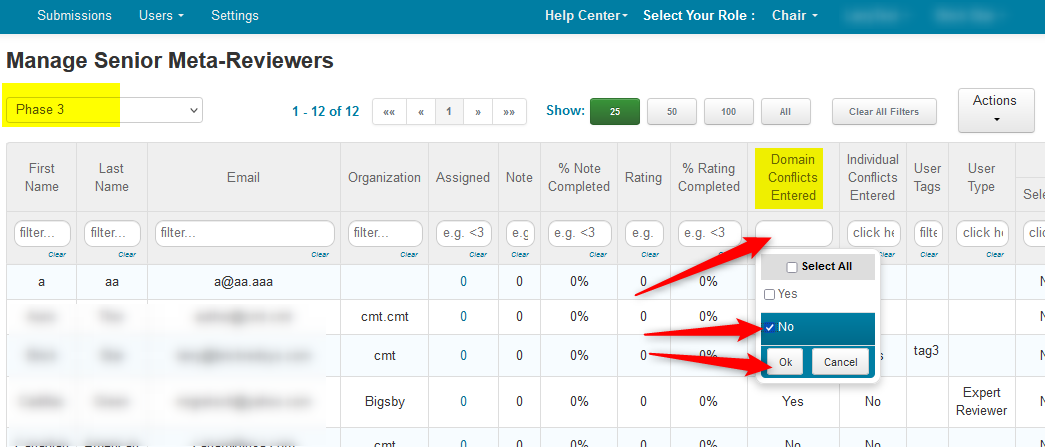
The Senior Meta-Reviewers page now shows three Senior Meta-Reviewers that have not entered domain conflicts.
- Click 'Actions>Export>Senior Meta-Reviewers'
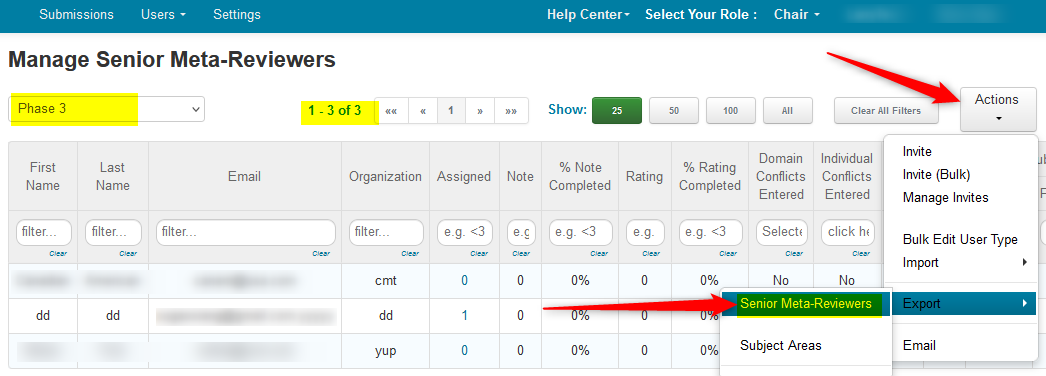
- Open the file in a text editor. Only the three Senior Meta-Reviewers from the 'Phase 3' track without Domain Conflicts entered are in the file