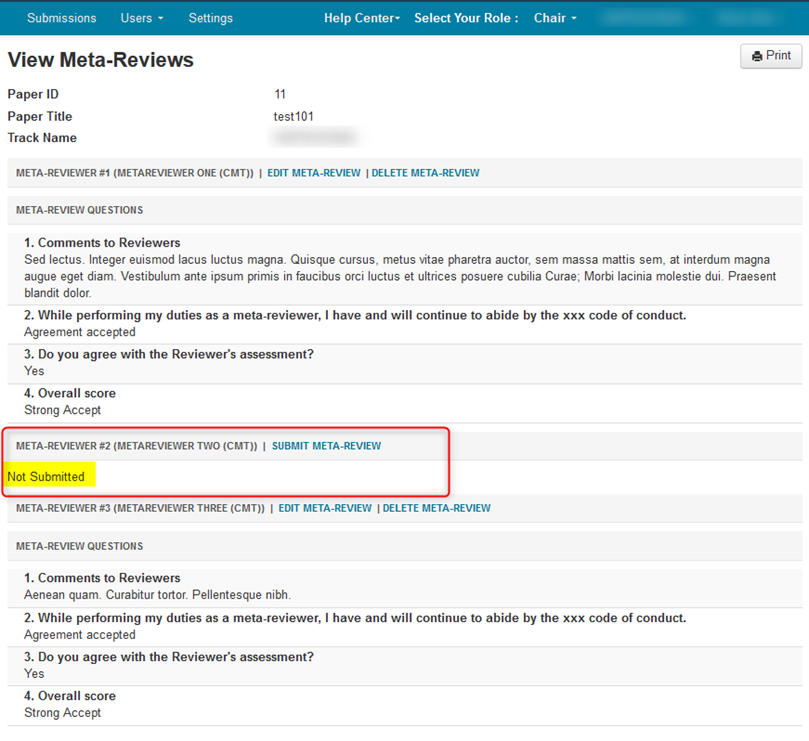CHAIR HOW-TO: Modify Meta-Reviews
OVERVIEW
The Chair may, for a myriad of reasons, need to submit, edit or delete a Meta-Review.
Note
The Chair should get permission from the Meta-Reviewer to submit on their behalf.
SUBMIT META-REVIEW
- From the Chair Console, find the Paper of which the meta-review needs to be edited. Click on ‘View Meta-Reviews.’
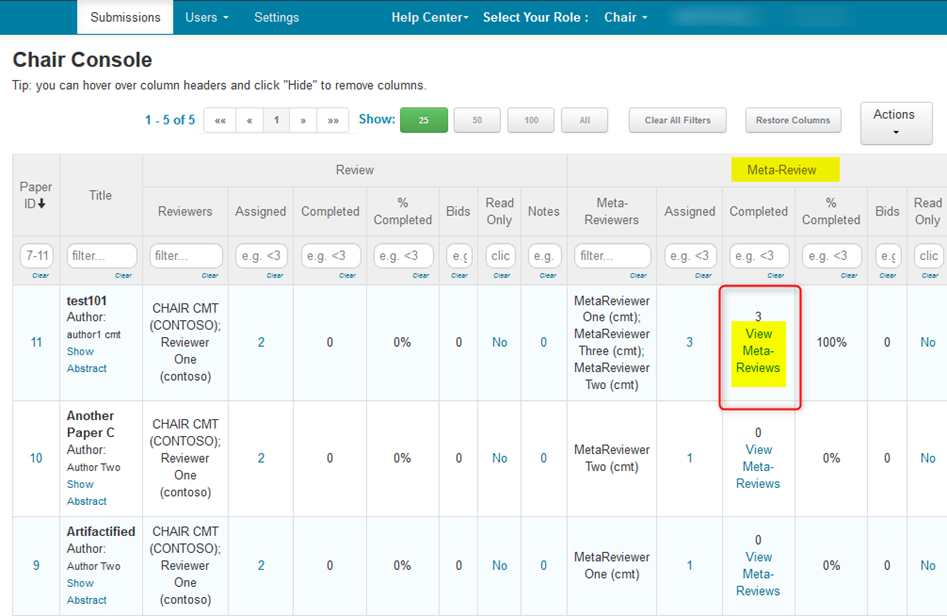
- Click the ‘Submit Meta-Review’ link for the Meta-Reviewer the Meta-Review is to be submitted.
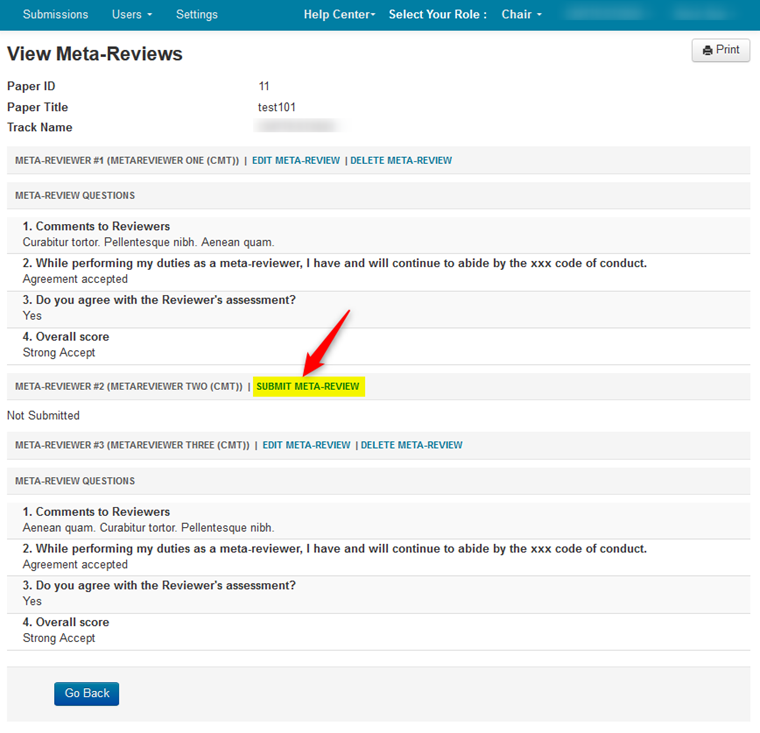
- Enter the answers in the ‘Edit Meta-Review’ page, upload a file if needed, then click ‘Submit.’
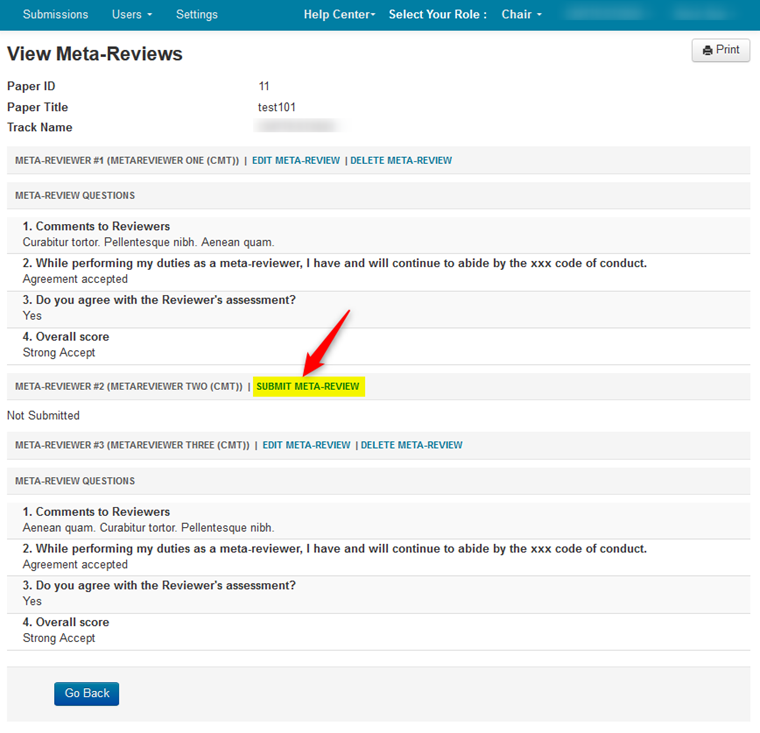
- Verify the correct answers are visible.
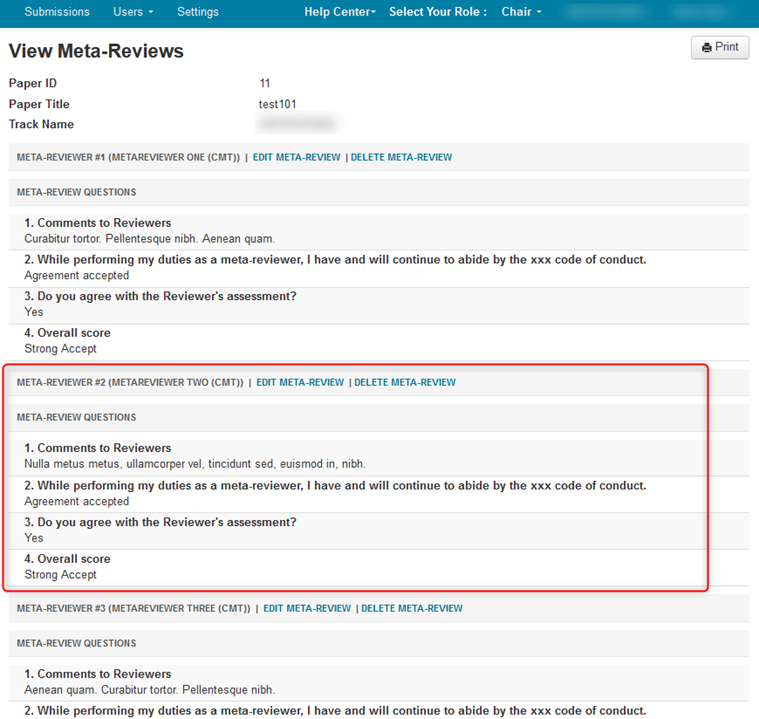
EDIT META-REVIEW
- From the Chair Console, find the Paper of which the meta-review needs to be edited. Click on ‘View Meta-Reviews.’
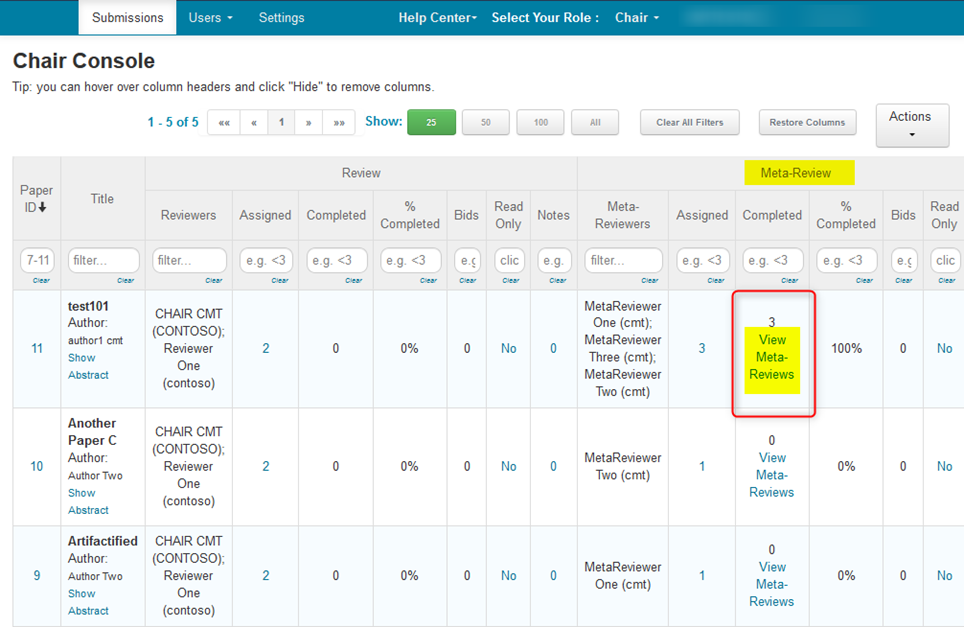
- Click ‘Edit Meta-Review’ of the Meta-Review that needs to be edited.
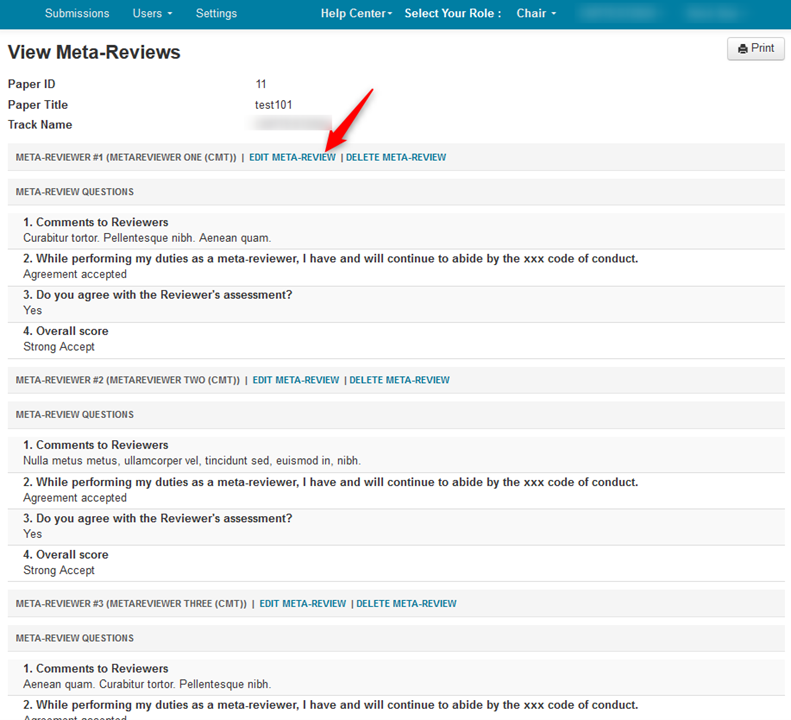
- Modify the answer(s). In this case, we modified Question #1.
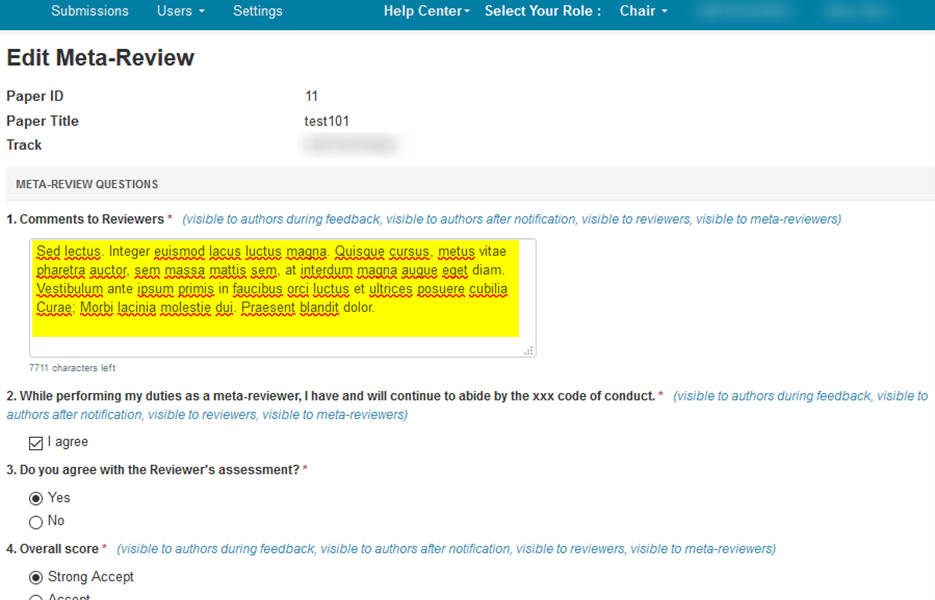
- Click ‘Save changes.’
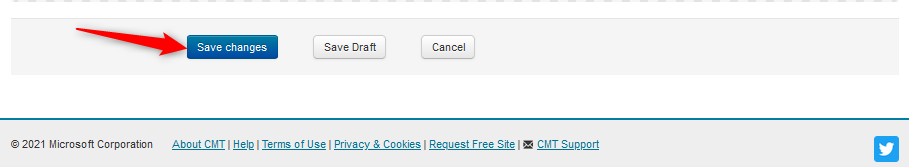
- Verify the change was made.
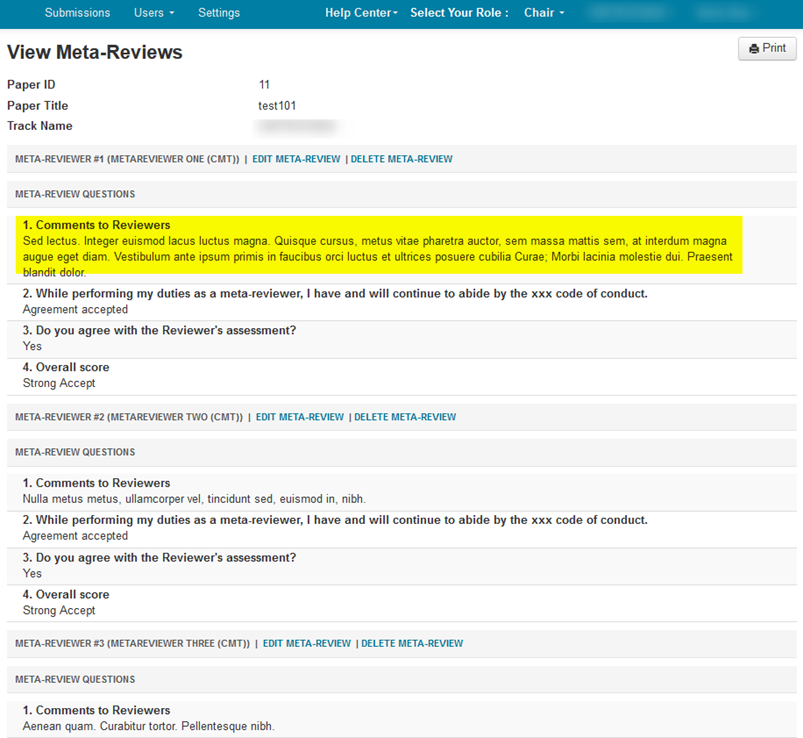
DELETE META-REVIEW
- From the ‘View Meta-Reviews’ page, click ‘Delete Meta-Review.’
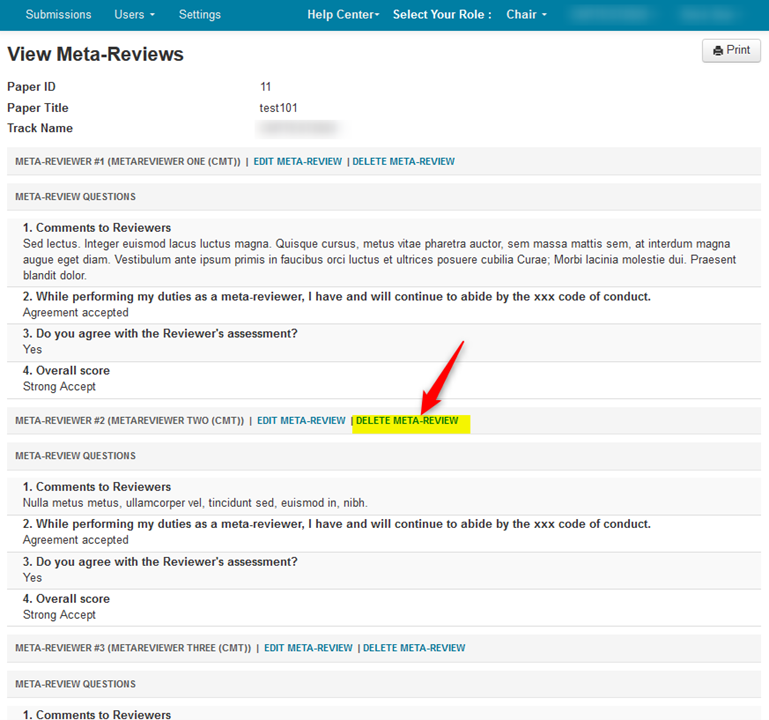
- The ensuing pop reads: ‘You will not be able to revert this action. Are you sure you want to delete meta-review submitted by… ’Confirm the deletion by clicking ‘OK.’
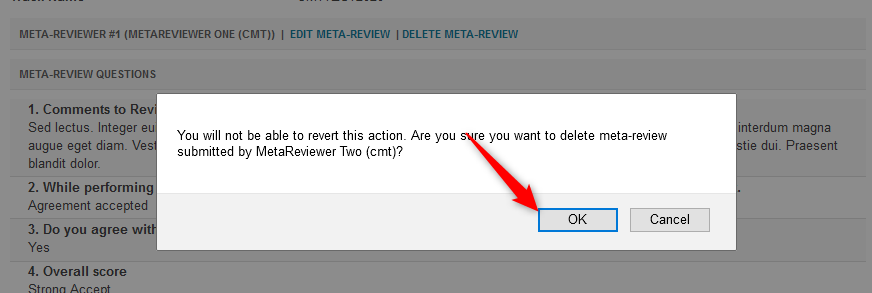
- Verify the meta-review has been deleted.