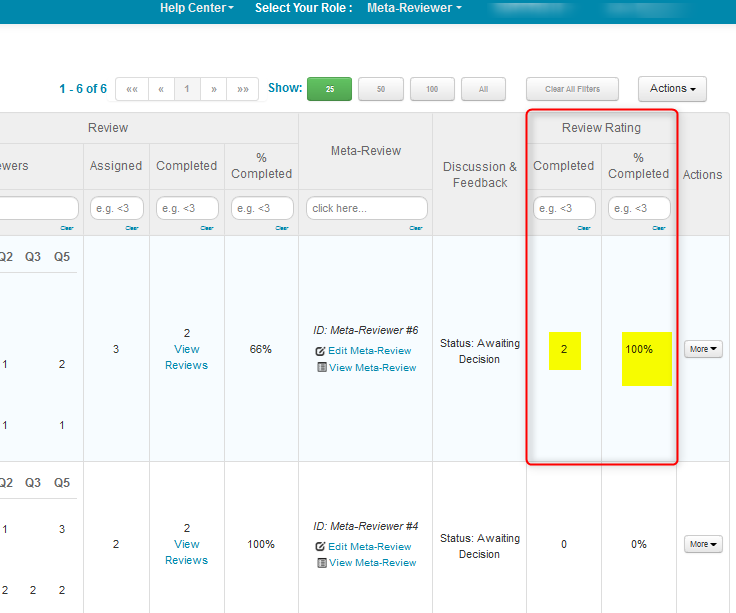HOW-TO: Review Rating
OVERVIEW
The Meta-Reviewer 'Review Rating' needs to be enabled by the Chair. After the Reviews are in, the Meta-Reviewers can rate the Reviews.
META-REVIEWER CONSOLE
- From the 'Meta-Reviewer Console,' click ‘View Reviews’ in the ‘Completed’ column of the ‘Review’ section.
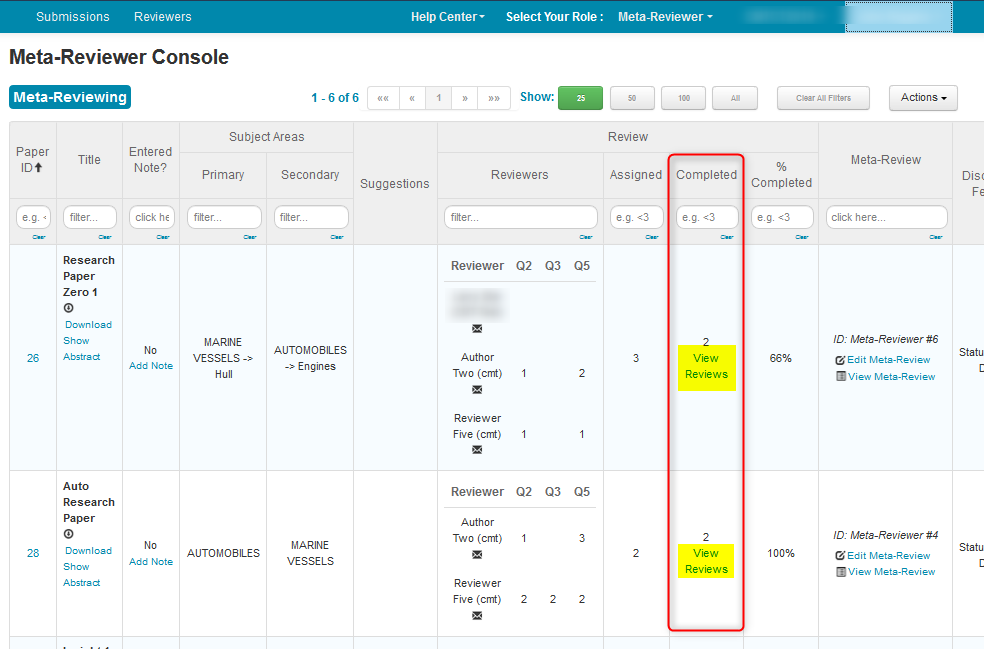
The ‘View Reviews’ page opens.
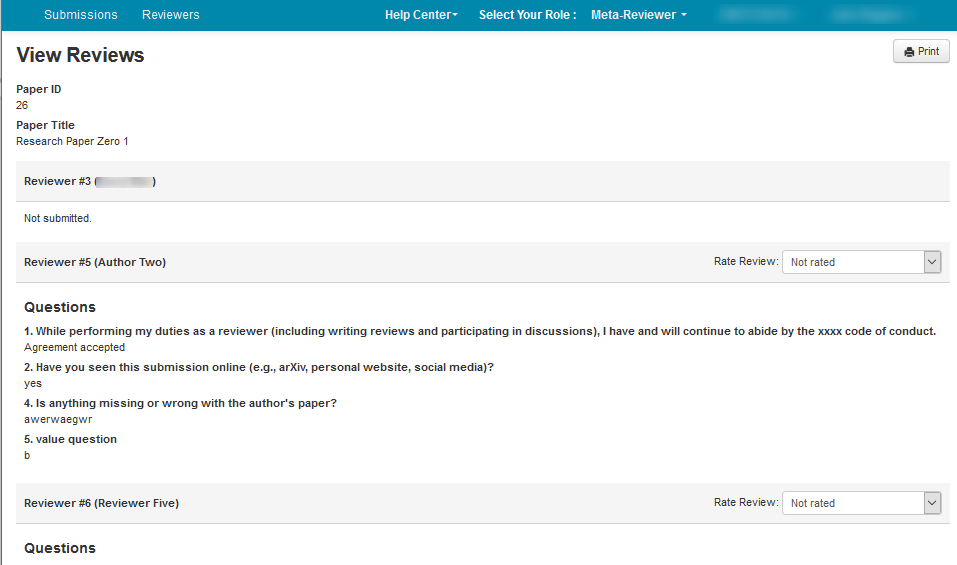
VIEW REVIEWS PAGE
- Click the ‘Rate Review’ dropdown to choose your rating. Do this for all the completed Reviews for the paper. Return to the Meta-Reviewer Console.
The ratings are given a value which can be seen by the chair with the higher the number the better the rating - the highest being 3.
Failed to Meet Expectations - 1
Met Expectations - 2
Exceeded Expectations - 3
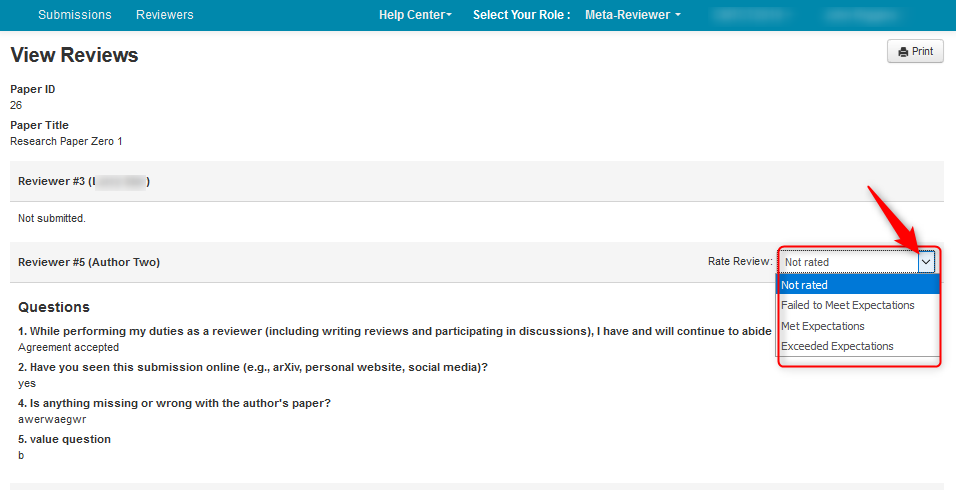
META-REVIEWER CONSOLE: REVIEW RATING COLUMN
The Reviewer Rating has been posted for the paper.
In this example, this row has:
Review Rating Completed = 2
% Completed = 100
Notice there are 3 reviewers assigned but only 2 reviewers have given their reviews for a completion percentage of 66%.
Of the 2 completed reviews, the Meta-Reviewer gave 2 ratings, this is why the Review Rating percentage complete is at 100%.
When the 3rd reviewer finally reviews the paper, the Review Rating percentage complete will go from 100% to 66%, and the Review percentage complete will then be 100%.