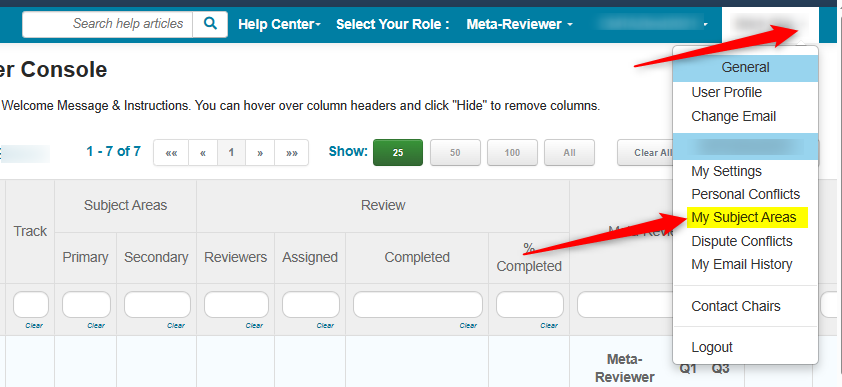HOW-TO: META-REVIEWER SUBJECT AREAS
This guide will show how Meta-Reviewers enter their subject areas when enabled as required by the Chairs.
META-REVIEWER CONSOLE
META-REVIEWER ENTERS SUBJECT AREAS
When the Meta-Reviewers log in, they will see the alert to select their subject areas.
- Meta-Reviewers use the link 'click here' to enter their Subject Areas
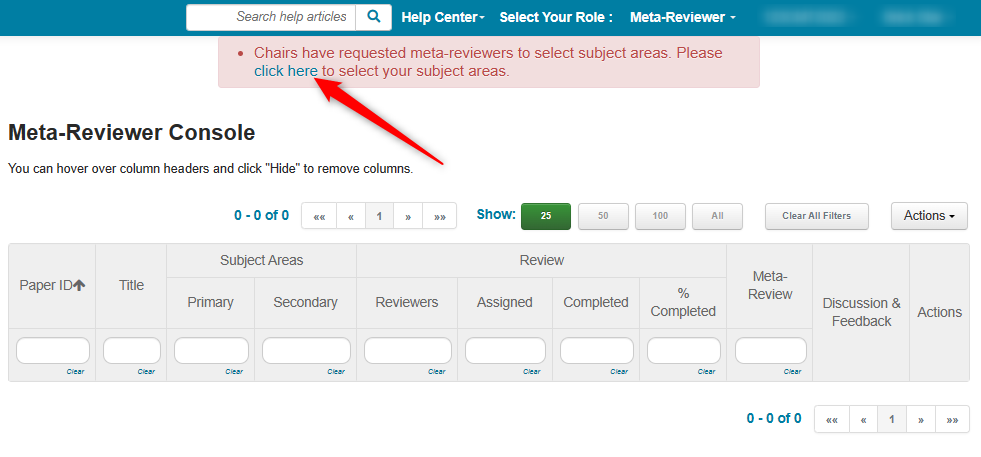
META-REVIEWER EDITS SUBJECT AREAS
- If the Meta-Reviewer needs to edit their subject areas, they click on their name dropdown and select Subject Areas.