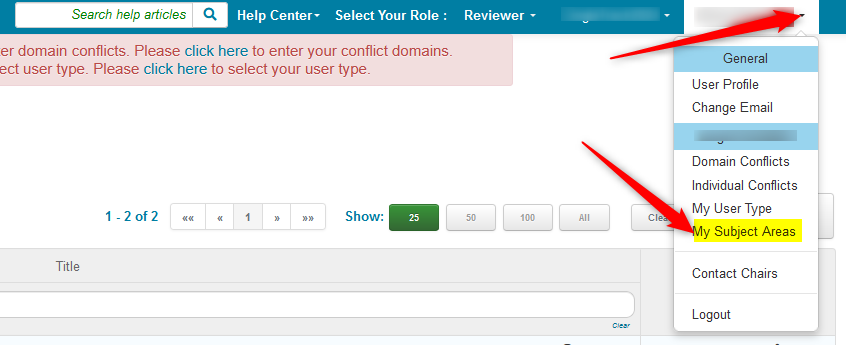HOW-TO: REVIEWER SUBJECT AREAS
This guide will show how Reviewers enter their subject areas when enabled as required by the Chairs.
REVIEWER CONSOLE
REVIEWER ENTERS SUBJECT AREAS
When the Reviewers log in, they will see the alert to select their subject areas.
- Reviewers use the link 'click here' to enter their Subject Areas
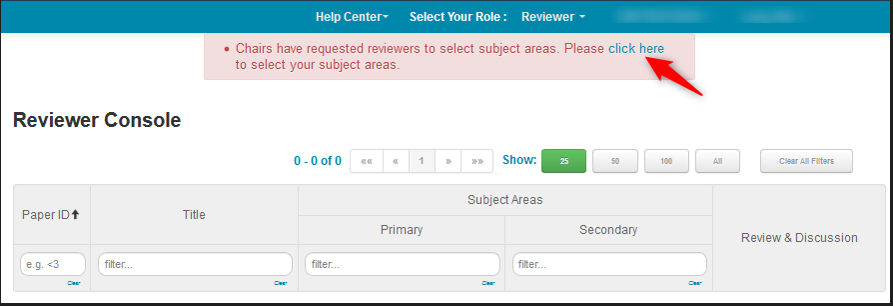
REVIEWER EDITS SUBJECT AREAS
- If the Reviewer needs to edit their subject areas, they click on their name dropdown and select Subject Areas.