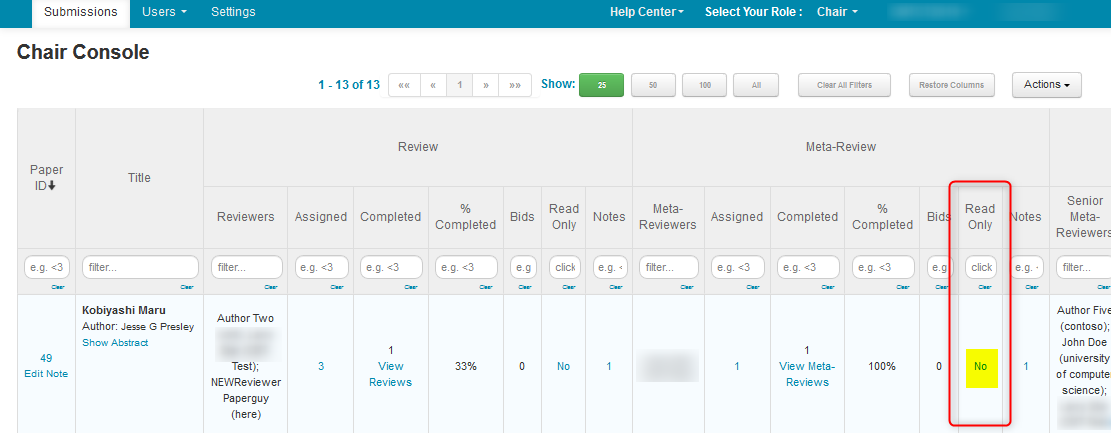SCENARIO: When to use Meta-Review Read Only
OVERVIEW
Sometimes, when a Senior-Meta Reviewer updates a Meta-Review, a Meta-Reviewer could possibly override the Senior Meta-Reviewer’s text. To stop this from happening, the Chair will enable Meta-Review Read Only. What this does is still allows the Meta-Reviewers to have visibility to the Meta-Reviews, but they are now unable to edit them.
Note
Disabling "Visible to meta-reviewers" in the Meta-Review form will not work for this scenario. “Visible to meta-reviewers" is for the case where a paper is assigned to multiple Meta-Reviewers. One Meta-Reviewer’s meta-review can be made 'not visible' to the other Meta-Reviewers of the paper if this checkbox is not selected.
Disabling the ‘Meta-Review Submission’ activity also will not work because it precludes the Senior Meta-Reviewers from making changes to the Meta-Review.
META-REVIEW READ ONLY (BULK ENABLE)
- From the 'Chair Console' click 'Actions>Meta-Review Read Only>Bulk Enable.'
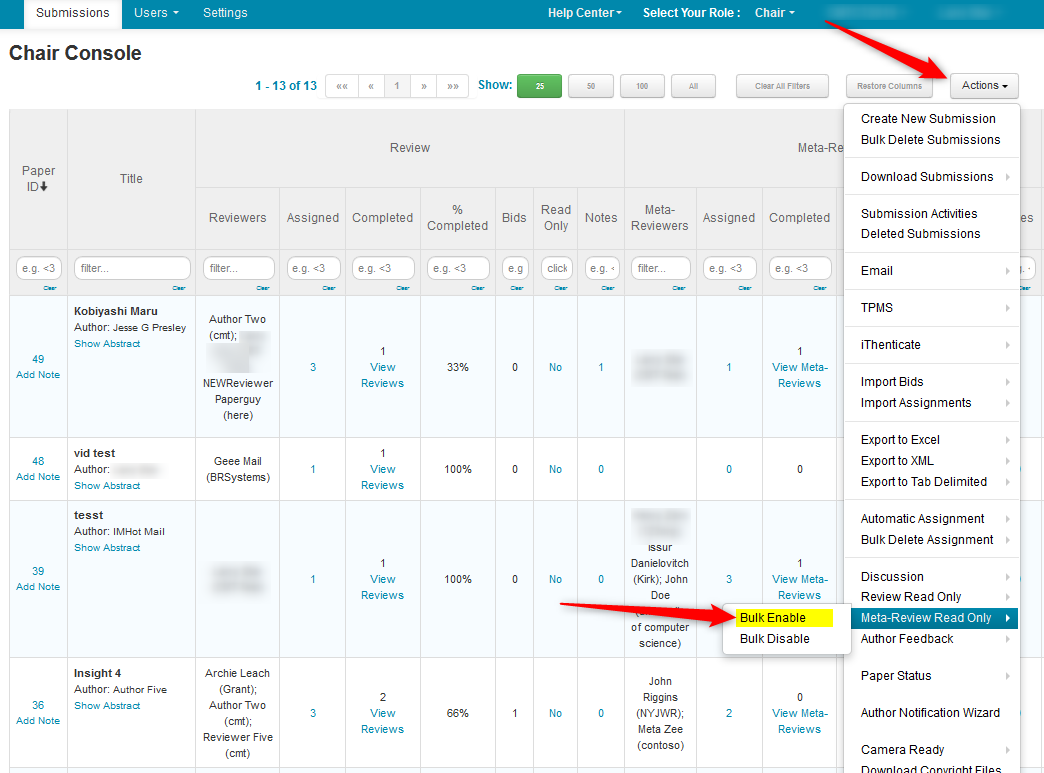
The ‘Meta-Review Read Only’ column now says ‘Yes.’
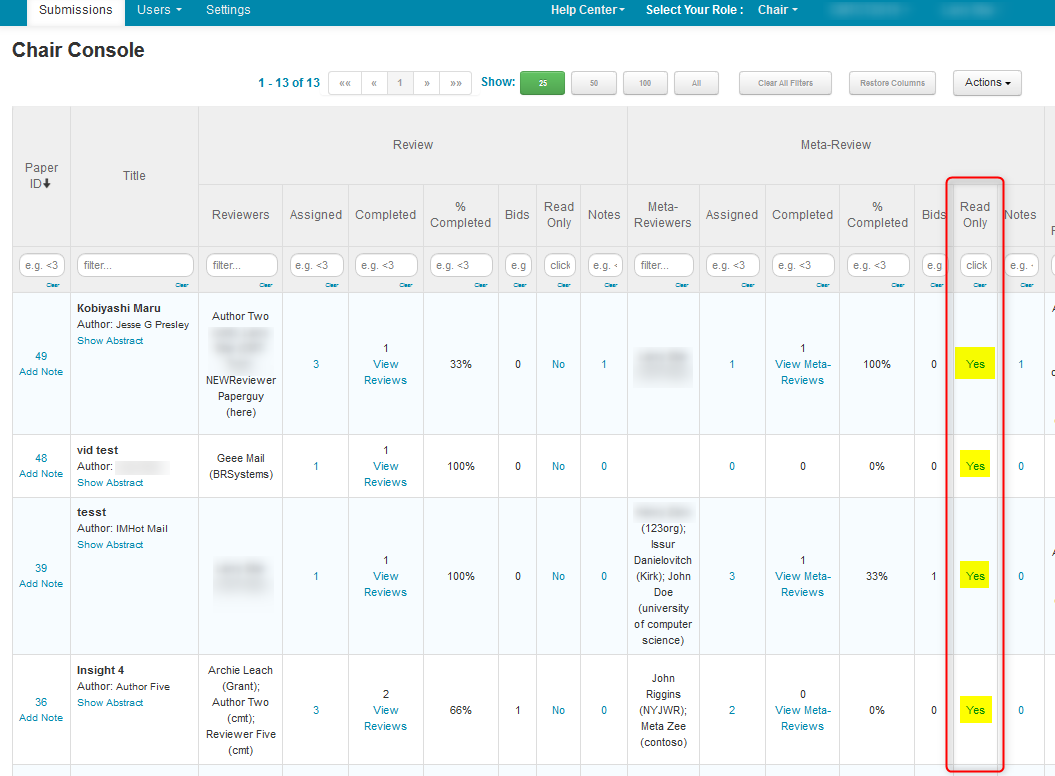
META-REVIEW READ ONLY (BULK DISABLE)
- To bulk disable Read-Only, on the 'Chair Console' click 'Actions>Meta-Review Read Only>Bulk Disable.'
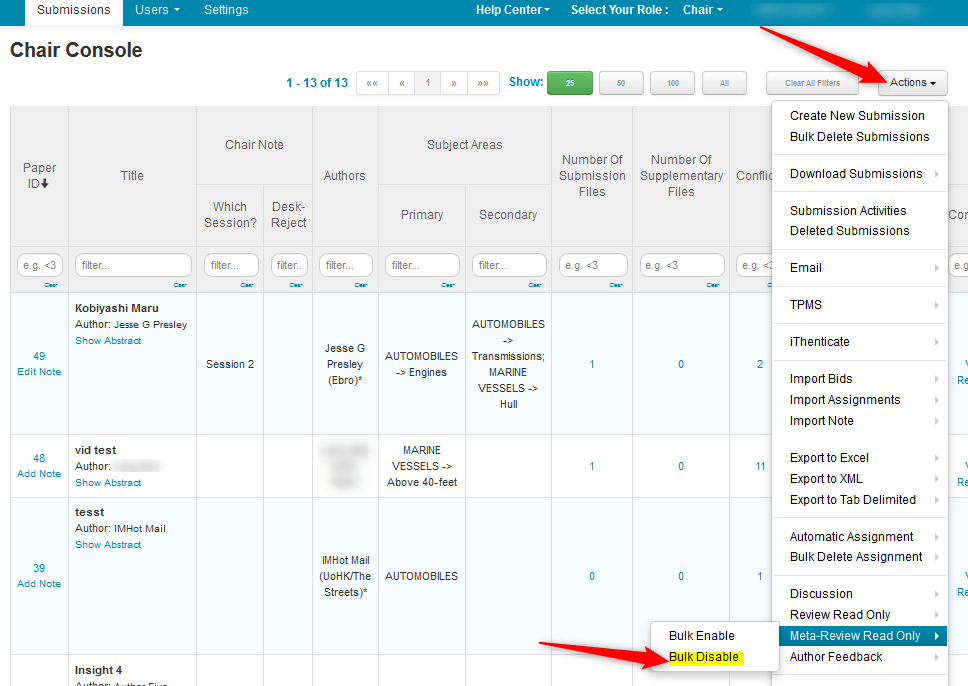
The ‘Meta-Review Read Only’ column now says ‘No.’
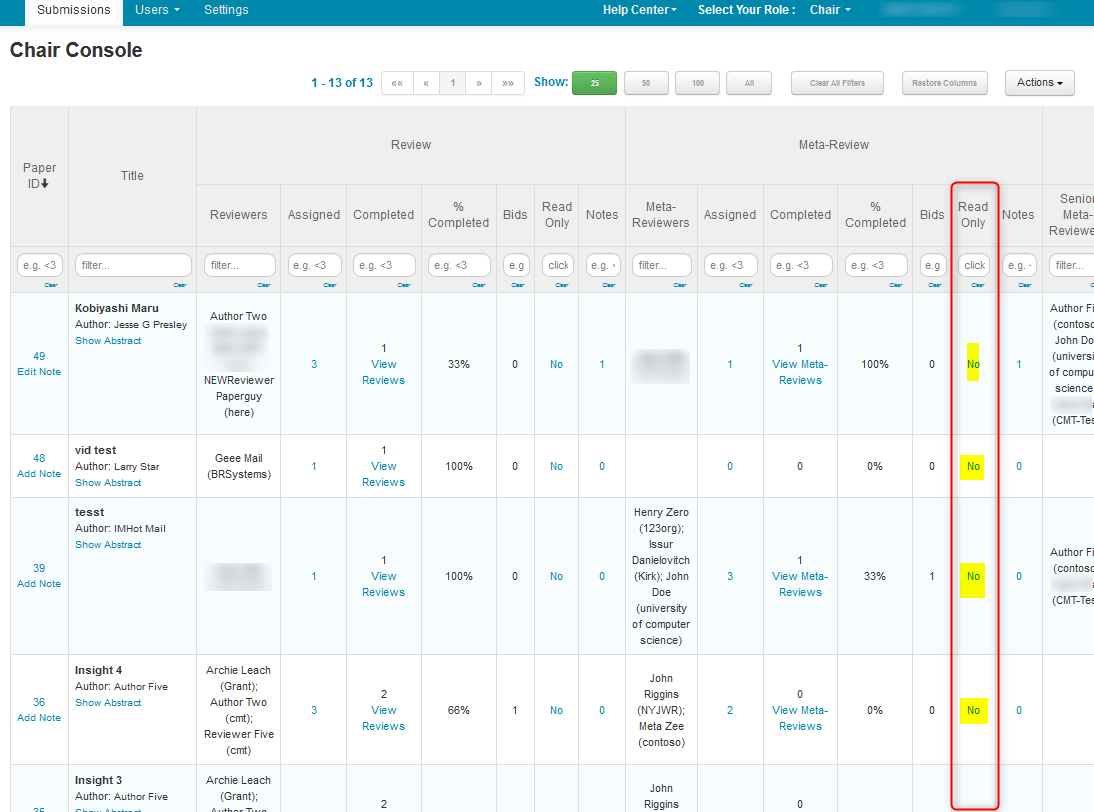
META-REVIEW READ ONLY (INDIVIDUALLY ENABLE)
- From the 'Chair Console,' find the Paper to enable 'Read Only.' In the 'Meta-Review Read Only' column of the Paper row, click the word 'No.' A dropdown will enable, then click on 'Yes.'
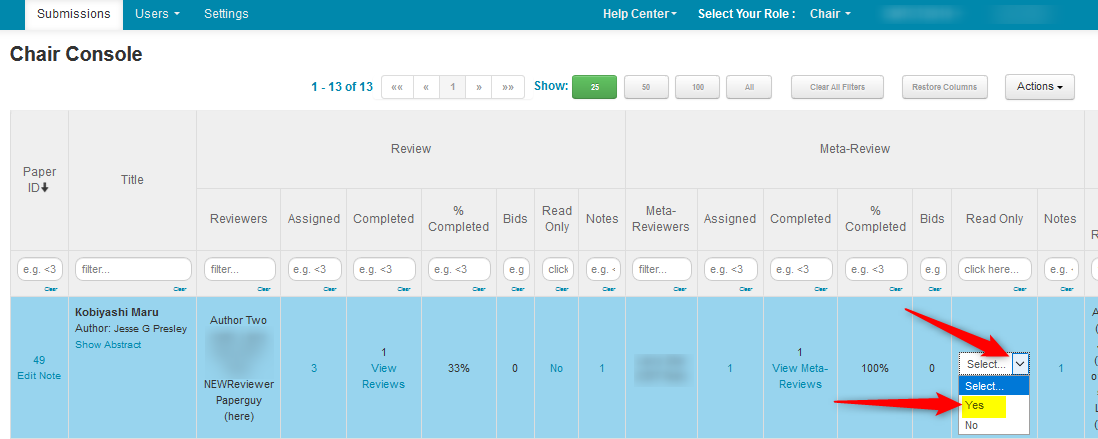
The ‘Meta-Review Read Only’ column now says ‘Yes.’
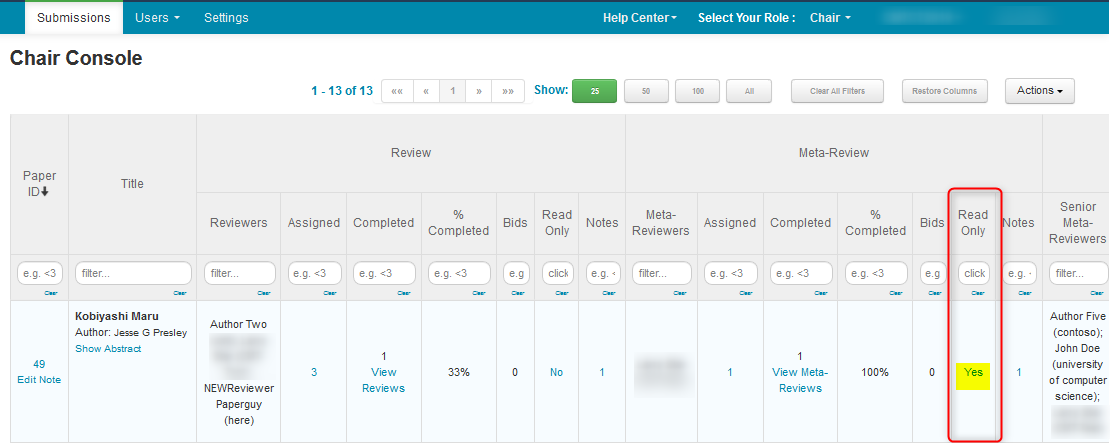
META-REVIEW READ ONLY (INDIVIDUALLY DISABLE)
- From the 'Chair Console,' find the Paper to disable 'Read Only.' In the 'Meta-Review Read Only' column of the Paper row, click the word 'Yes.' A dropdown will enable, then click on 'No.'
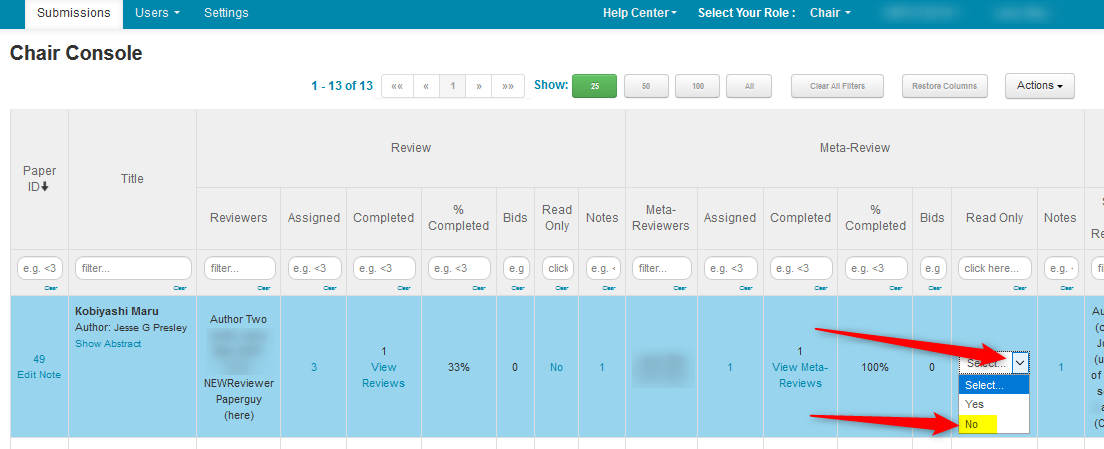
The ‘Meta-Review Read Only’ column now says ‘No.’