HOW-TO: AUTHOR SUBMIT SUPPLEMENTARY MATERIAL
OVERVIEW
Chairs may option to request authors to upload supplementary material to supplement the paper file, such as:
- Images or videos to demonstrate results of the proposed approach.
- Technical reports, extended proofs or mathematical derivations that would help reviewers understand submitted papers better.
Note
The Chairs must enable this feature. Submission files must be uploaded before authors can see the link to submit supplementary material.
AUTHOR CONSOLE
When enabled and active, the 'Upload Supplementary Material' link is visible.
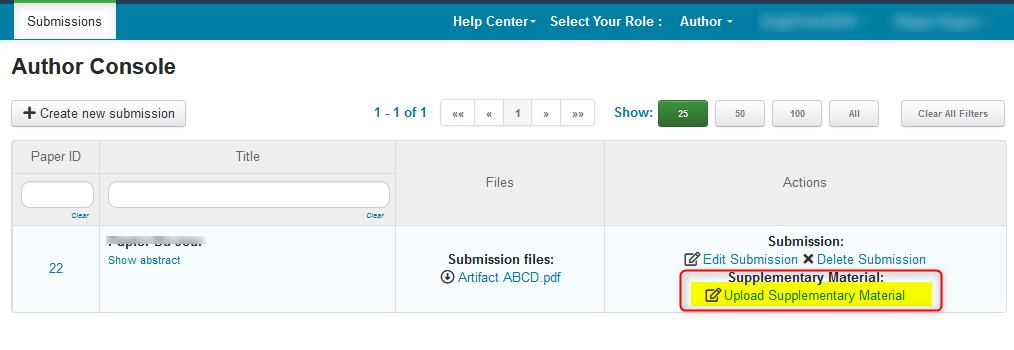
- Click the link. The 'Upload Supplementary Material' page opens.
The file parameters are there: 'You can upload from 0 to 3 files. Maximum file size is 3 Mb. We accept doc, docx, pdf formats.'
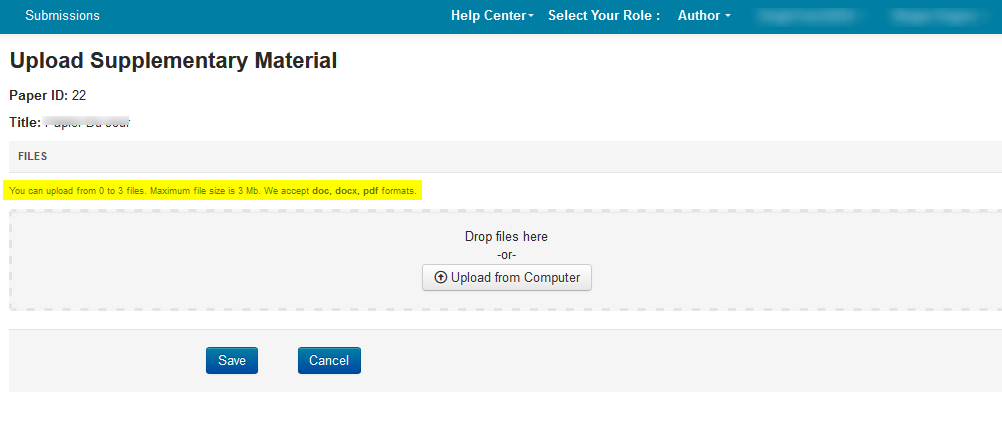
- Click 'Upload From Computer'
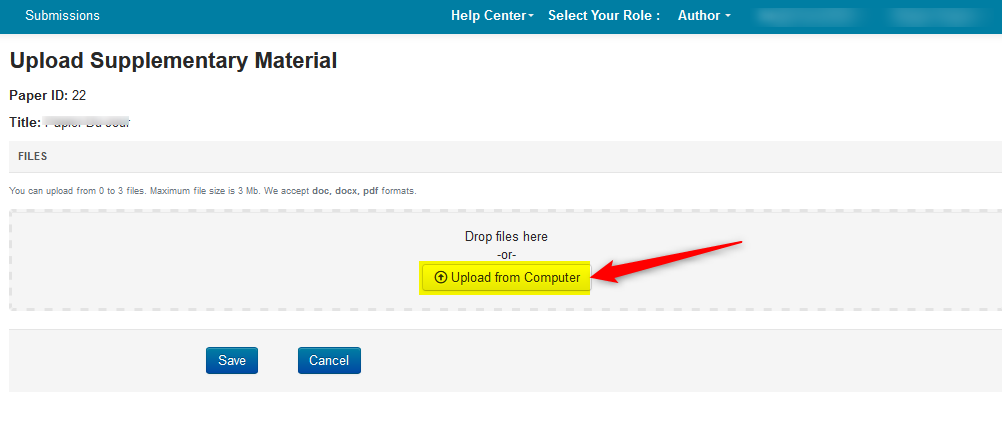
- Locate the file and click 'Open'
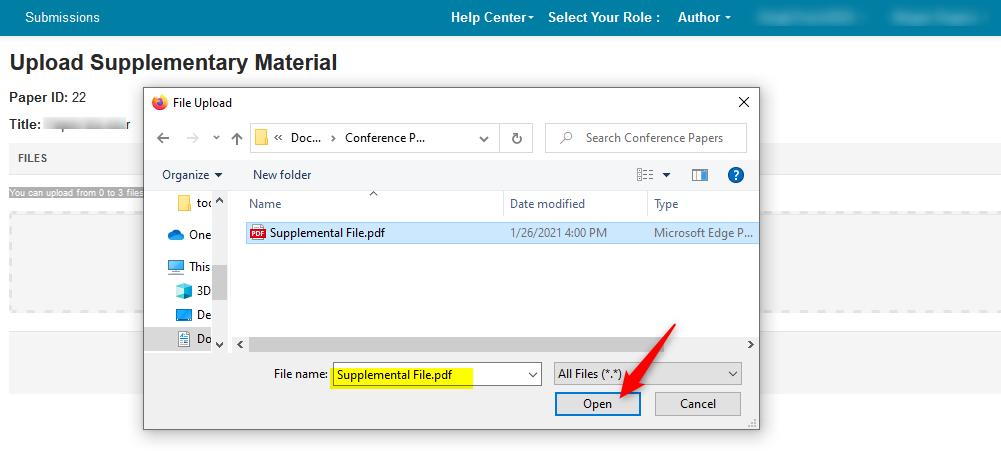
- Verify the file was uploaded
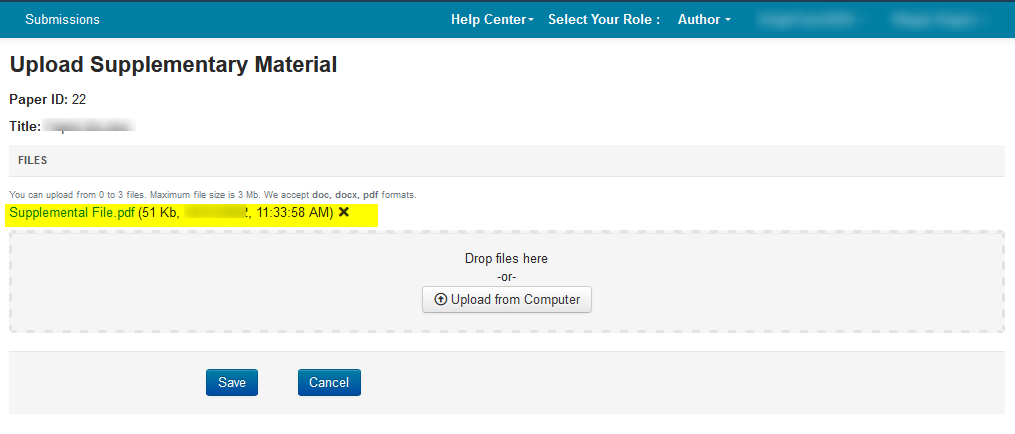
- Click 'Save'
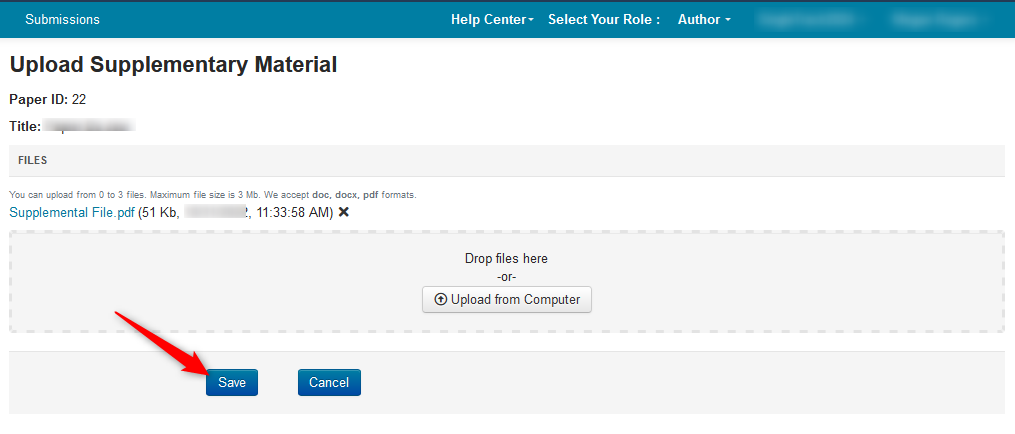
The file is visble in the Author Console.
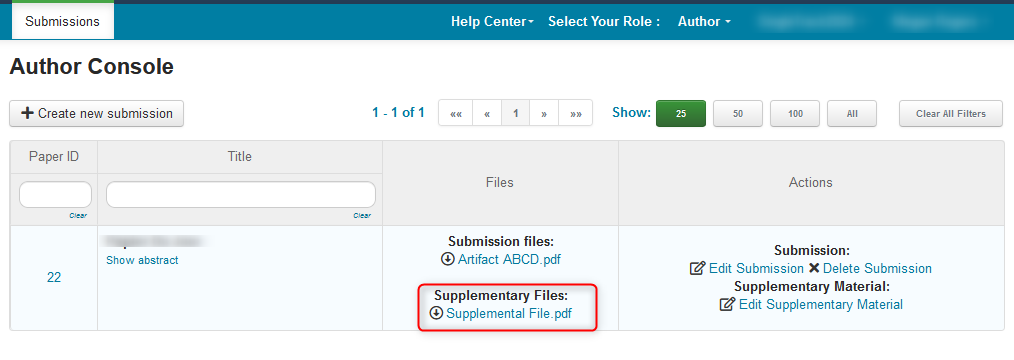
SUPPLEMENTARY FILE NOT UPLOADED ERROR
If the Author sees a red warning 'Supplementary File Not Uploaded' it means the Chair enabled the setting but the Author has not uploaded any supplementary file. If there is a link, there is still time to do so.
If there is no link to upload the file, it means it is past the deadline. Contact the Chairs for more information.
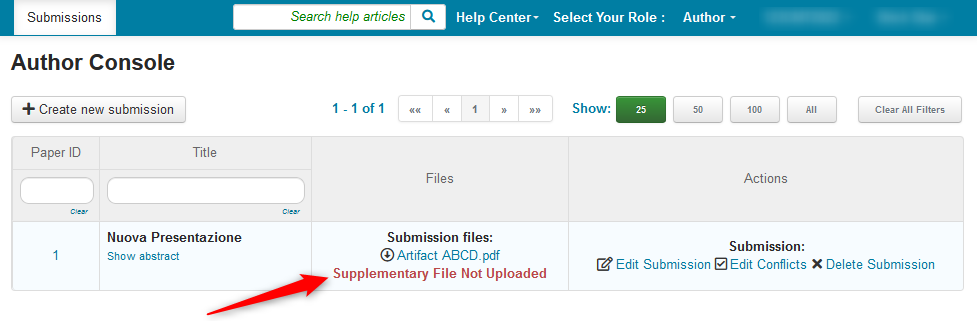
DELETE SUPPLEMENTARY MATERIAL FILE
If the chairs have Supplementary Material enabled for editing, Authors can delete the file, then upload a new one if desired.
Note
To delete the supplemental file without having the red warning 'Supplementary File Not Uploaded' the Chairs must have the minimum number of files set to zero. Anything greater than zero will show the red warning if no file is uploaded. The minimum and maximum number of files will be able to be seen by Authors in the 'Upload Supplementary Material' page in the upcoming steps.
- In this example, the author uploaded a supplemental file. Click the 'Edit Supplementary Material' link.
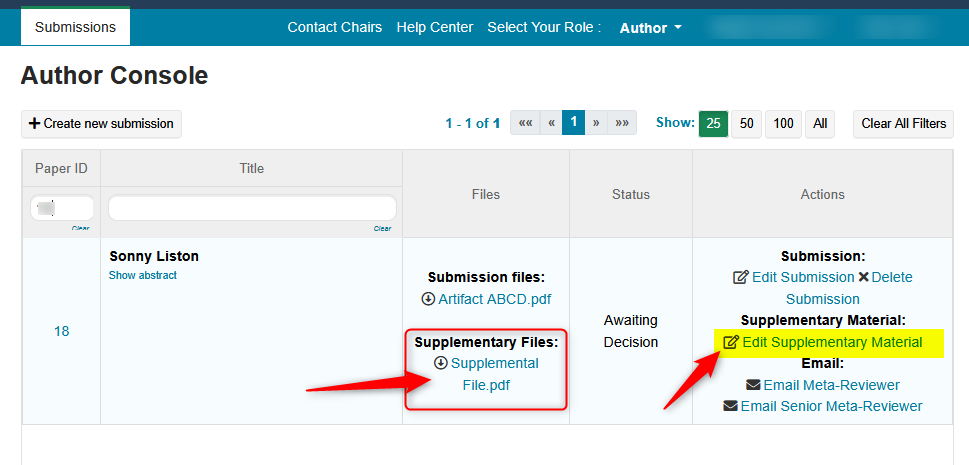
- In the ensuing 'Upload Supplementary Material' page, click the 'X' next to the file and save the change
Note
Notice the highlighted verbiage 'You can upload form 0 to 1 files.' This means when the file is deleted, there will not be the red 'Supplementary File Not Uploaded' warning.
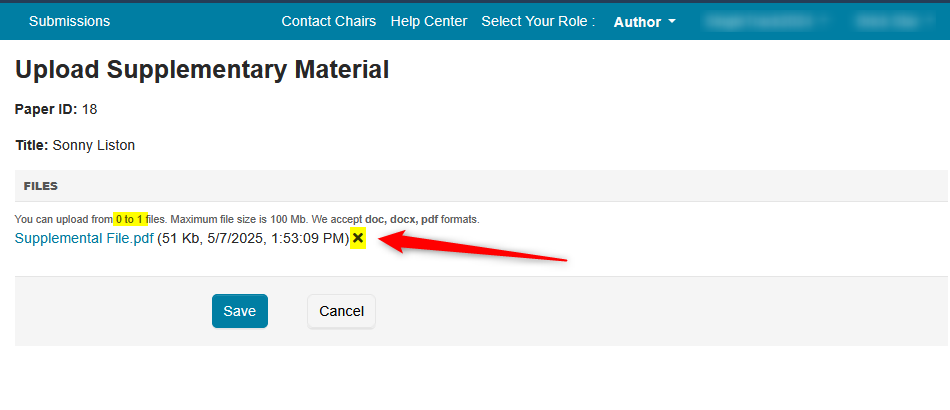
The Author Console ges back to it's initial state before any supplemental files were uploaded. A new file can be uploaded at this point if desired.
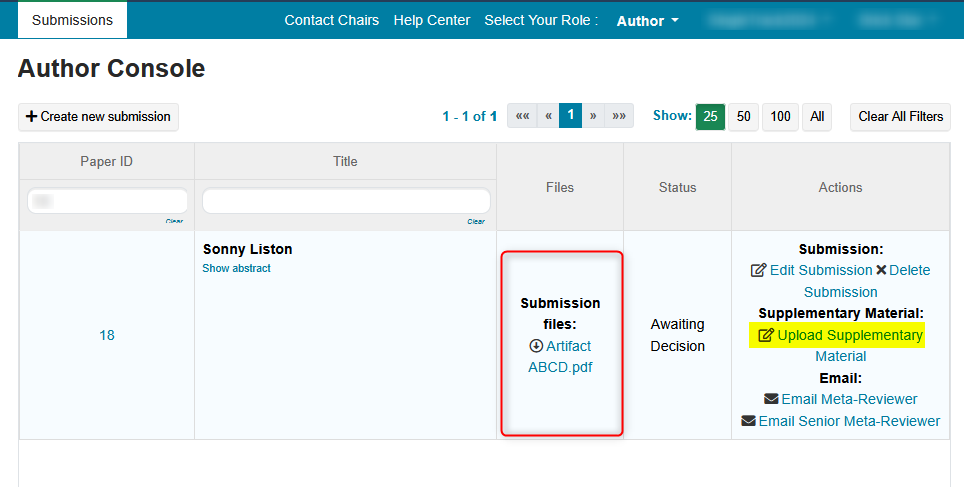
ADD ANOTHER SUPPLEMENTARY MATERIAL FILE
Note
Adding more than 1 file can only be done if the chairs set the maximum number of files to 2 or greater.
- Click the 'Edit Supplementary Material' link
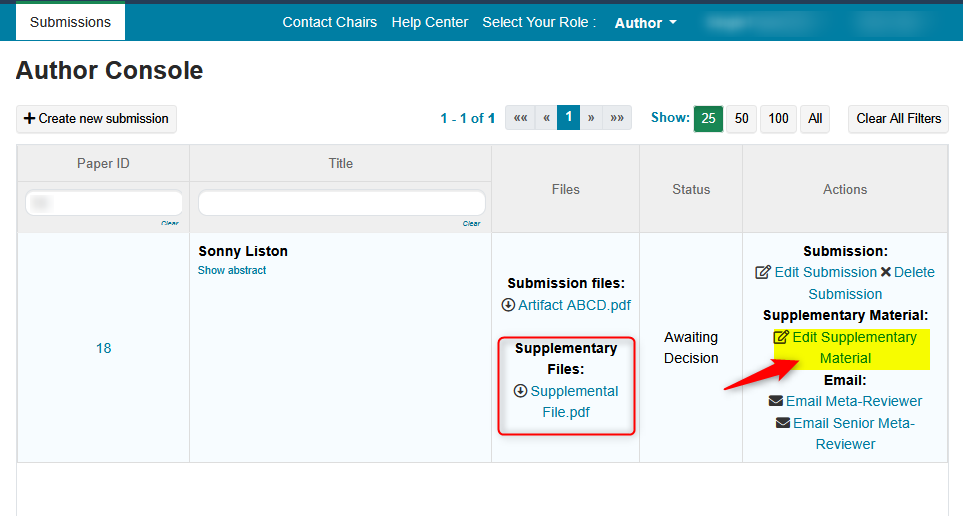
Note
Notice the highlighted verbiage 'You can upload form 0 to 3 files.' There is already 1, so 2 more can be uploaded if desired.
- Click 'Upload from Computer'
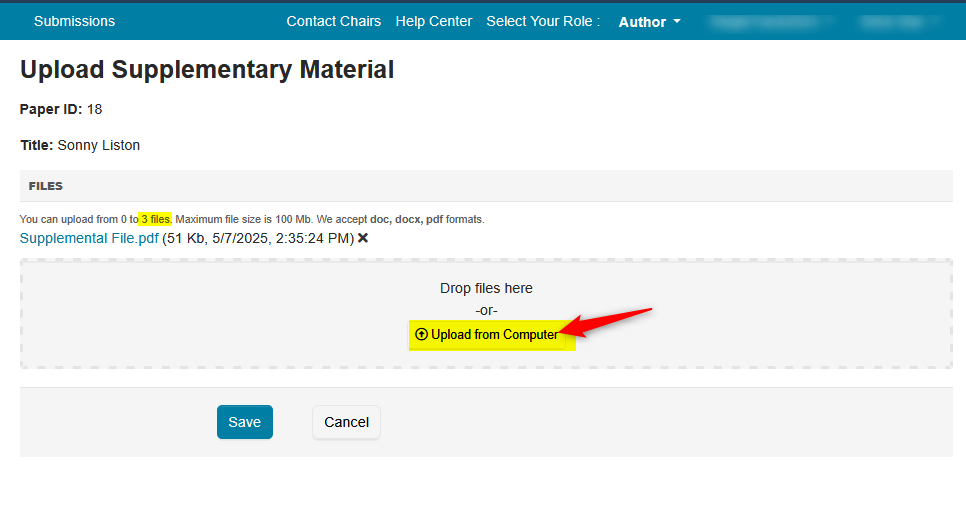
- Navigate to the file you want to upload, click Open
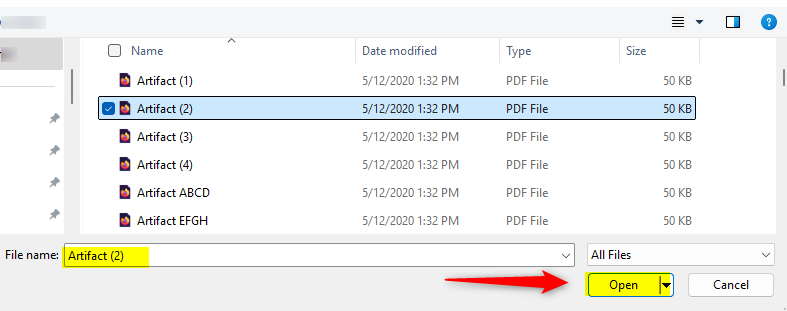
- Verify 2 files are now in the 'Upload Supplementary Material' page; click Save
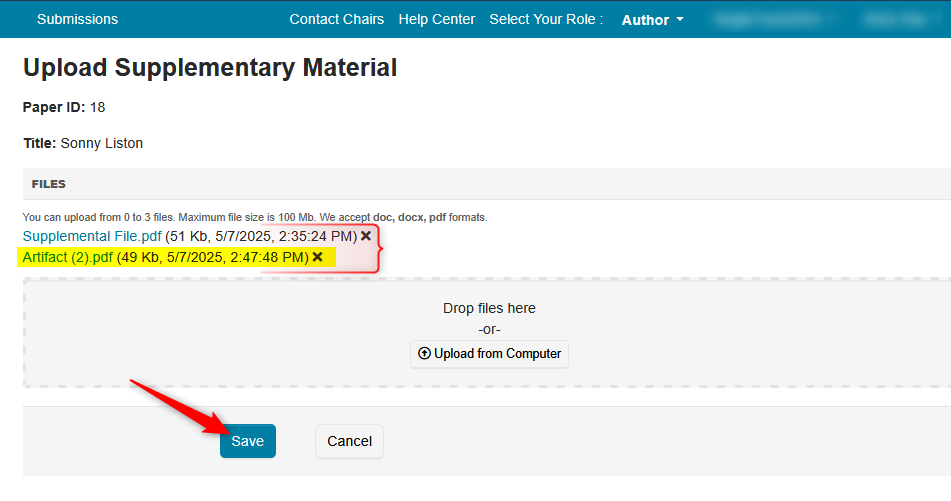
- Navigate back to the Author Console and verify both files are visible
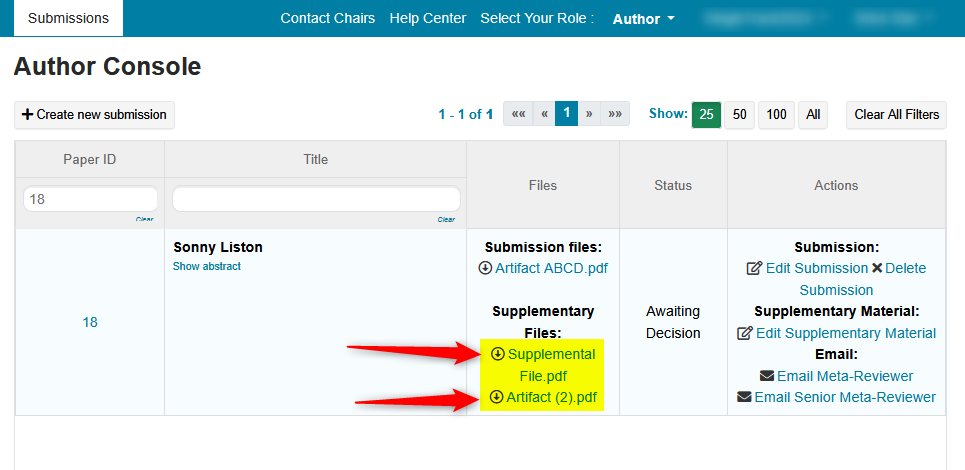
Important
Any conference-specific questions or questions about these files must go to the Chairs.
DO NOT CREATE A SUPPORT TICKET.