TOP 10 QUESTIONS
How do I email Chairs?
When logged into your conference, click CONTACT CHAIRS in the blue header atop your Console. Any role, from author to senior meta-reviewer (and track chairs) can easily contact chairs the same way.
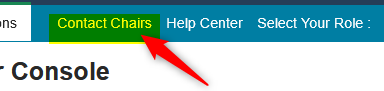
Note
If you do not have the Conference URL, you will need to SEARCH FOR IT.
Why does the 'Submission' button not appear for Authors?
The chair needs to enable this.
What are the CMT account password requirements?
A valid password requires at least 12 characters containing at least one of each in all of the following:
• Lowercase letters
• Uppercase letters
• Numbers
• Symbols
Valid symbols are:
~ ` ! @ # $ % ^ & * ( ) - _ = + { } [ ] | : ; " ' < > , . ? /
An example of a valid password would be February-30!
Why can't I log in or create an account?
Use a computer not a smartphone
- Presuming you have a correct password, an out-of-date browser will give you issues. Please make sure all of your browsers are up to date.
- Typing 'edge://settings/help' into Microsoft Edge will let you know if your browser is current, and it will automatically update if it is not.
- Clear your cache and cookies
- Do not use a link from an email to login as it may be invalid. Using an invalid link will give you log in issues.
ONLY use this link to login: https://cmt3.research.microsoft.com - If your password reset was successful, please be aware of any leading and trailing spaces when entering your credentials as that will cause the login to fail.
- Make sure that if you are creating a new account, you are not trying to log in. You must click the 'Register' link to create a new account.
- Try turning off your anti-virus software for a few minutes, then try to login.
Why can't I receive a verification email?
- If no verification email is received, please check the spam/junk folder.
There are some universities/workplaces which have strict firewalls and CMT emails do not get through. We suggest contacting the IT dept and asking them to whitelist ‘@msr-cmt.org’. - Most importantly - make sure your browser is up-to-date. Typing 'edge://settings/help' into Microsoft Edge will let you know if your browser is current, and it will automatically update if it is not.
- Please clear the cache.
- Make sure the email used for your account was not misspelled in any way.
How long can we keep our conference CMT site?
New sites need to be requested every year.
Chairs need to download data after their conference is completed.
Conference data will be retained for no more than two years after the conference has ended.
After such time, all of the artifacts and data of the conference will be deleted from CMT.
Once deleted, the data is irretrievable.
How can I change the URL of my site?
Only CMT Support can change the URL with some restrictions. There cannot be any papers/submissions or PC members. Submit a support ticket if your conference meets the requirements.
Chairs can, however, change the name, external website, city and other details of their conference.
A Reviewer entered a review, which I saw previously, but why does it now appear to have been removed?
There could be a few reasons.
- Reviewer now has a conflict with that paper
- The paper has has changed the track after review was submitted
- The paper was withdrawn
- Author or Reviewer deleted their CMT account
Why can't I add a user to the conference?
The user must have a valid CMT account in order to be added to the conference in whatever role the chair decides.
How do I know if my paper was submitted properly?
It was submitted properly by the very nature of the paper being visible in the Author Console. CMT will send confirmation emails to all authors (whether they have a valid CMT account or not) upon creation of a submission. Authors may manually send emails to ALL Authors or just themselves by clicking the drop-down option in the upper right-hand corner of the Summary page.
How do I merge all of my CMT accounts to a single email?
First you must link accounts. Once the accounts are linked, they can be merged by following this guide.