CHAIR HOW-TO: Merge Accounts
Note
After linking is complete, follow this guide to merge CMT accounts
OVERVIEW
This will show how to merge accounts to form a consolidated view of all of your conferences.
Important
After CMT account 'A' is merged into account 'B' - CMT account 'A' will be deleted. CMT account 'B' will then show all content from account 'A' including what was originally in account 'B'. If you were already a reviewer in a conference with an old email, you will get new invites from the new conference as the email has been changed in the old conference to the merged one.
Note
Any submissions in an ongoing conference will not be affected by the merge. The Conference will show in the Conference List, and your submissions will still show in the Author Console. Only the email of the CMT account changed.
PREREQUISITE
The CMT accounts that are to be merged must first be linked. Follow this guide to link your CMT accounts.
Note
You must have access to the CMT accounts that are to be linked as well as the email addresses themselves, as verification emails will need to be acknowledged.
ACCOUNT MERGING
- While logged into CMT, click your name dropdown, then select 'Account Linking'
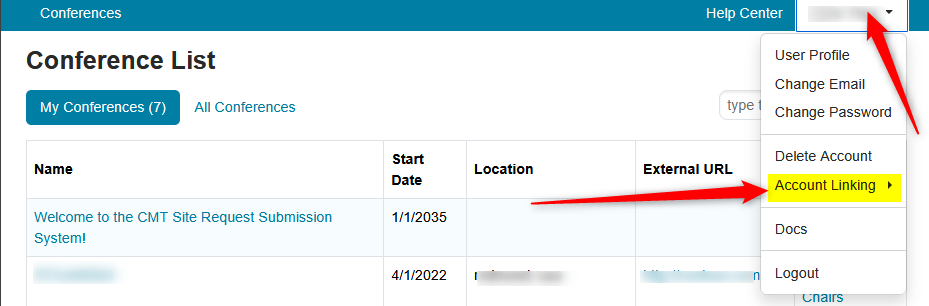
- In the secondary menu, click -'Merge Linked Accounts'

MERGE ACCOUNTS PAGE
The Merge Accounts page opens.
Important
The following is what will happen when Account A is merged into Account B.
Papers, assignments, reviews and other conference data submitted by or associated with Account A will be transferred to Account B. User profile for Account A will NOT be merged with that of Account B. Account A will be deleted from the system after merging.
Select accounts to merge into [Account B] An email will be sent to you with link to confirm the merging. Once confirmed, merging will be processed in 1-3 days. Please do not delete accounts before merging is completed.
Check the box next to the email(s) to be merged.
Click 'Merge'.
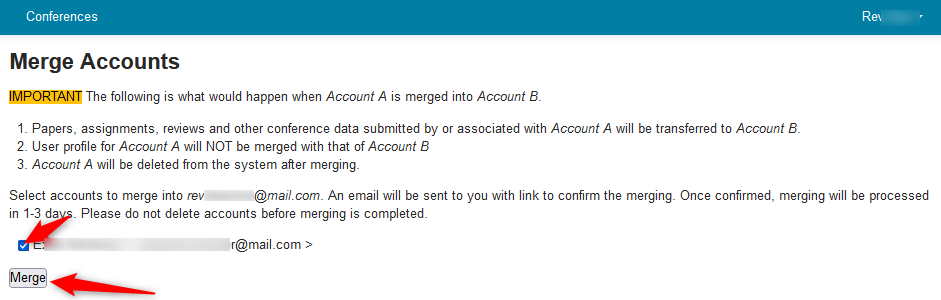
- Confirm the merge by clicking 'OK'
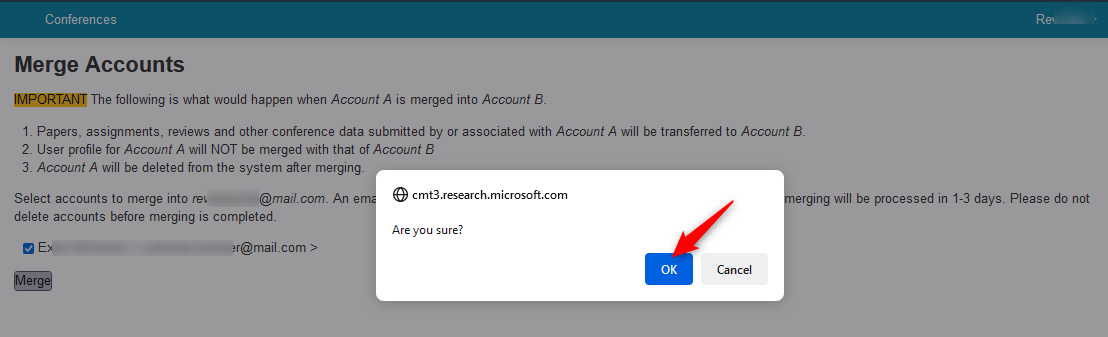
A green bar at the bottom of the page will appear instructing you to go to the email of Account B
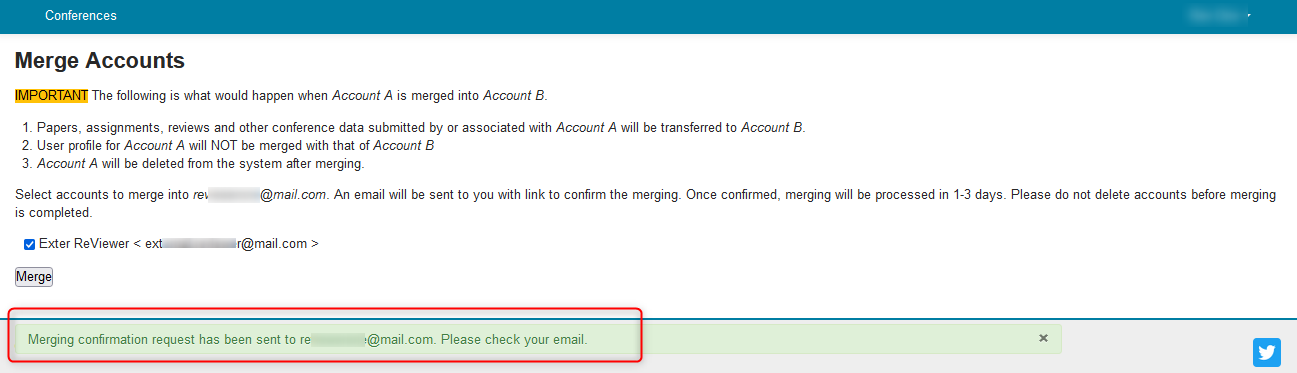
EMAIL VERIFICATION
- In the email, click the link to confirm the request to merge the accounts. It is only active for one hour. If that window is missed you must start the merge process again.
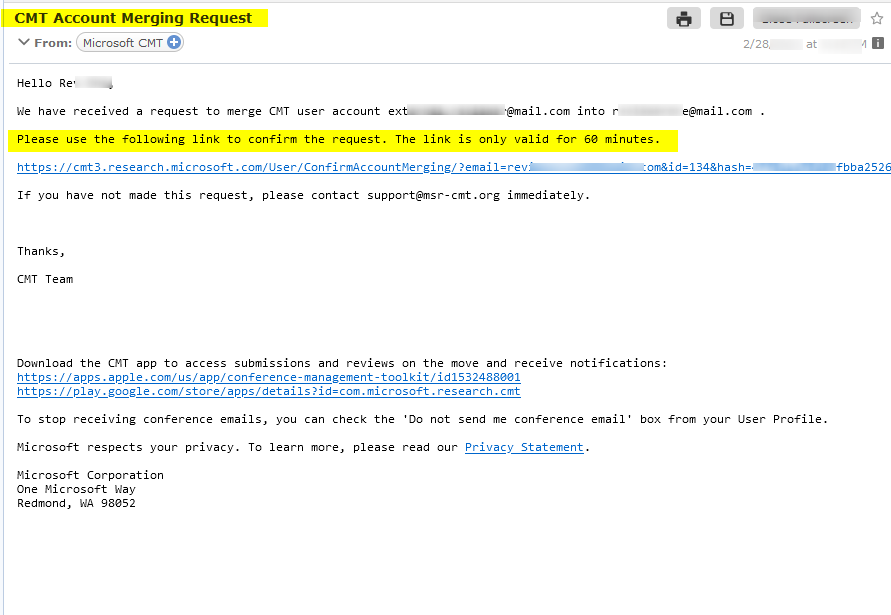
ACCOUNT MERGING CONFIRMATION PAGE
The Account Merging Confirmation page will appear letting you know it has been confirmed and was successful.
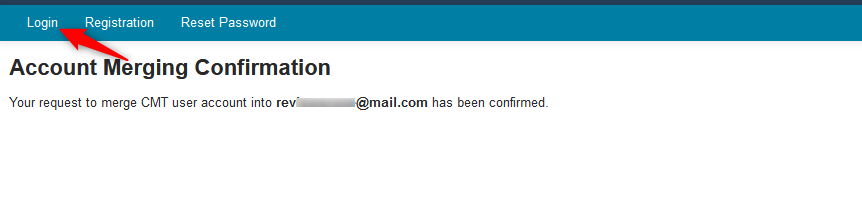
EMAIL OF COMPLETION
An email will be sent showing the merge number, the accounts that were merged and notifying that the merge was completed.
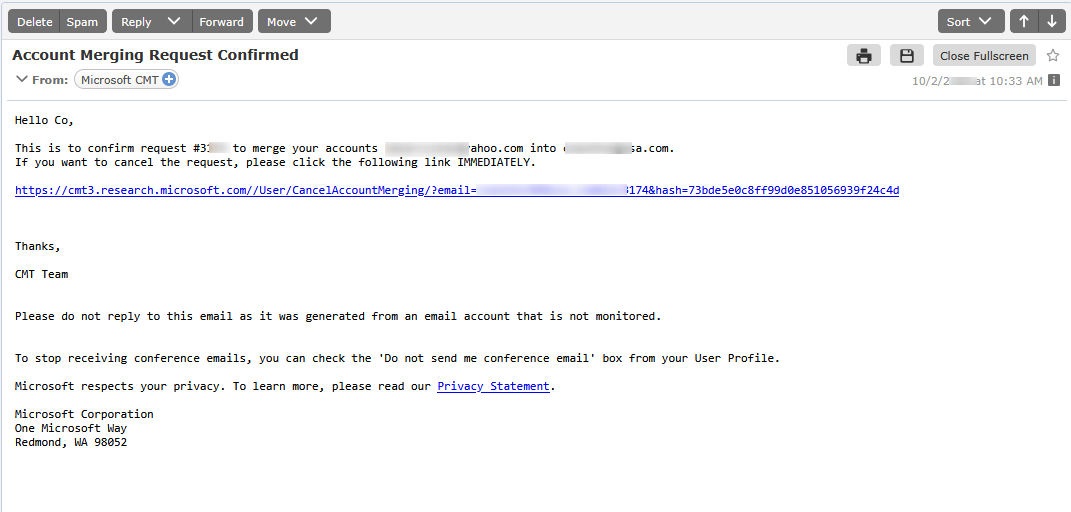
MERGED TO INCORRECT ACCOUNT
If you find you merged the CMT emails to the wrong one, just change the email to the one you want, once the merge goes through.