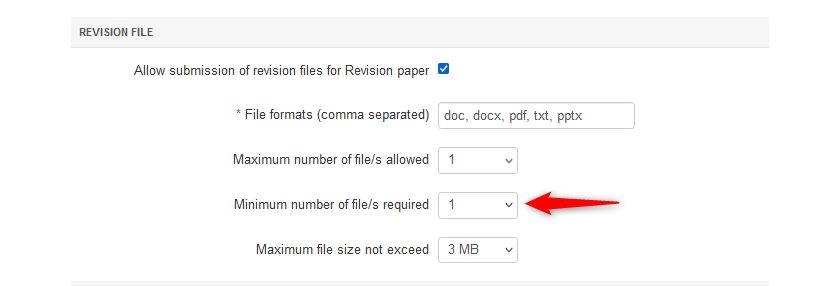Chair HOW-TO: Delete Revision File
OVERVIEW
Sometimes the Chair will need to delete a Revision file. This document shows how to delete a file when the error appears, 'You must upload at least 1 file(s). Your revision missing required information. Please fill out all required fields.'
PRE-REQUISITE
The Revision phase is active, and the chair knows which Paper IDs have the Revision file(s) that needs to be deleted.
SETTINGS
- Go to Settings>Features>Submission>Revision File Section. Set the Minimum number of files to '0' (zero), then save the change. You will come back to this setting after deletion to put the minimum back to 1.
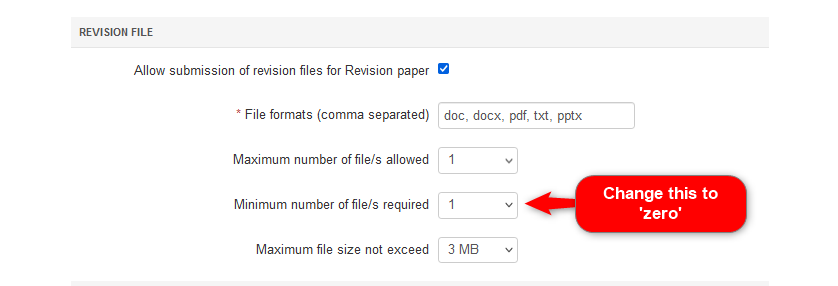
IMPERSONATE AUTHOR
Find the Paper ID, then as the Chair, impersonate the Author of the Revision paper.
Click on the edit revision link
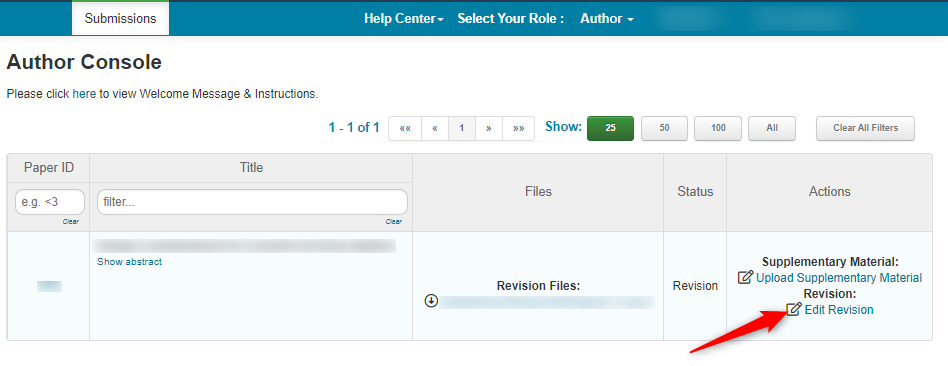
- In the 'Upload Revision' page click the ‘x’ to delete the revision paper. Then save the change.
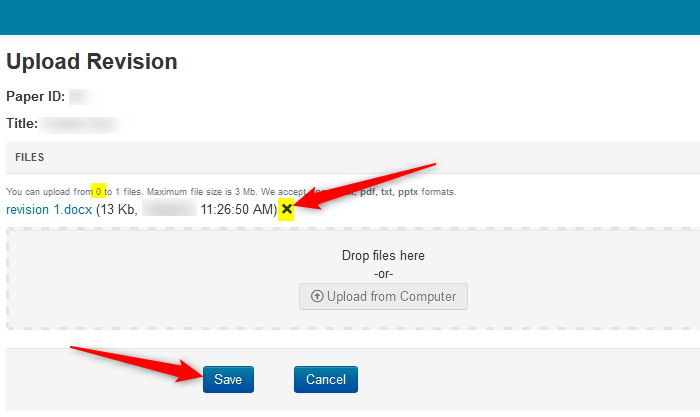
SETTINGS
- Go to back to the Settings>Features>Submission>Revision File Section. Set the Minimum number of files back to what it was initially. In this case '1.' Save the changes.