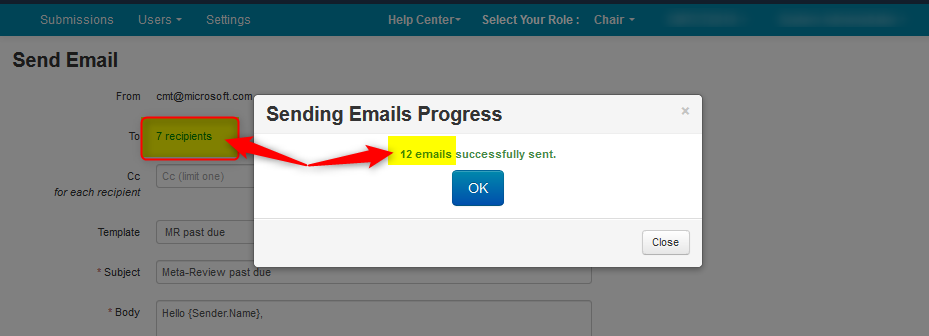CHAIR HOW-TO: Email Meta-Reviewers
OVERVIEW
There are various times throughout the conference Chairs will need to email Meta-Reviewers; their assignments, reminders of deadlines, discussions, etc.
Important
The email templates created for the emails sent from one page may not work in other pages, because different pages have different placeholders. Not all placeholders will work in all pages.
SINGLE-TRACK CONFERENCE: EMAILING META-REVIEWER ASSIGNMENTS FROM MANAGE META-REVIEWERS PAGE
There are a number of ways to email Meta-Reviewers. This way is to send one email per Meta-Reviewer with all of the assigned papers for that recipient.
- From the Chair Console select the ‘Users tab>Meta-Reviewer.’
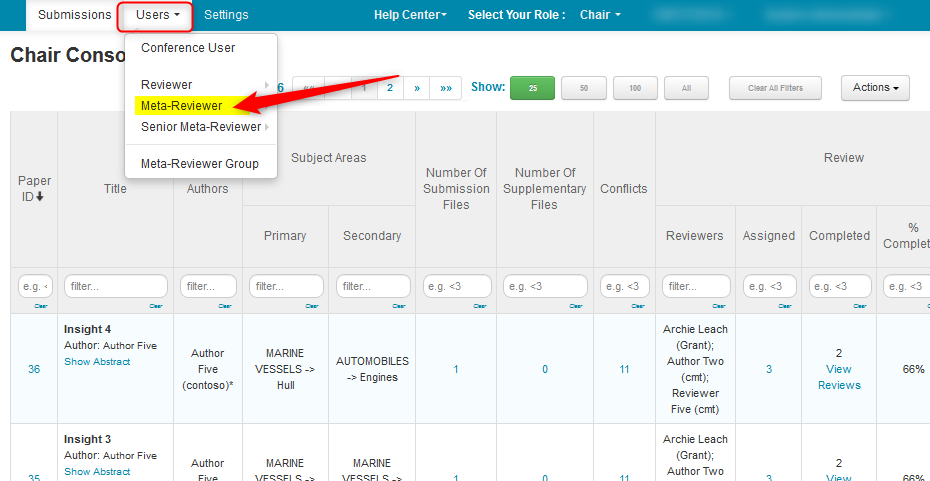
- From the Manage Meta-Reviewers page filter for the Meta-Reviewers you want to email. The reason you want to filter is because some Meta-Reviewers are not assigned papers. If they are not filtered out, the Meta-Reviewers will get an email with no Paper IDs. In this case, filter for >0 in the assigned column. This gives you all Meta-Reviewers who have assigned papers.
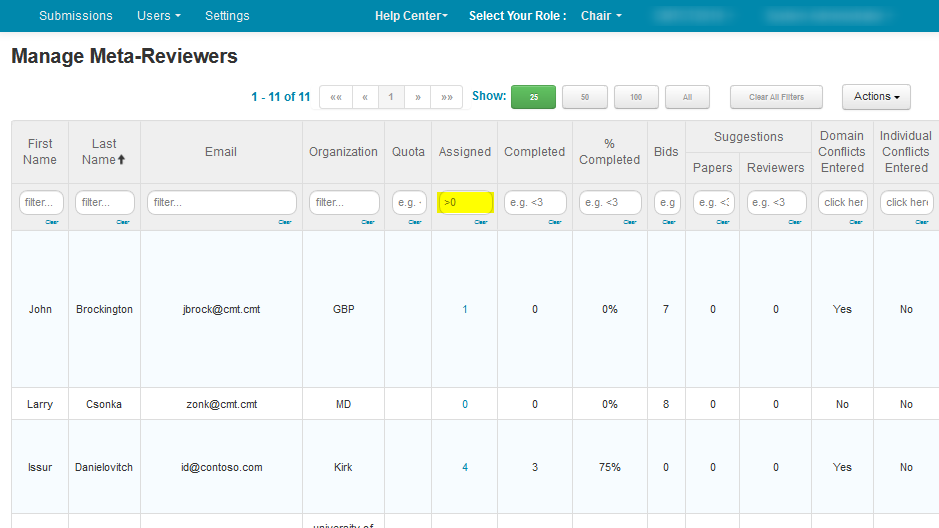
- Select ‘Actions>Email.’
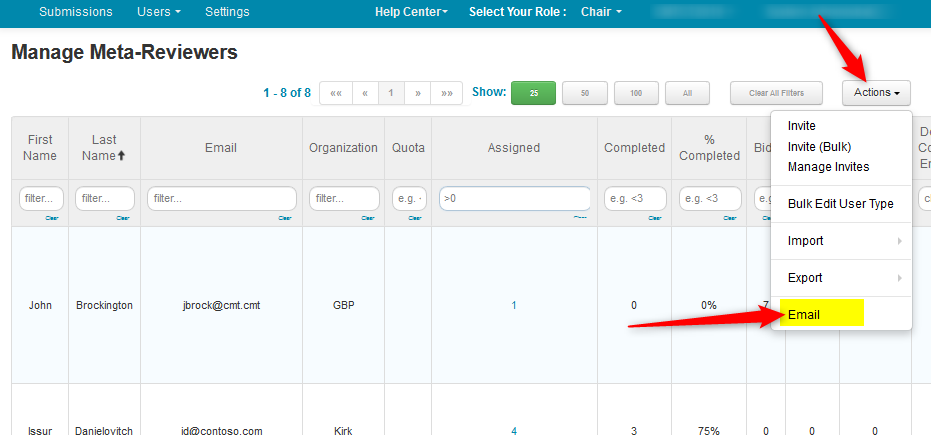
- A template will have to be created. Click the ‘Template’ dropdown and select ‘Create new...’ Then click ‘Show All Supported Placeholders.’
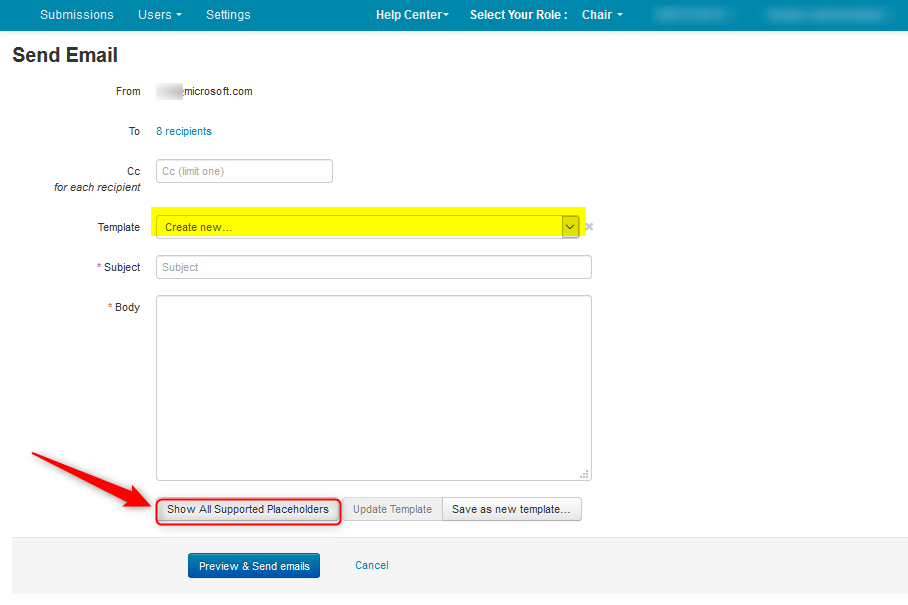
Email Template Placeholders
The list of place holders are:
Conference
{Conference.Name} Name of the conference
{Conference.StartDate} Start date of the conference
{Conference.EndDate} End date of the conference
{Conference.City} City of the conference
{Conference.Country} Country of the conference
MetaReview
{MetaReview.Assigned} Ids of assigned submissions
{MetaReview.AssignedDetail} Id/title list of assigned submissions
{MetaReview.NotSubmitted} Ids of assigned submissions with review not submitted
Sender
{Sender.Name} Sender full name
{Sender.FirstName} Sender first name
{Sender.LastName} Sender last name
{Sender.Email} Sender email
{Sender.Organization} Sender organization
Recipient
{Recipient.Name} Recipient full name
{Recipient.FirstName} Recipient first name
{Recipient.LastName} Recipient last name
{Recipient.Nickname} Recipient nickname
{Recipient.Email} Recipient email
{Recipient.Organization} Recipient organization
- Use the placeholders with some text to build your email template. Copy and paste them into the body of the email so it looks like this:
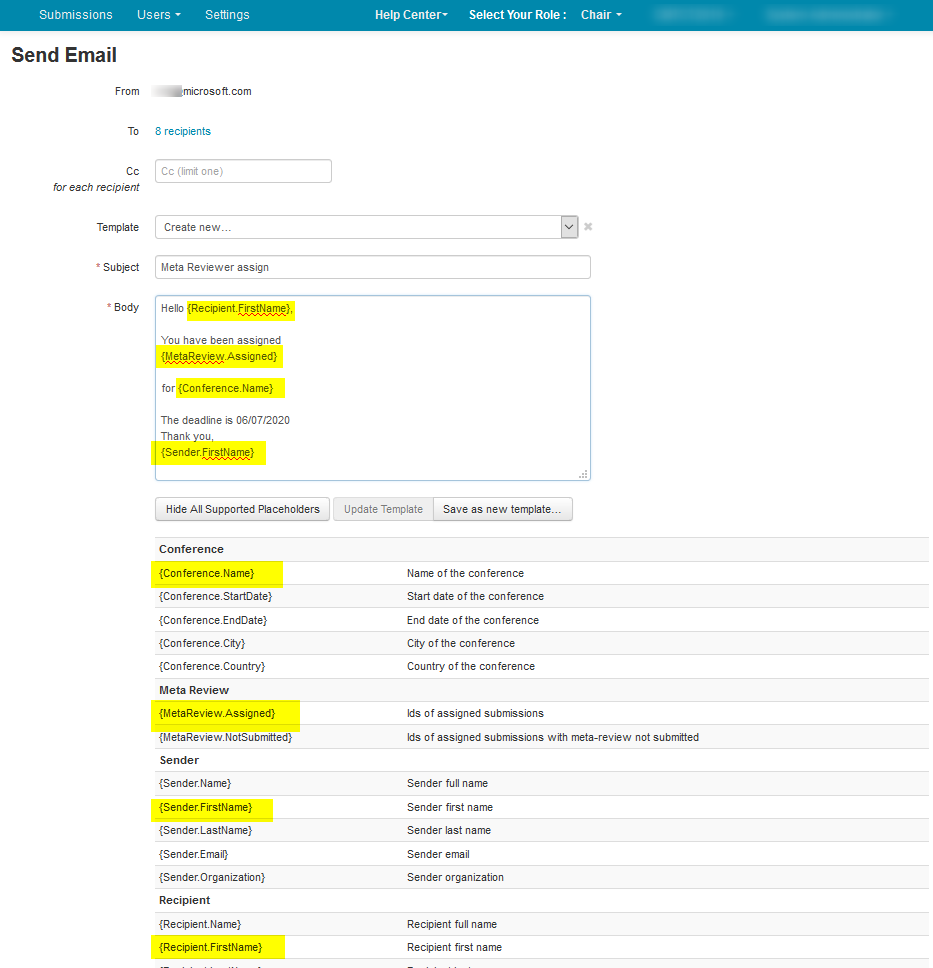
- When satisfied with the template, click ‘Save as new template…’
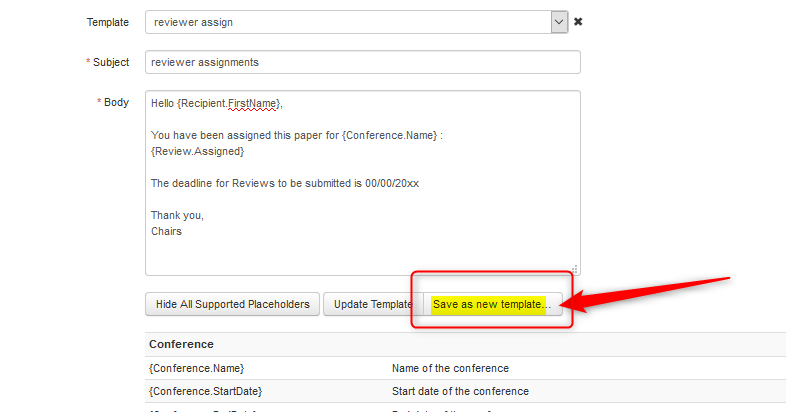
- Enter the Template name and click ‘Save Template.’
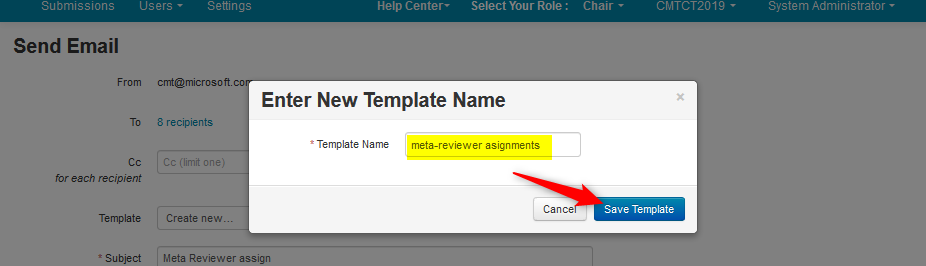
- Click ‘Preview and Send emails.’
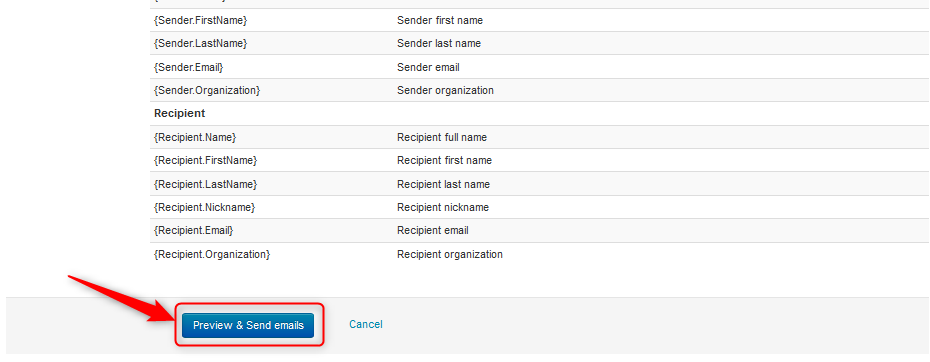
- If satisfied with the email, click ‘Send emails.’
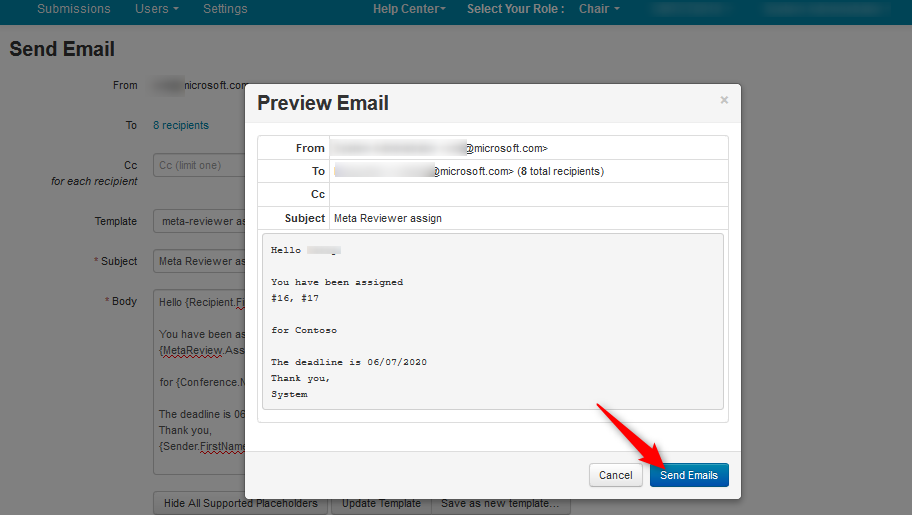
The progress bar appears.
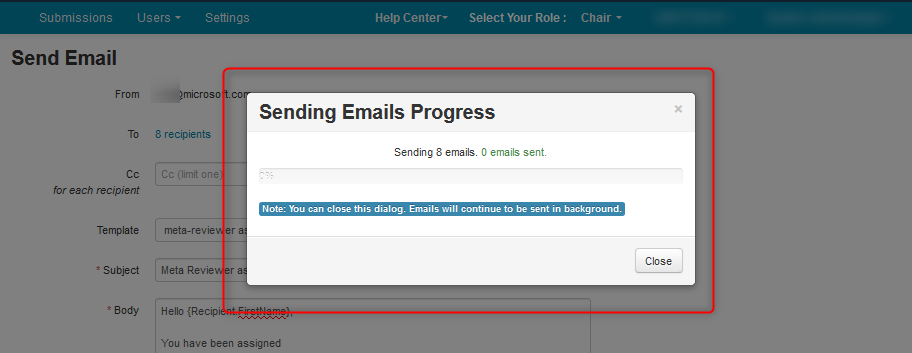
- Click ‘OK’ when successfully sent.
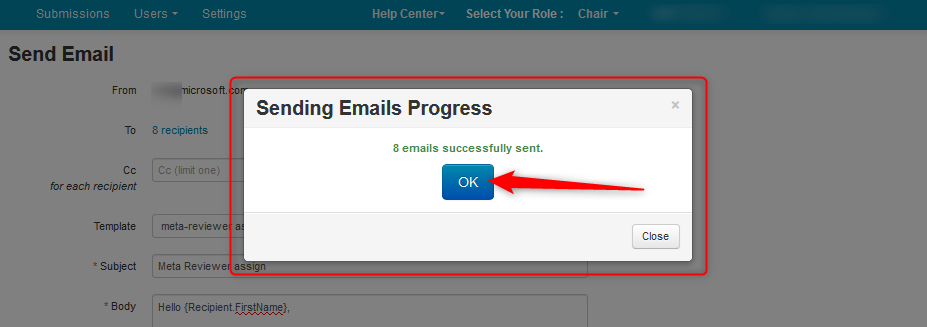
MULTI-TRACK CONFERENCE: EMAILING META-REVIEWER ASSIGNMENTS FROM MANAGE META-REVIEWERS PAGE
There are two option with which to email meta-reviewers from the 'Manage Meta-Reviewers' page; either from the main < All Tracks > page or from the individual track page.
Emailing From Manage Meta-Reviewers Page: < All Tracks >
- From the Chair Console select the ‘Users tab> Meta-Reviewer>Manage.’
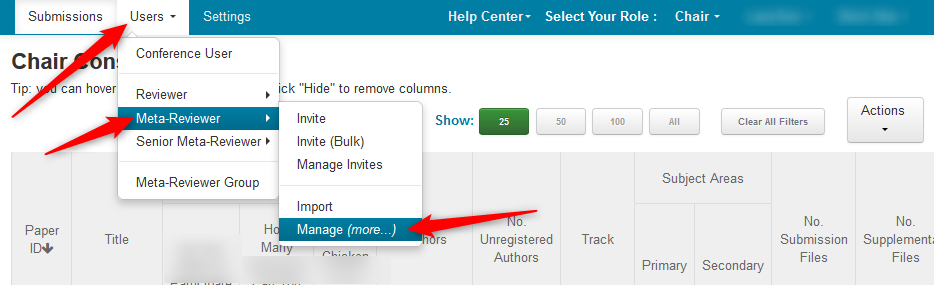
- With the Tracks dropdown showing < All Tracks >, as well as there being 18 reviewers, click 'Actions>Email'
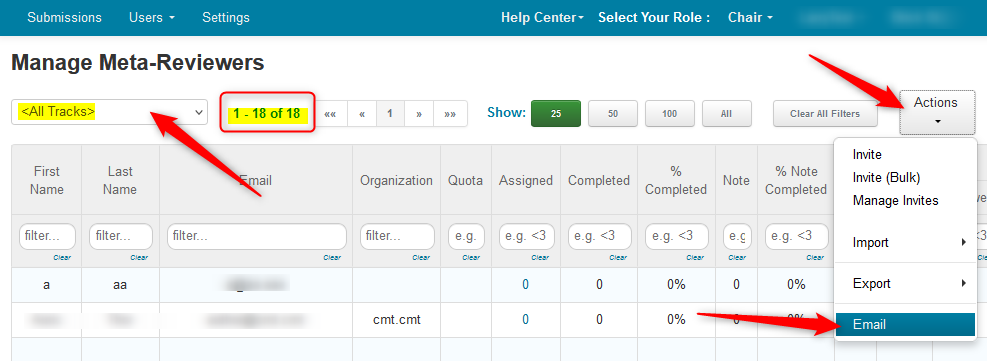
The 'Send Email' paper appears with all 18 recipients.
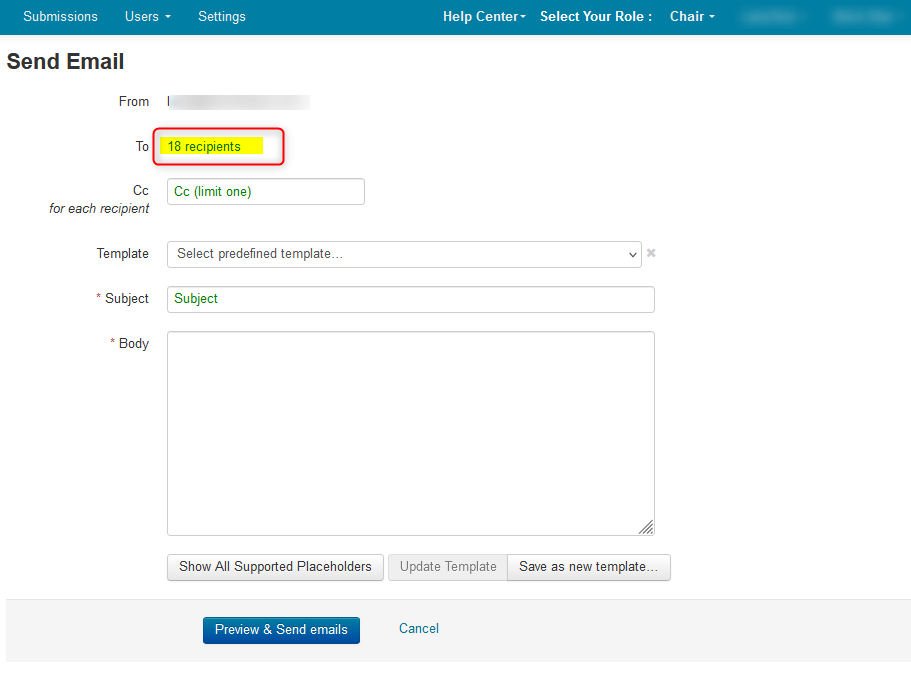
Note
Create the email exactly as shown above for a single-track conference.
Emailing From Manage Meta-Reviewers Page: Selected Track
- Select a track from the tracks dropdown, taking note that, in this example,there are 5 meta-reviewers in this track.
- Click 'Actions>Email'
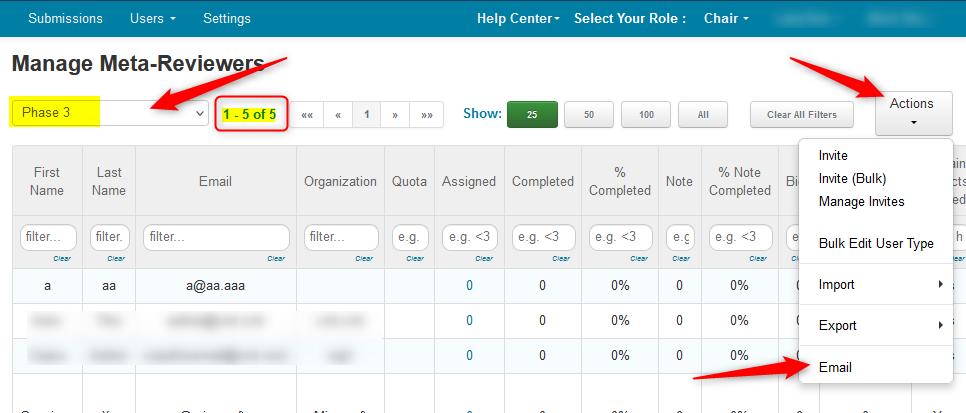
The 'Send Email' paper appears with all 5 recipients.
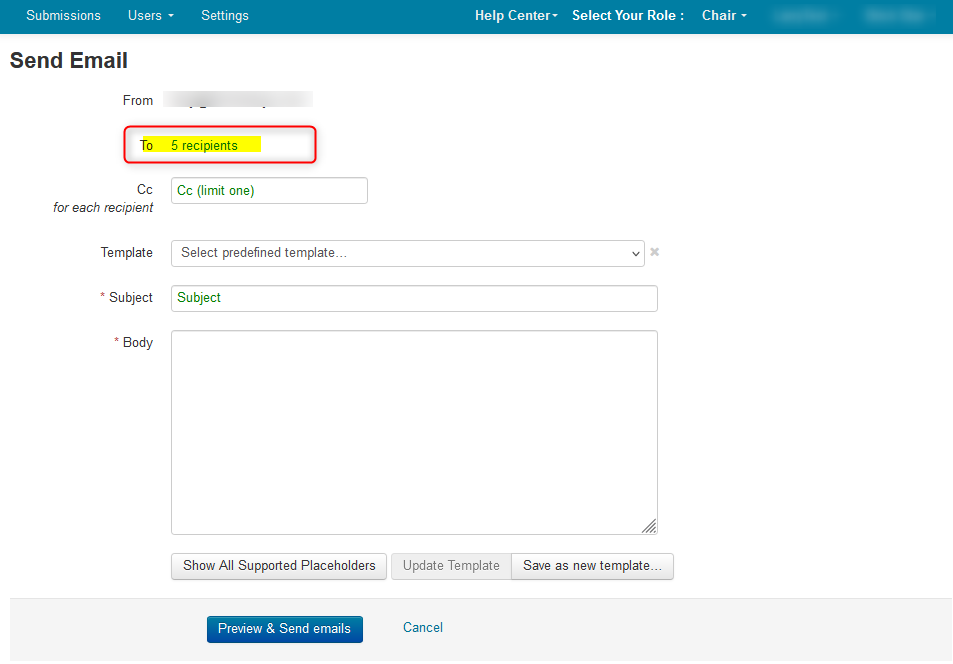
Create the email exactly as noted above for a single-track conference.
EMAILING DEADLINE REMINDER FROM THE SUBMISSIONS PAGE
The emails generated from the Submissions page are based on the PaperID and how many Meta-Reviewers there are per paper.
Emailing Meta-Reviewers from the Submissions page in the Chair Console will send multiple emails to a Meta-Reviewer if they are assigned more than one paper; that is one email per paper. We will use this scenario to email Meta-Reviewers who have not completed their reviews yet.
- Click ‘Actions>Email>Meta-Reviewers (Not Completed).’
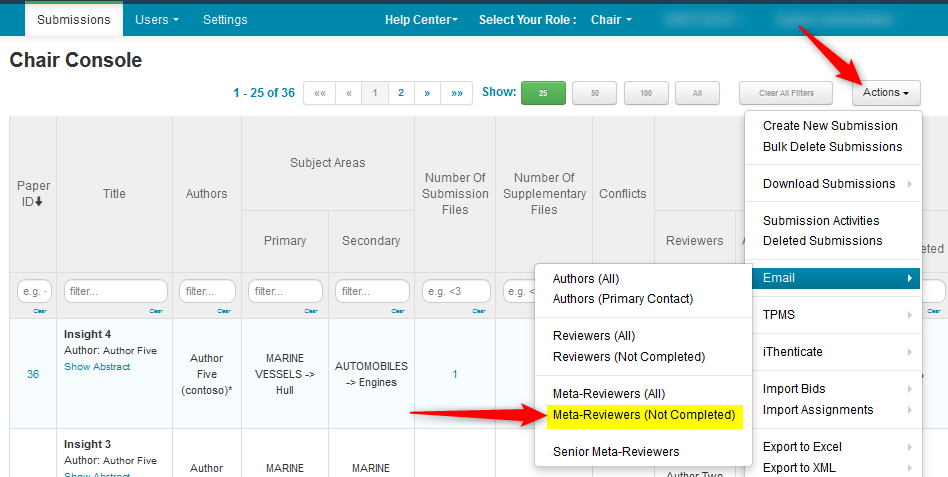
Note
The Template created from the emails sent from the Manage Meta-Reviewers page will not work as both pages have different placeholders.
- Select ‘Create new…’ from the dropdown.
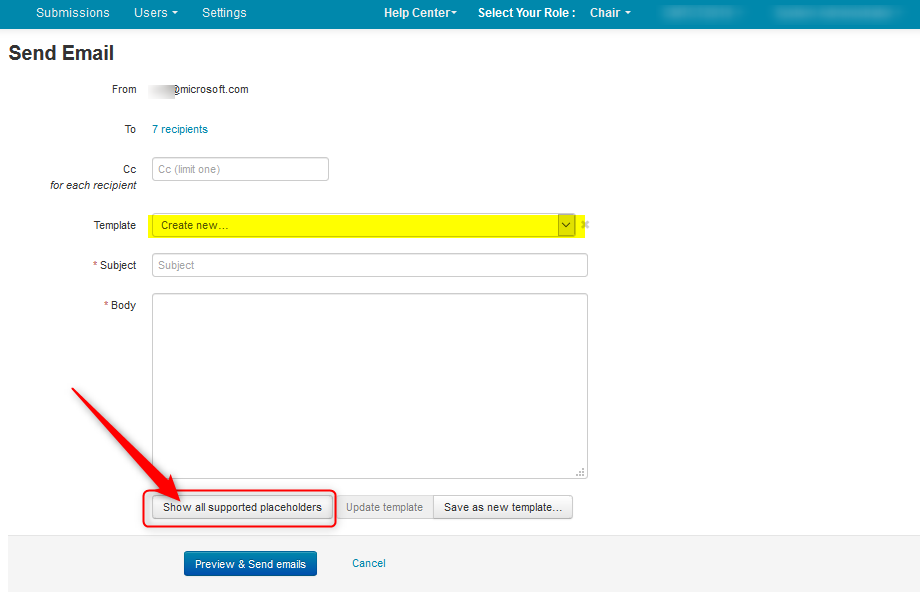
- Copy and paste the placeholders into the body of the email. Submissions ID is the most important placeholder. Other important ones are Submission Title and Track name if applicable, Conference Name and Recipient Name.
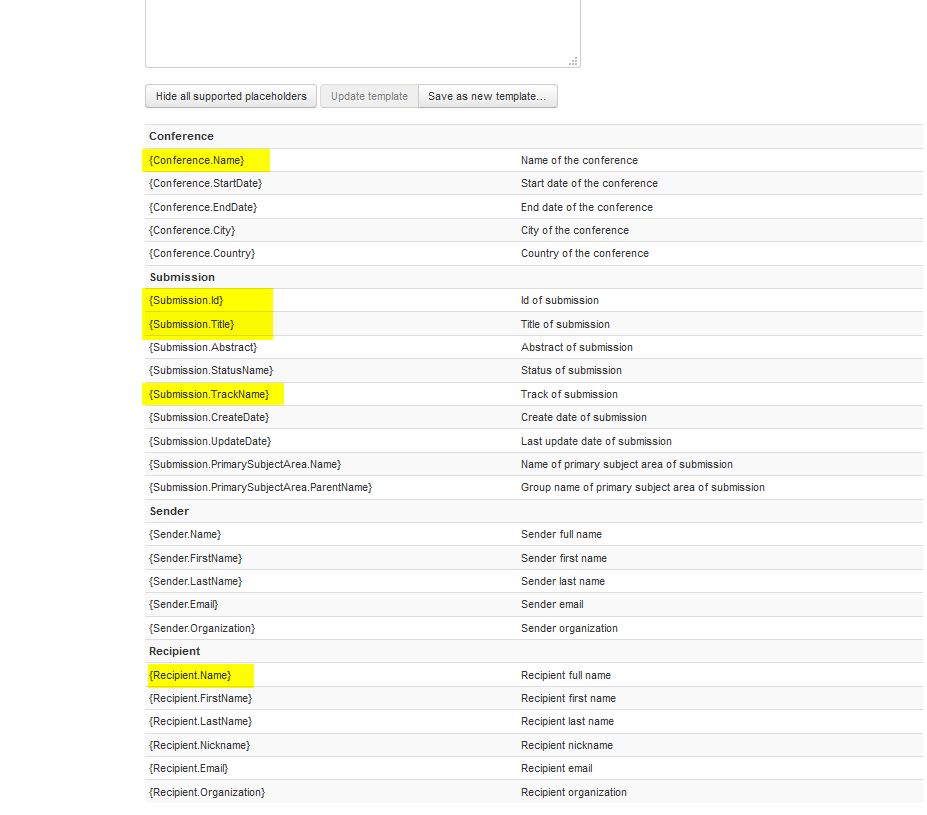
- Click ‘Preview and Send emails.’
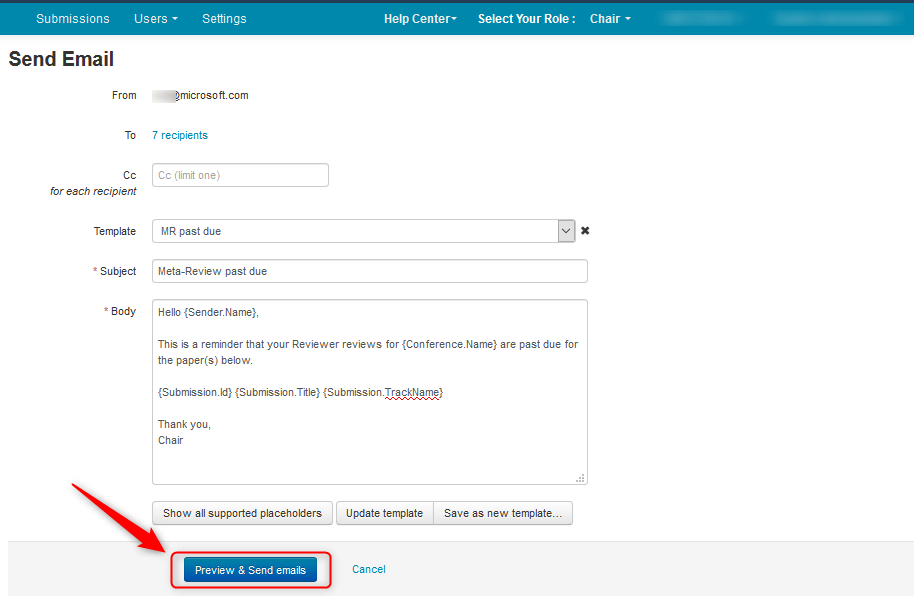
- If satisfied with the email, click ‘Send emails.’
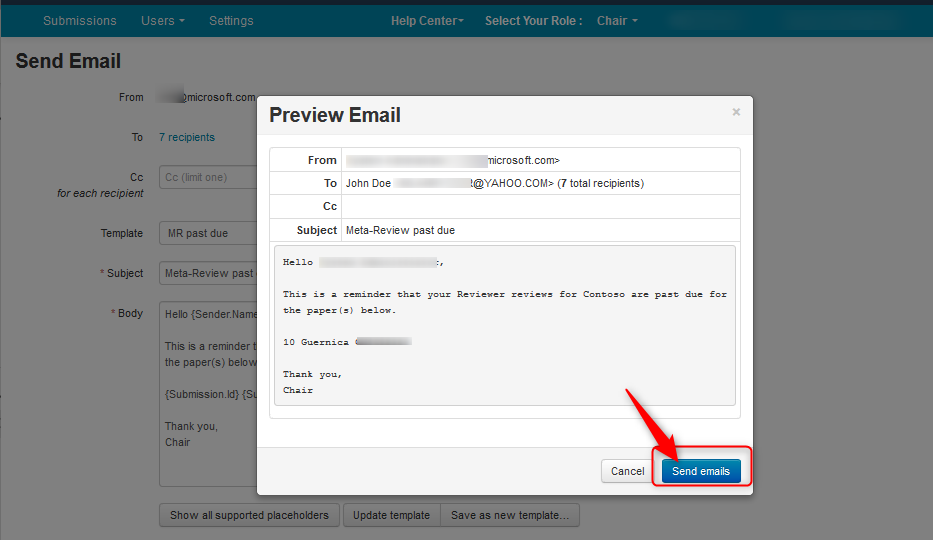
The progress bar appears.
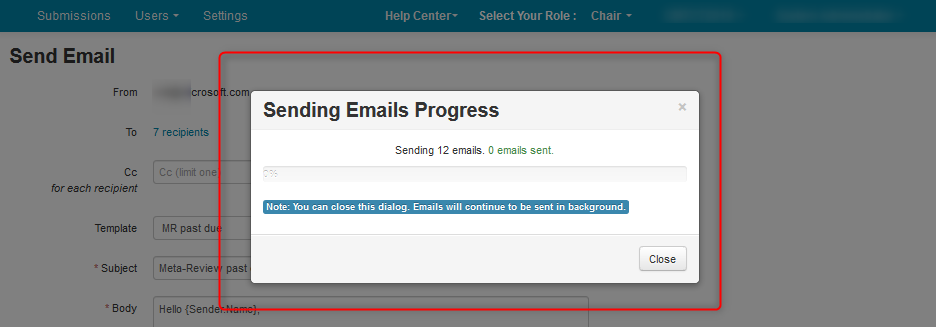
- The progress bar will show when the emails are successfully sent. Click ‘OK.’
Note
You will notice there were 12 emails sent, yet only 7 recipients. This is because, as noted above, there may be 2 or more Meta-Reviewers per paper. This email is sent per PaperID.