CHAIR HOW-TO: Publish to ACM
OVERVIEW
This will show how to get papers into an XML format for editing for ACM publication.
SINGLE TRACK CONFERENCE
- From the Chair Console, filter for the papers that are to be included in the XML. In this case we filtered for ‘Accept’ status. This gives us four papers and five authors.
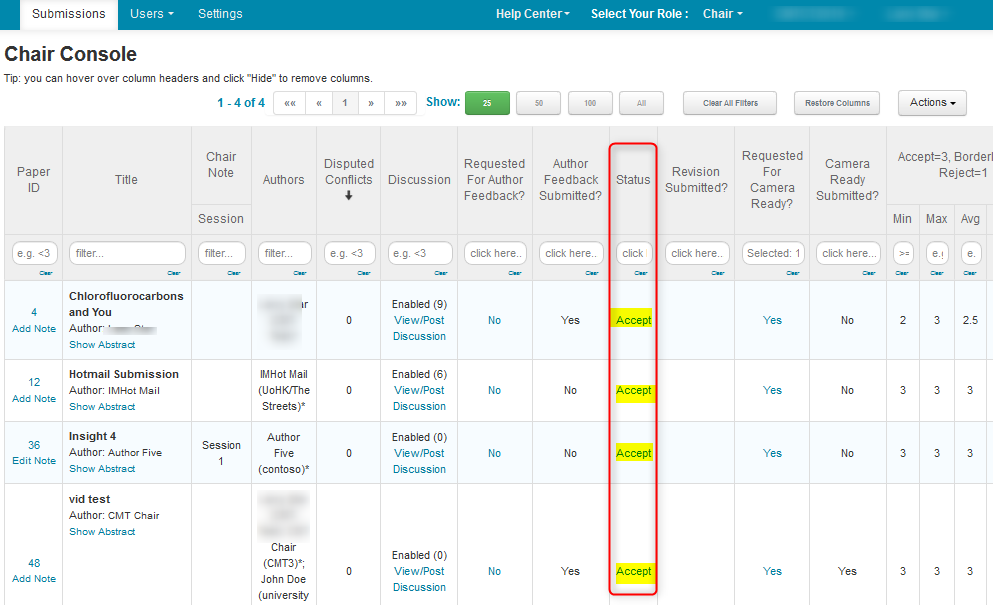
- Click ‘Action>Publish to ACM.’
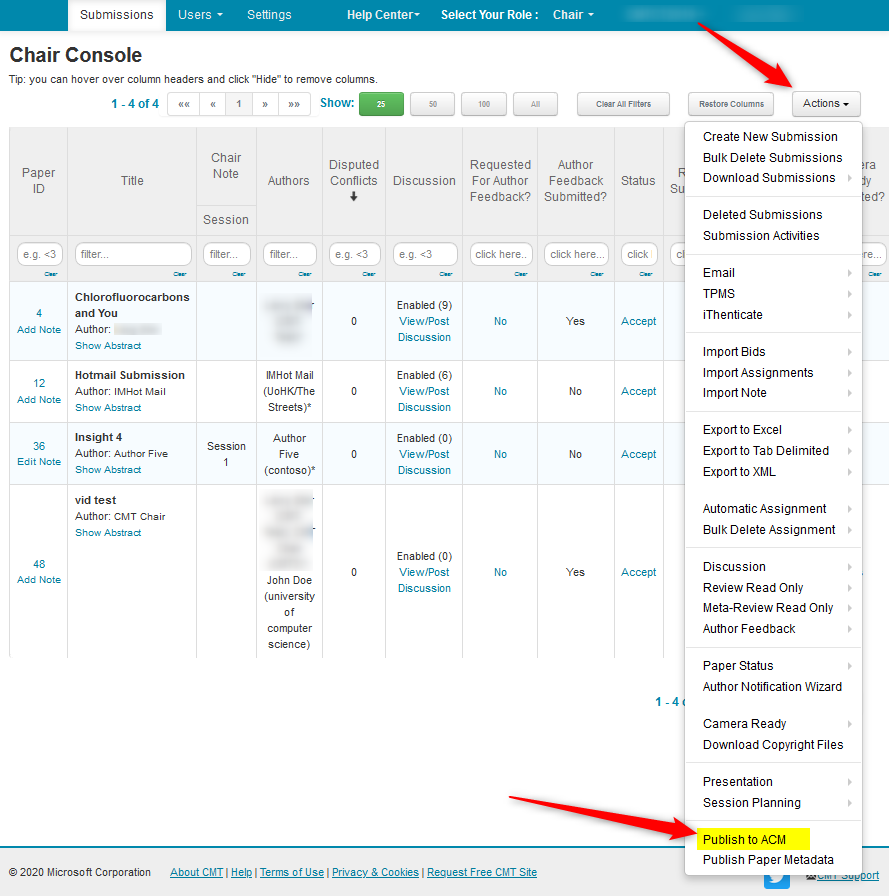
- The file can be saved locally or opened for viewing. In this case, click ‘Open’ to view the file in a text editor of your choice.
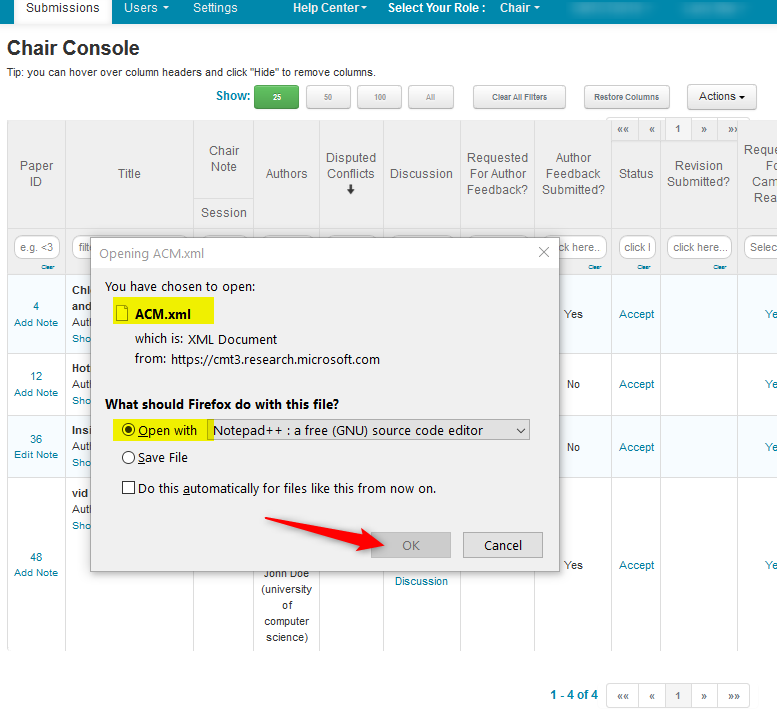
The file is shown with the four papers and five authors.
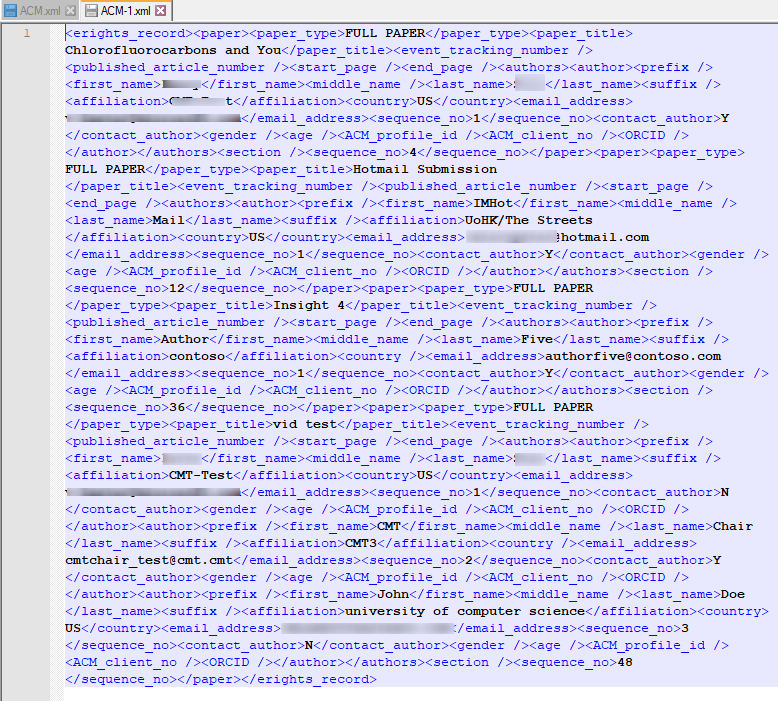
MULTI-TRACK CONFERENCE
This is done the same way as a Single-Track Conference except each file will be a separate track.
- From the Chair Console filter for ‘Accept.’ We have three papers, each in a different track.
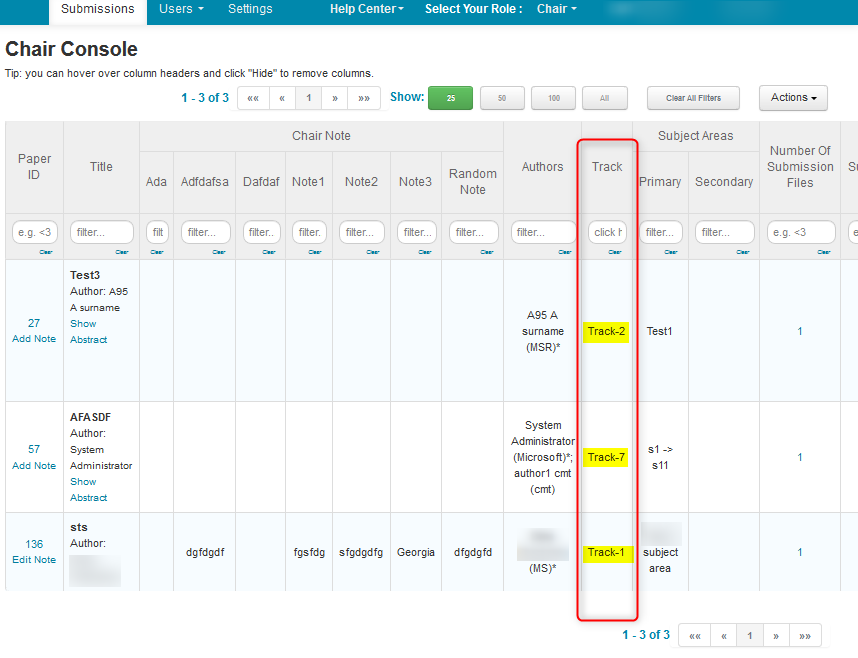
- A track will have to be selected. Click ‘Actions>Publish to ACM>Track 2.’
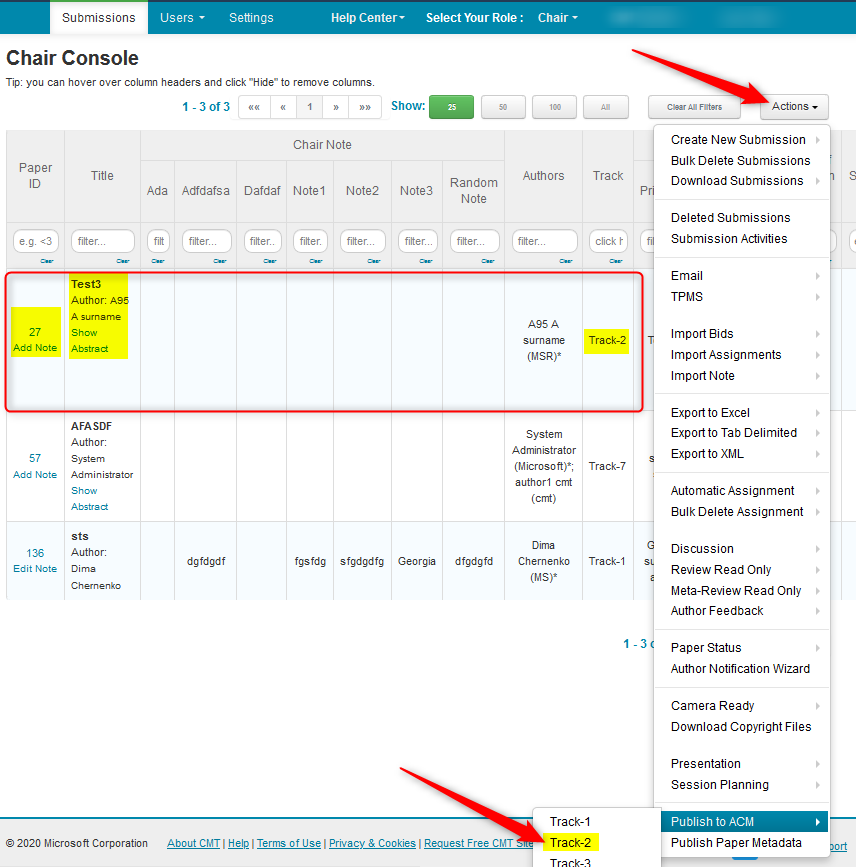
Note
If a Track that has no papers is selected, or the Chair Console is filtered by certain Tracks but a different Track is selected, the resulting XML will be blank.
- The file can be saved locally or opened for viewing. In this case, click ‘Open’ to view the file in a text editor of your choice.
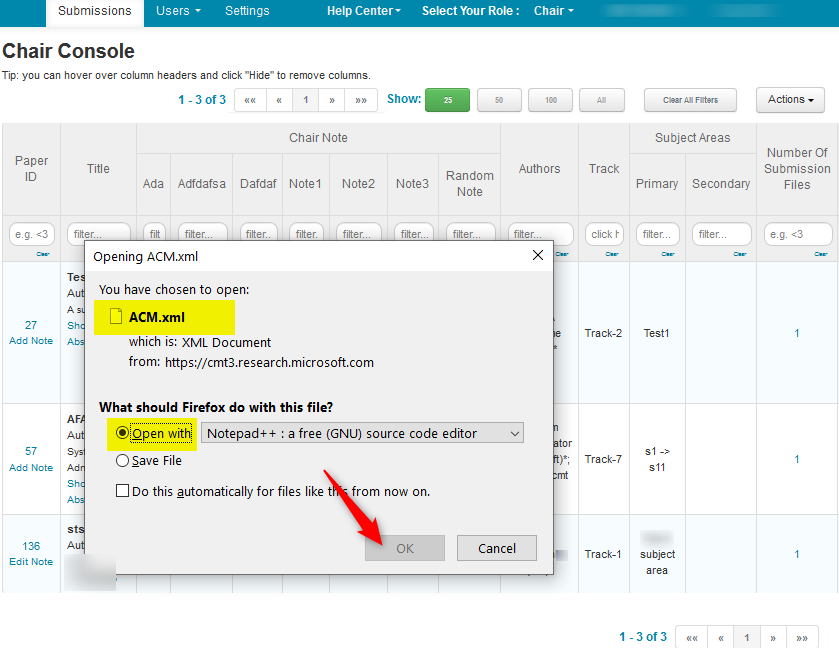
The file shows only that one paper from Track 2.
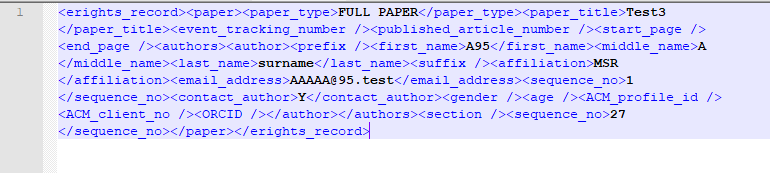
Repeat the above steps for the other tracks.