Set Up CMT Site for ACM Conference
Important
Your CMT conference must also be an ACM Conference.
Request Site
Organizers submit a CMT site request form using https://cmt3.research.microsoft.com/CMTSRM/
Enter chairs (program chairs or workflow chairs) contact emails (at least one email is a university email).
Enter conference name, location, start and end dates, submission due date, etc. For the short name, follow the intructions in #2 in the header of the form
IMPORTANT: Select “Yes” for the question “Is your conference an ACM (Association for Computing Machinery) conference?”
Upon receiving the request, CMT support will create the site within 1-2 business days and send an email to all chairs specified in the request form, with the following information:
- Each chair’s login email
- Links to general help topics and FAQ to help configure the site according to the conference requirements.
Configure Site
The Chairs will manually configure various aspects of conferences site using relevant online help.
- Forms (submission and review forms, etc.)
- Settings (single/double blind, submission file size, etc.)
- Deadlines (submission, supplementary, review, etc.)
- Browse the How-To documents and FAQ pages
- Review the Large Conference Guide
Enable ACM Call for Participation
ACM conference Chairs need to fill out the following on the Conference Details page to show call for participation instruction.
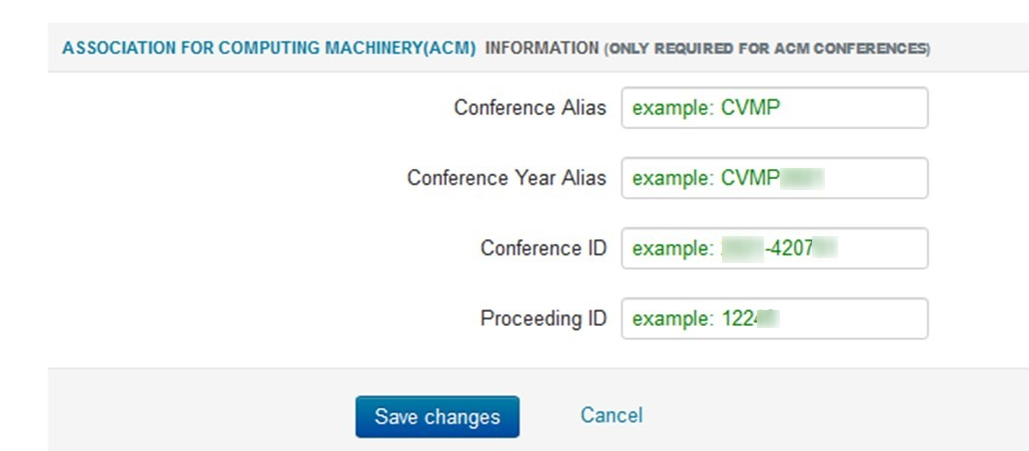
ORCID and City Information
CMT worked with ACM to implement the new requirement of collecting authors’ City and ORCID in eRights XML.
Both City and ORCID are now required from ALL authors during camera-ready submission.
- If authors have entered ORCID in their CMT account profile, their ORCID will be automatically populated on camera-ready submission form for their papers. For those who do not have ORCID in their profile, persons submitting camera-ready paper will need to enter on their behalf.
- City is not part of CMT user profile. Persons submitting camera-ready paper will need to enter City for all co-authors including themselves.
Related:
ACM - Chair How-To Publish
ACM - Proceeding Editor How-To Publish