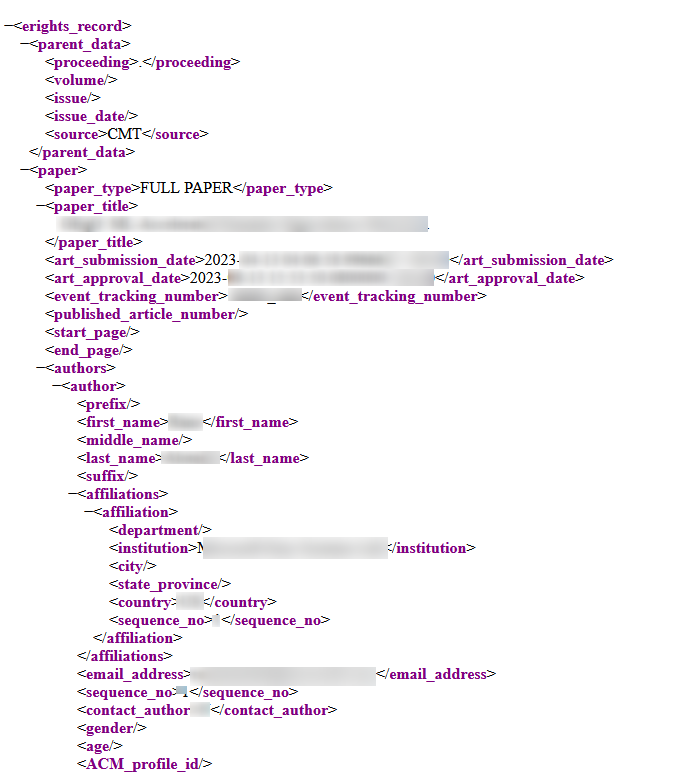HOW-TO: Proceeding Editor - Publish to ACM
OVERVIEW
This will show how to get papers into an XML format for editing by a Proceeding Editor, for ACM publication.
PRE-REQUISITE
The 'Proceeding Editor' role is filled and the Conference is configured for ACM.
PUBLISH TO ACM
SINGLE-TRACK CONFERENCE
- From the 'Proceeding Editor' Console (after paper filtering if desired), click 'Actions>Publish to ACM'
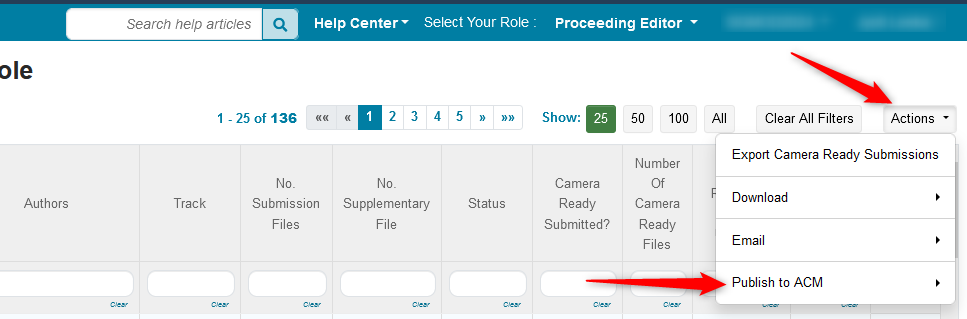
Note
In a multi-track conference, a secondary menu will appear. Select the track desired.
MULTI-TRACK CONFERENCE
- Select the track from the secondary menu
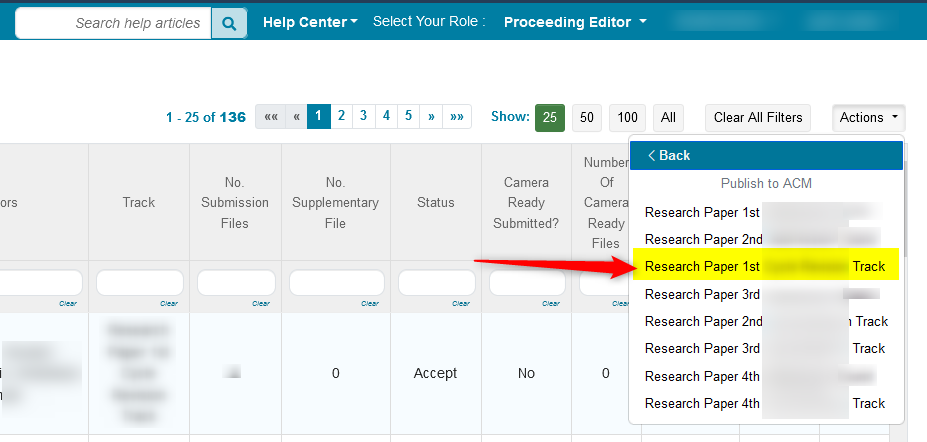
The file will be saved locally
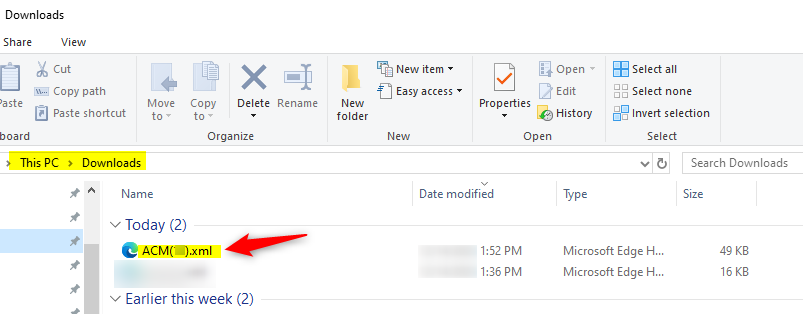
- Open it in a text editor of your choice