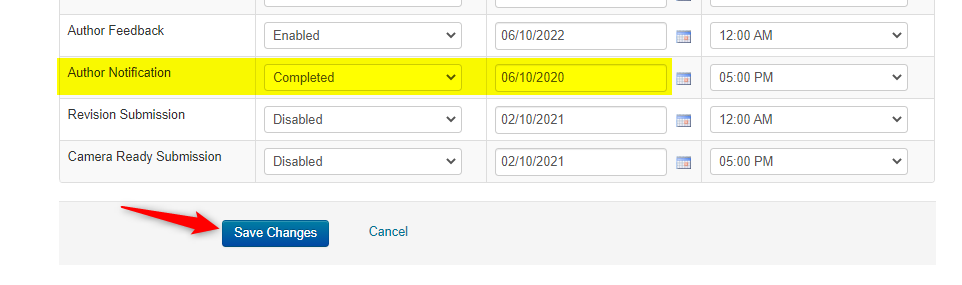CHAIR HOW-TO: Make Paper Status Visible to Authors
OVERVIEW
This guide to have the Authors to see a paper status without seeing reviews and meta-reviews.
RELATED Paper Status
Note
ALL STATUSES WILL BE VISIBLE TO AUTHORS.
You can make only the status show without reviews for all authors in the track, but you cannot make only reviews show without showing the status.
Important
If 'Reviews visible to author' and 'Meta-reviews visible to author' are enabled, the authors will have access to the reviews and meta-reviews that are marked 'visible after author notification' in the Review and Meta-Review forms. This may not be desirable at this juncture of the conference.
CHECK ALL PAPER STATUSES AND REVIEW FORMS DILIGENTLY before setting Author Notification so no unwanted Reviews and Meta-Reviews will be seen by the Authors.
PAPER STATUS
- Go to your paper status setting and deselect every ‘Review visible to author’ and every ‘Meta-review visible to author.’ Save the change.
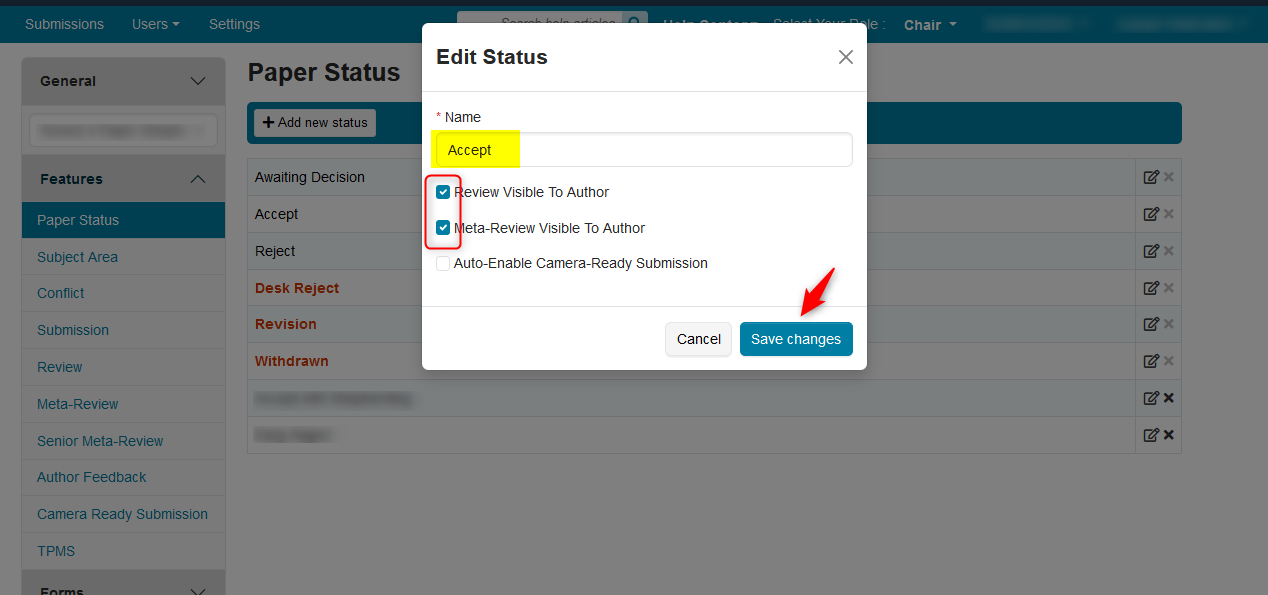
REVIEW AND META-REVIEW FORMS
- Make sure 'Visible after author notification' is not enabled in the Review and Meta-Review forms.
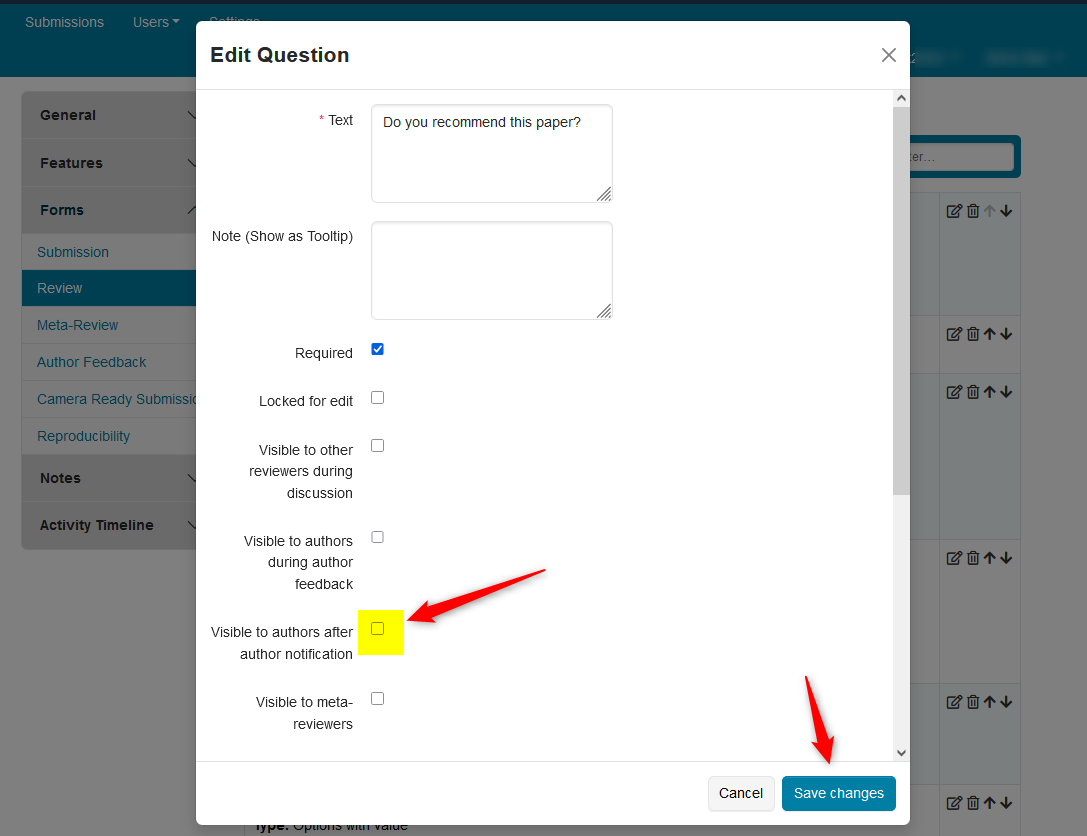
TIMELINE ACTIVITY
- Go to the 'Timeline Activity>Deadline' and set 'Author Notification' to 'Completed' with a date in the past. Save the changes