HOW-TO: Switch Role View
Note
In every Console within your conference, as long as you have more than one role, you can switch between them.
For example, if you are in your Reviewer Console but want to go to your Author Console you easily switch.
OVERVIEW
Roles can be esaily changed from one to another within the conference using the 'Select Your Role' dropdown in your conference console.
SELECT YOUR ROLE
- Select 'Author' from the 'Select Your Role' dropdown in the blue header in your Console.
For this example we are in the Chair Console and we are switching to Author.
Note
The bold role in the dropdown is the current view
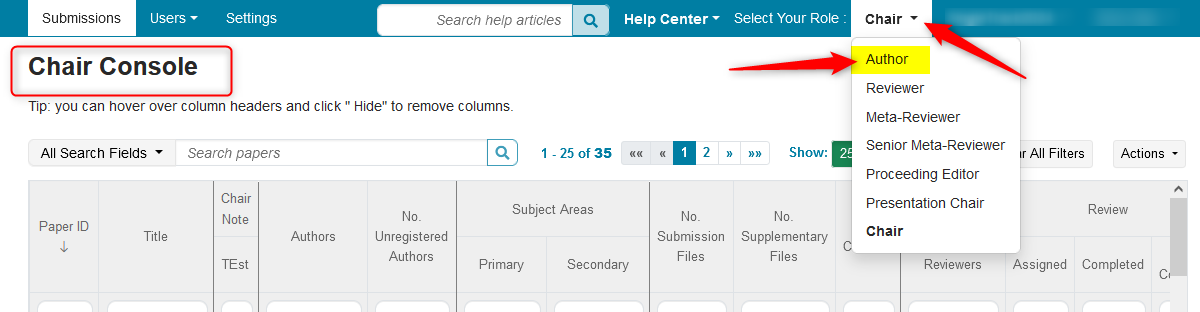
ONLY ONE ROLE
If you have only the role of Author, you will not see any other role visible in the dropdown.
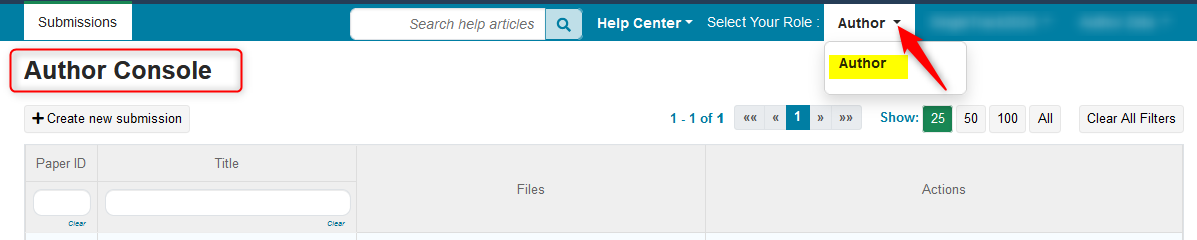
CANNOT VIEW KNOWN ROLE
For example, if you know you are a Reviewer in a conference but cannot see your role in the dropdown, you are likely:
- Not logging into CMT using the email the Chair has assigned as Reviewer
- Not in the correct conference.
You can investigate the recipient email address of the reviewer invite itself, and/or contact the Chair of the conference to get the issue resolved.