HOW-TO: Enter Meta-Reviews
OVERVIEW
This document will guide a meta-reviewer through entering a meta-review.
META-REVIEWER CONSOLE
- When you access the Meta-Reviewer Console, you may find that there are no papers to meta-review. This only means that meta-reviewing has not started. The Chair will send out an email to all Meta-Reviewers to start reviewing papers.

- Once reviewing has started, the paper(s) assigned to the Meta-Reviewer will appear in the Meta-Reviewer Console. To see the abstract of a paper, click “Show Abstract” link.
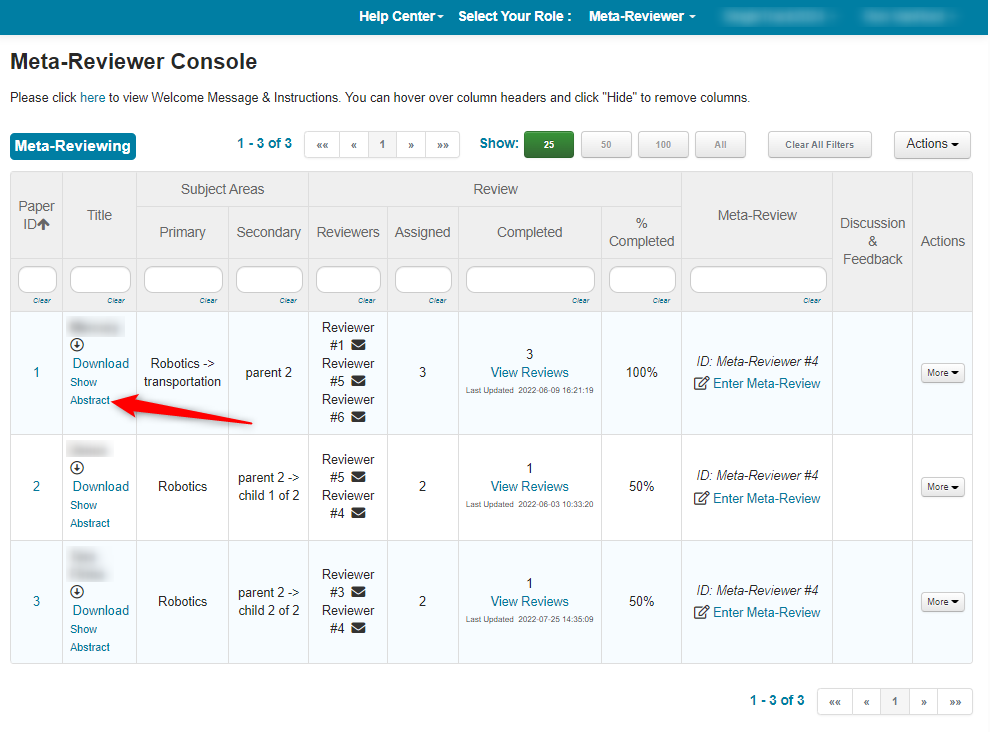
- The abstract appears under the title of the Paper. To download the files individually, click the “Download” link.
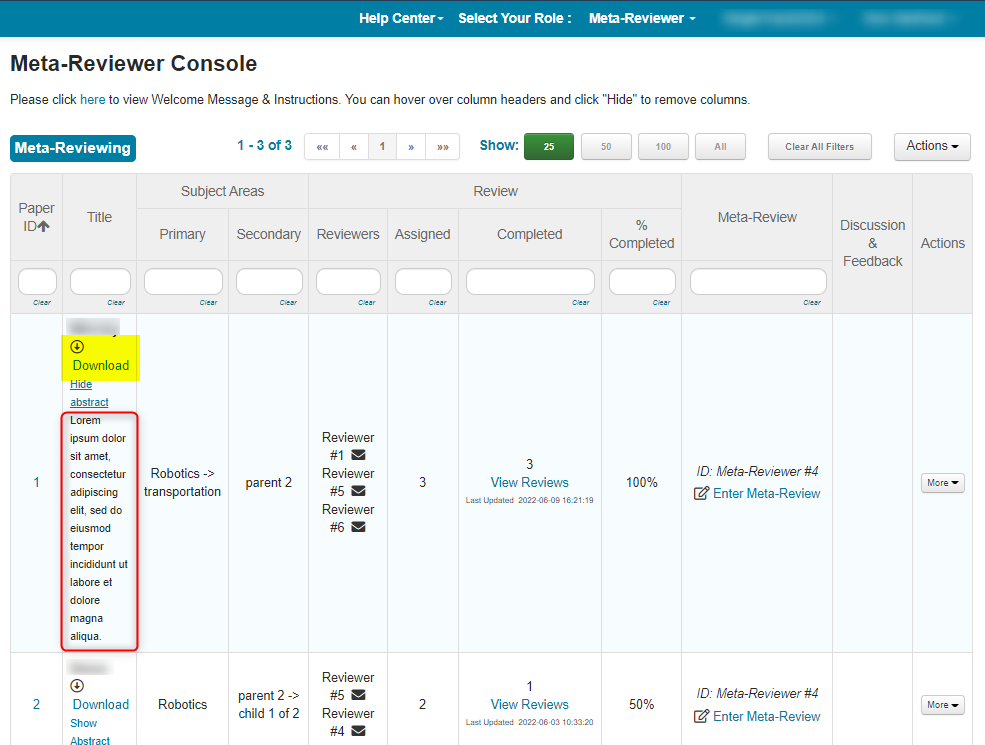
- To download all the files at once, click the Actions dropdown and select “Download Files.” Choose Submissions or Submissions and Supplemental Files.
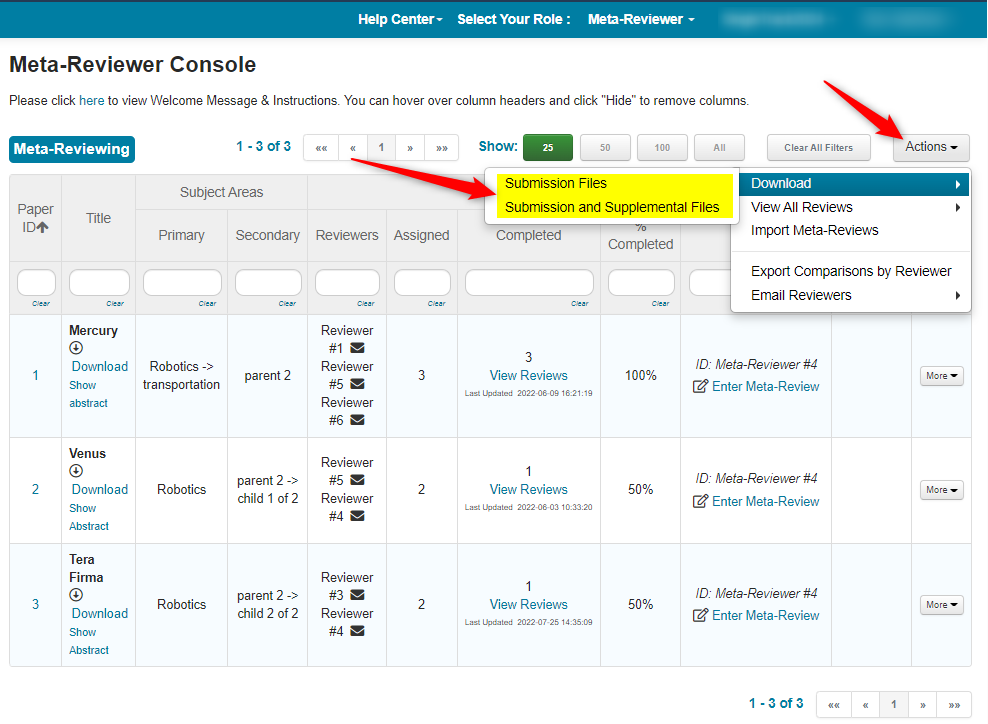
- Save the paper to your computer. If there are multiple files for a paper, a zip file will be downloaded.
ENTER META-REVIEW
- To enter the meta-review online, click “Enter Meta-Review” link to go to “Edit Meta-Review” page.
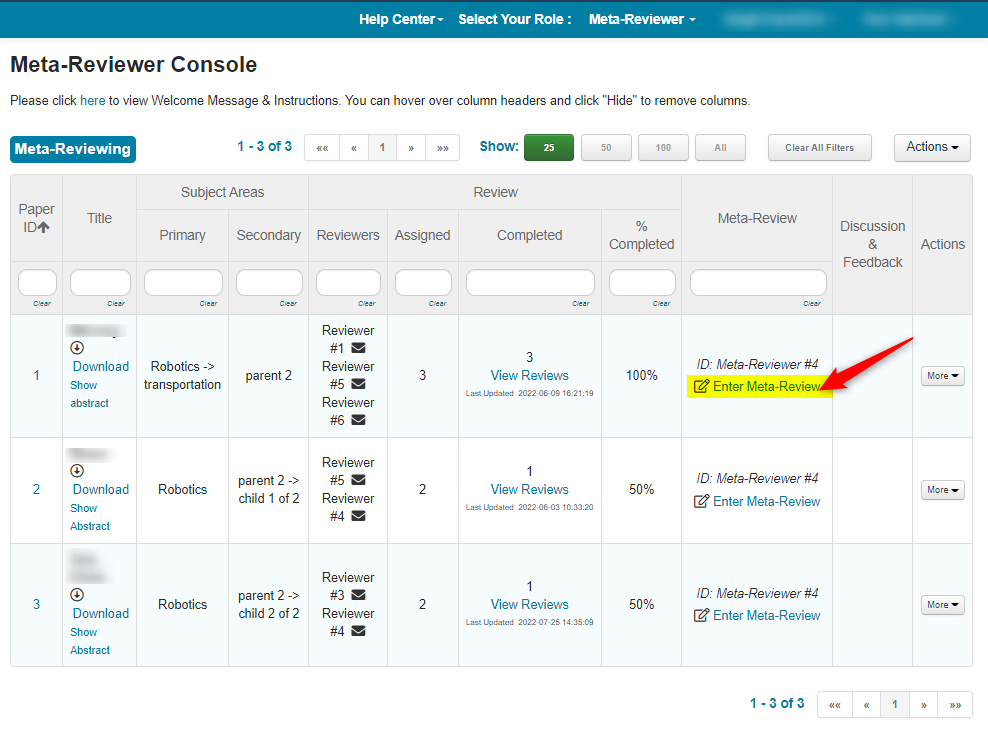
EDIT META-REVIEW PAGE
- The Edit Meta-Review page has qualifying questions added by the Chair.
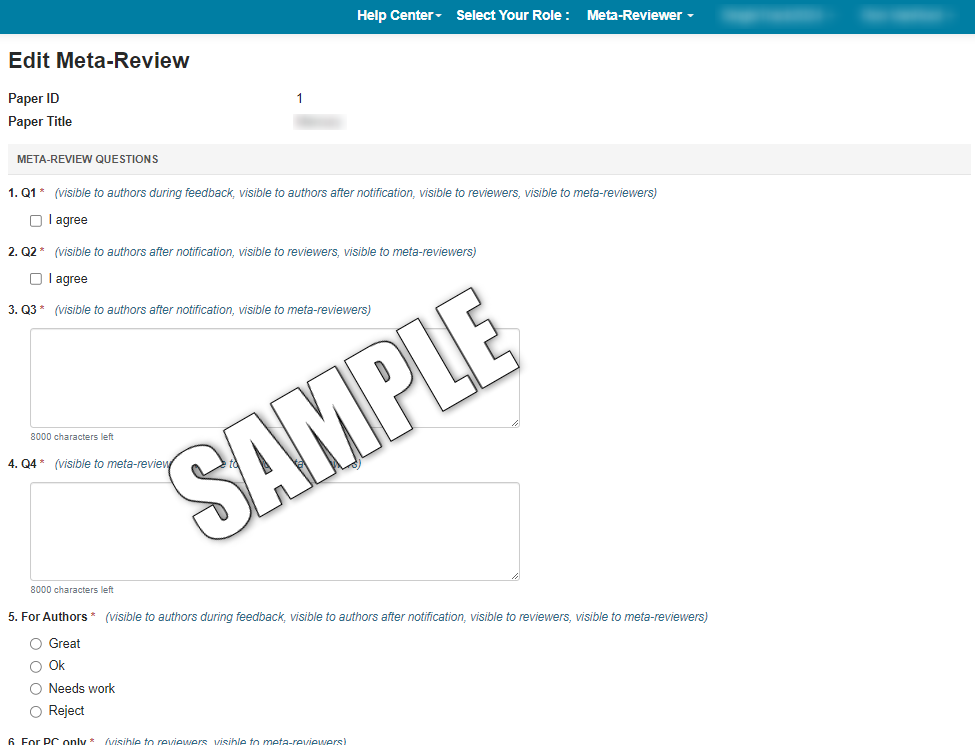
META-REVIEW QUESTIONS
The questions in this section could consist of statements of agreement, multiple choice, or limited-character text field types. Note the image is for demonstration purposes. Actual questions will vary.
Depending upon the parameters of the Conference set by the Chair, you can see information about your answer visibility to other roles in the conference, for example, reviewers or meta-reviewers.
All required fields are marked by an asterisk <*>.
SAVE DRAFT
- CMT automatically saves a draft every few minutes. It will show the timestamp of the save in the lower right.
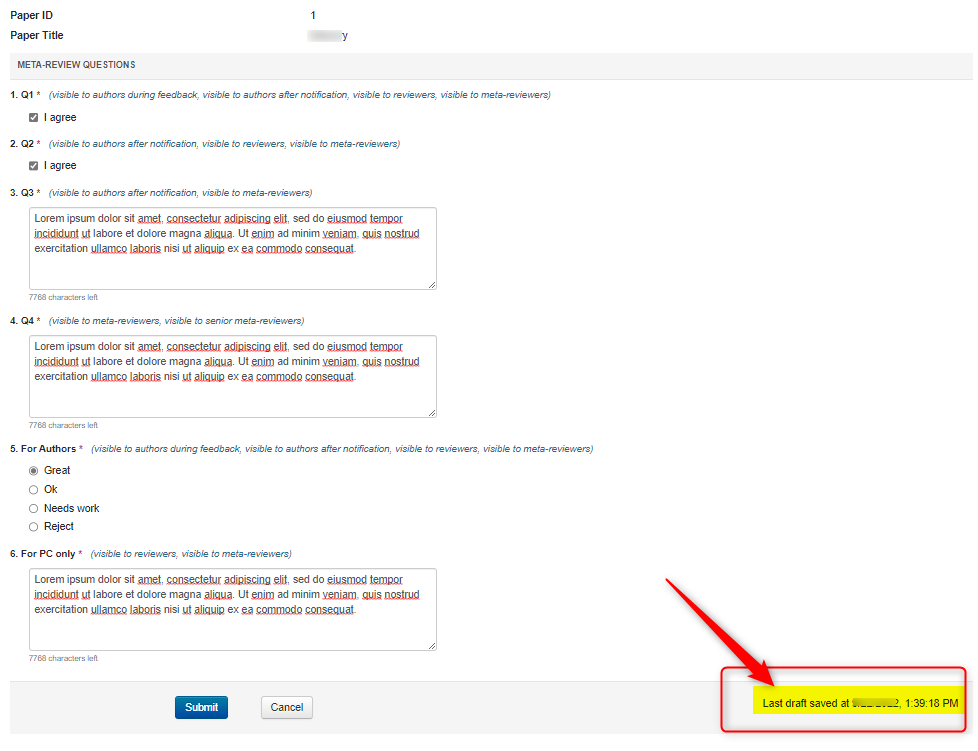
SUBMIT
- When you are satisfied with your answers, click Submit.
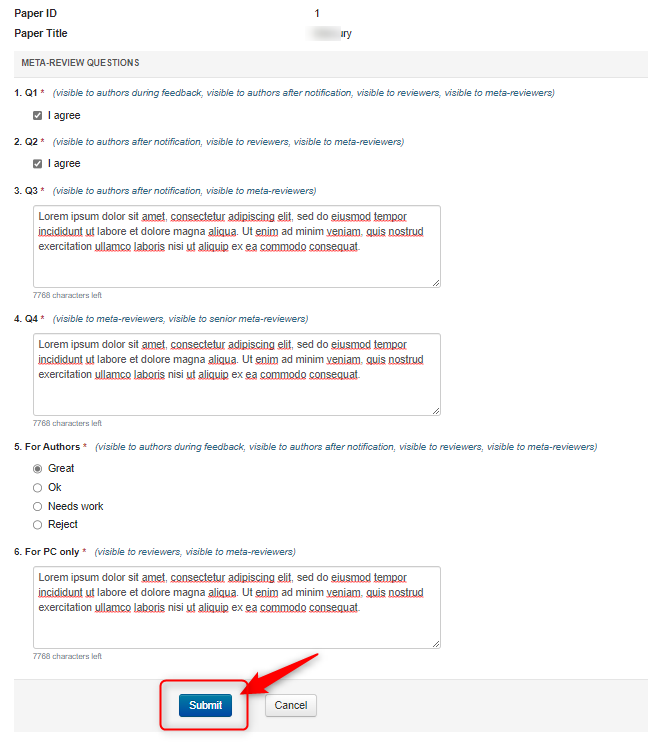
META-REVIEWER CONSOLE
After submitting your review, you will be directed back to the Meta-Reviewer Console. Note that now you have options to view the Meta-Review as well as to edit the Meta-Review.
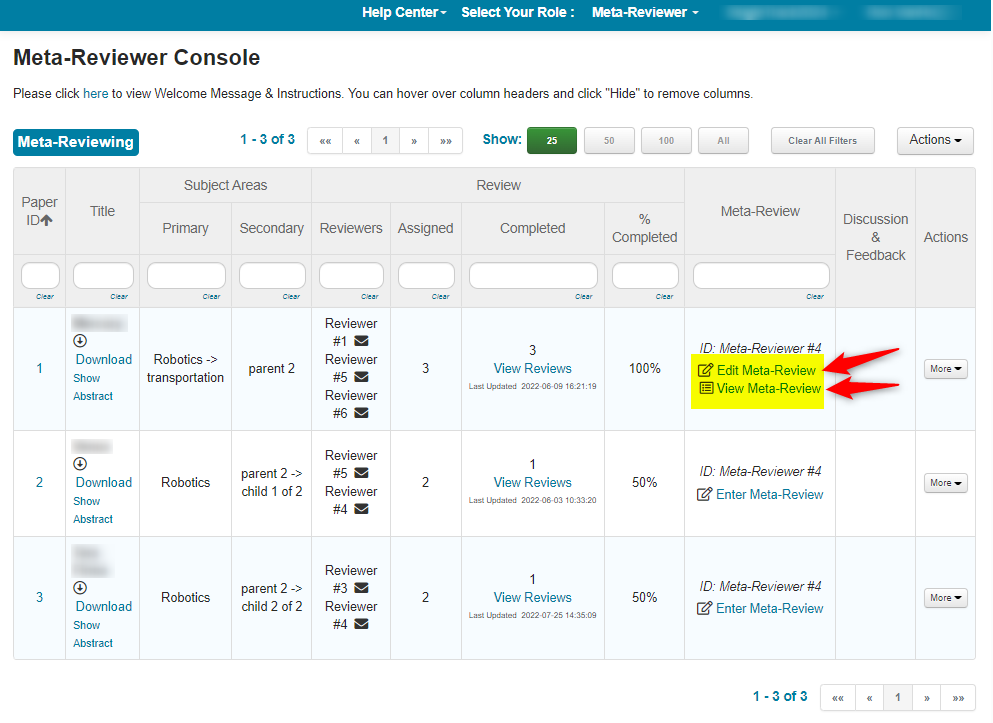
IMPORT OFFLINE META-REVIEW
Note
The Offline Meta-Review must be done in a text editor using the same XML file that was downloaded. It cannot be copy and pasted into Word.
Meta-Reviewers have the option to review the paper offline and import the meta-review via an XML file.
Follow the Import Meta-Review guide on how to import the file.