HOW-TO: Meta-Reviewer Export Reviewer Submission Comparison
OVERVIEW
Once the Chair enables the Reviewer Comparison and the Reviewer makes the comparisons between the papers, the Meta-Reviewer can export those comparisons to a text file.
META-REVIEWER CONSOLE
- Clicks 'Actions>Export Comparisons by Reviewer'
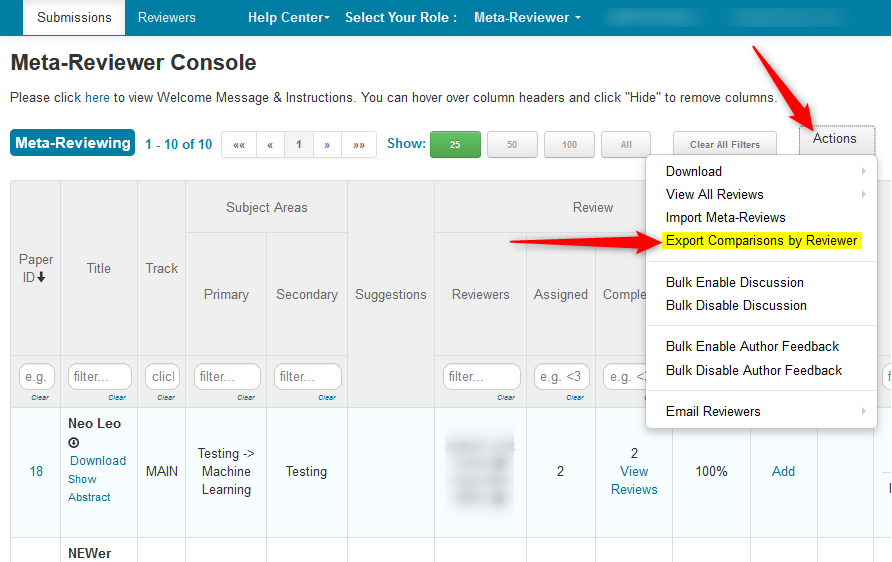
- Click 'OK' to open the text file
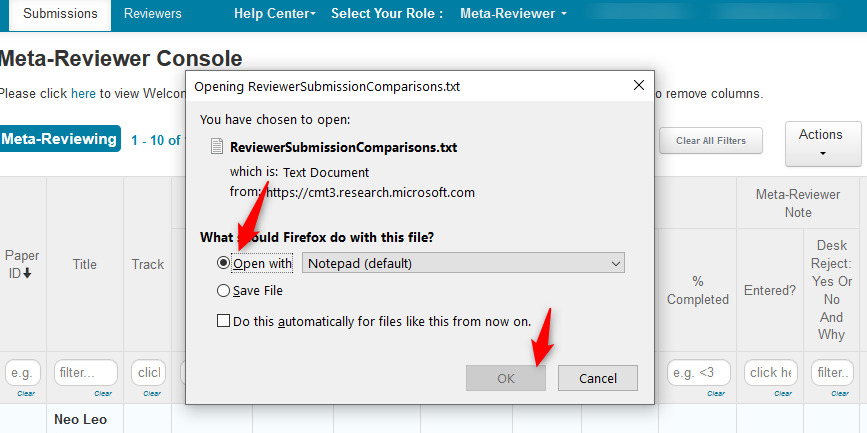
COMPARISON TEXT FILE
The file shows the Reviewers' email and comparisons from one paper to another.
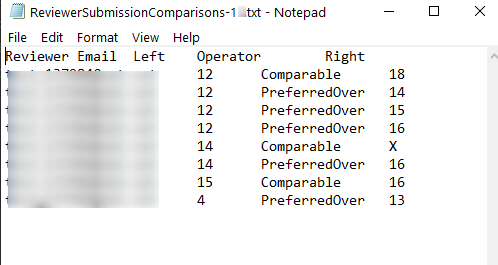
UNASSIGNED PAPER
Note
If the Meta-Reviewer is not assigned a paper that is in the comparison, then that paper will show as an 'x'.
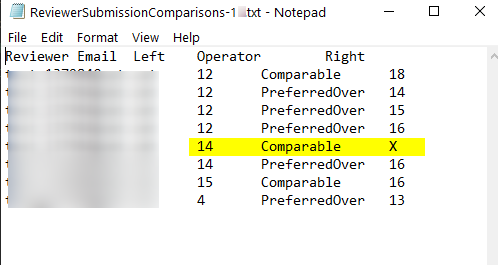
If there are multiple reviewers, they will be shown with their respective emails and choices. In the image below, blue represents one reviewer and yellow represents another.
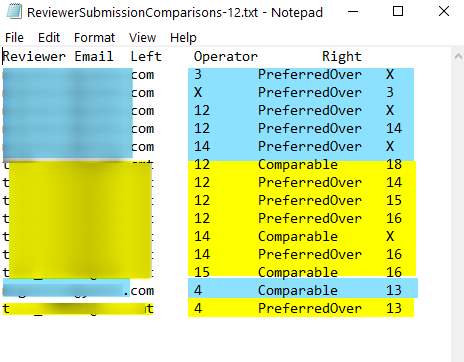
Related:
Chair Enables Reviewer Submission Comparison