CHAIR HOW-TO: Change Co-Author of a Submission with a Different CMT Account
Note
The Chair can change a co-author on a paper but not modify the co-author's profile.
OVERVIEW
Sometimes during the initial submission of a paper, an author will add a co-author with an incorrect email. Here are a few explanations of an incorrect email:
- CMT email where the user does not have access to the email address any more, either due to circumstances such as a work move or graduation, etc.
- A non-registered email (which also includes the CMT user who had an account but deleted it prior to the addition of the co-author to the paper).
- A CMT user has a couple of CMT accounts but wants to keep roles/conferences separate
- A CMT user who didn't know they had a CMT account with a certain email
Some possible reasons an incorrect email would be added by an author:
- The author has an old email or old list, perhaps from an old conference
- The author uses an email with which they correspond to that co-author, but the co-author has a CMT account with a different email address. Some users prefer not to use personal emails for conferences.
- The author needs that person cited as a co-author, but doesn't know that person directly
RESTRICTION
A chair cannot create or modify any CMT user profile. All profile changes must be done by the user to whom the email is attached.
1. CO-AUTHOR DOES NOT HAVE A CMT ACCOUNT
CORRECT EMAIL
A co-author can be added to a paper by an author if they do not have a CMT account. They simply would enter the email, name, country and organization, then save the submission.
In the submission Summary this would be denoted by a clear circle with a checkmark. A dark circle means the user is a registered CMT user.
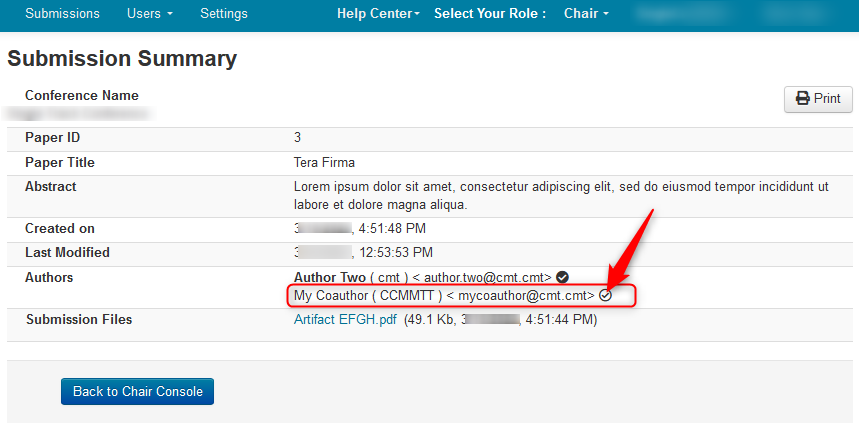
Because this email is a valid email, the user does get notified they are the co-author of a submission to the conference. They will then need to register that email with CMT.
WHAT THE CO-AUTHOR NEEDS TO DO: The user just needs to create a CMT account with that email. Once the user has created their CMT account with that email, they will automatically become a valid co-author for that paper.
WHAT THE CHAIR NEEDS TO DO: Nothing needs to be done by the chair.
INCORRECT EMAIL
A co-author whose email address was incorrectly added will not know they are a part of the paper unless told by someone in the conference.
If they do find out and agree that they are in fact a co-author, but they do not have a CMT account with another email, then here is what needs to happen.
Note
This is presuming the 'Edit Submission' activity is disabled.
If 'Edit Submission' is enabled (and the submission setting, 'Do not allow editing authors' is disabled), then the author can remove/add the co-author without involving the chair.
WHAT THE CO-AUTHOR NEEDS TO DO: Create a CMT account with their preferred email address, then notify the chair.
WHAT THE CHAIR NEEDS TO DO: Edit the submission authors by removing the incorrect email, then adding the correct CMT account email.
2. CO-AUTHOR ADDED USING OLD CMT ACCOUNT
CO-AUTHOR LOCKED OUT OF CMT: HAS ACCESS TO EMAIL ADDRESS
If a user is locked out of CMT because an incorrect password was entered too many times, they can request another.
WHAT THE CO-AUTHOR NEEDS TO DO: Request a new password either automatically or by emailing CMT support. Once the user gets access to CMT, they will see the conference and paper in their Conference List and Author Console.
WHAT THE CHAIR NEEDS TO DO: Nothing needs to be done.
WHAT THE CO-AUTHOR NEEDS TO DO: The user needs to contact support and answer questions to verify the user's identity. Once the user gets access to CMT, they will see the conference and paper in their Conference List and Author Console. It is then that the user should change their CMT account email address to one that is not already a CMT account.
WHAT THE CHAIR NEEDS TO DO: Nothing needs to be done.
CO-AUTHOR WANTS TO USE A DIFFERENT CMT ACCOUNT EMAIL ADDRESS
Note
This is presuming the 'Edit Submission' activity is disabled.
If 'Edit Submission' is enabled (and the submission setting, 'Do not allow editing authors' is disabled), then the author can remove/add the co-author without involving the chair.
WHAT THE CO-AUTHOR NEEDS TO DO: Notify the chair that the CMT account email needs to be changed for that paper.
WHAT THE CHAIR NEEDS TO DO: Edit the submission authors by removing the incorrect email, then adding the correct CMT account email.