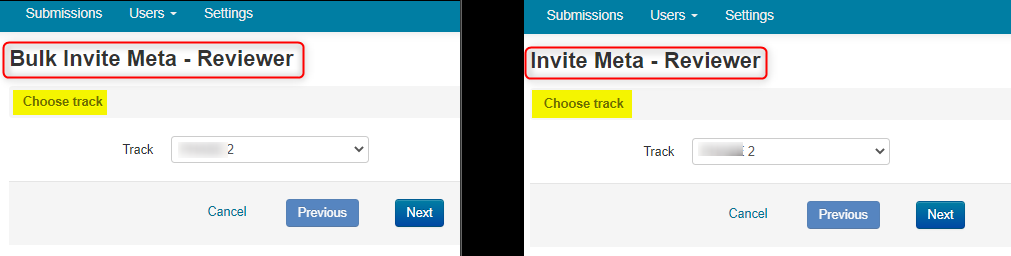CHAIR HOW-TO: Invite Meta-Reviewers
OVERVIEW
Important
We do not suggest inviting Meta-Reviewers after importing/adding them to your conference.
There is no need to invite a Meta-Reviewer who is already a Meta-Reviewer in your conference.
Inviting a potential Meta-Reviewer to a conference is not the same as importing them into the conference.
A chair imports/adds Meta-Reviewers that are known to want to be Meta-Reviewers in the conference. Sending an invitation to them in addition to importing/adding them, may result in unwanted correspondence/issues. Importing Meta-Reviewers does not send an email out to the Meta-Reviewer.
This document will cover inviting Meta-Reviewers. Meta-Reviewers have the option to accept or decline the invitation.
- Adding the Meta-Reviewer role to an existing CMT user.
- Import them in bulk
- Invite them one at a time
- Invite them in bulk
Important
If an unregistered email was invited, the potential Meta-Reviewer will get the invitation. Upon accepting, the Meta-Reviewer will be directed to create their CMT account.
If they do not create their CMT account, they will not be added to the conference.
Note
If a registered email was invited, the user will receive an invitation in his or her email. They will be added to the conference only if they accept by clicking on the 'accept' link in the email.
SETTINGS TAB
- In the Settings tab, click ‘Features>Meta-Review.’ Make sure the ‘Add users as meta-reviewer when they accept meta-reviewer invite’ checkbox is enabled.
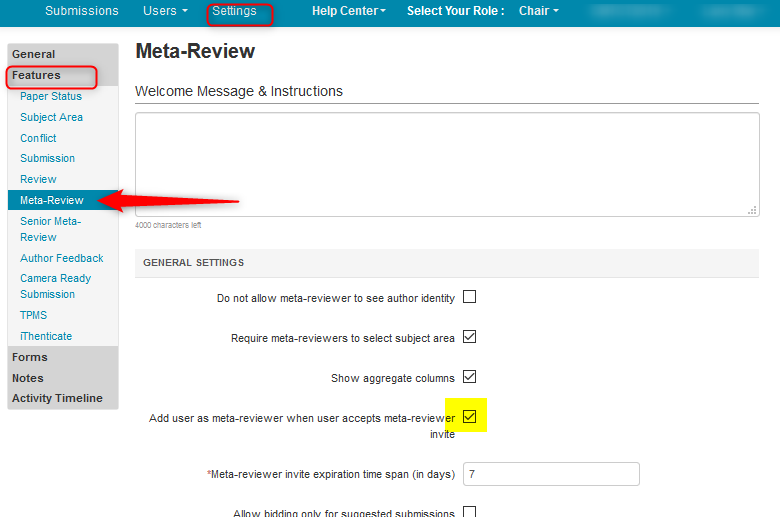
- To change the duration of the invitation, enter the number of days (the default is 7 days) then click ‘Save changes’ at the bottom of the page.
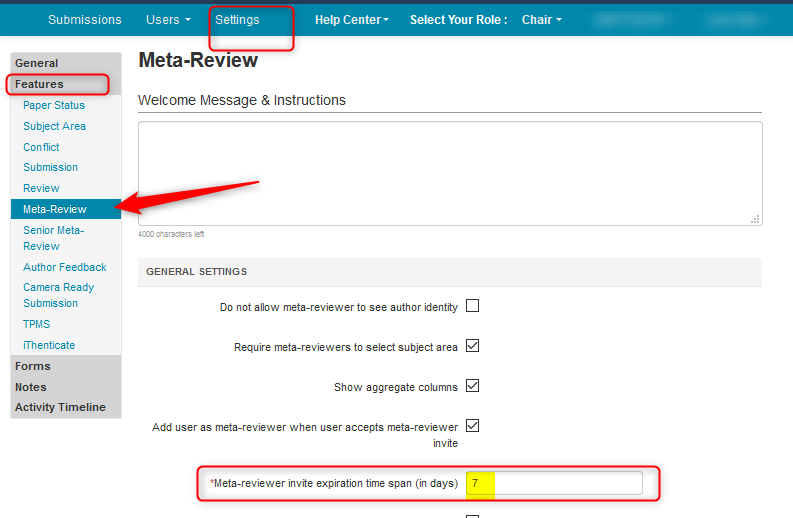
Tip
If you hover the cursor over the setting, you will see the tool tip:
'After meta-reviewer invite expires, invites can be resent to people who have not responded. Changing invite expiration date does not affect invites that have already been sent.'
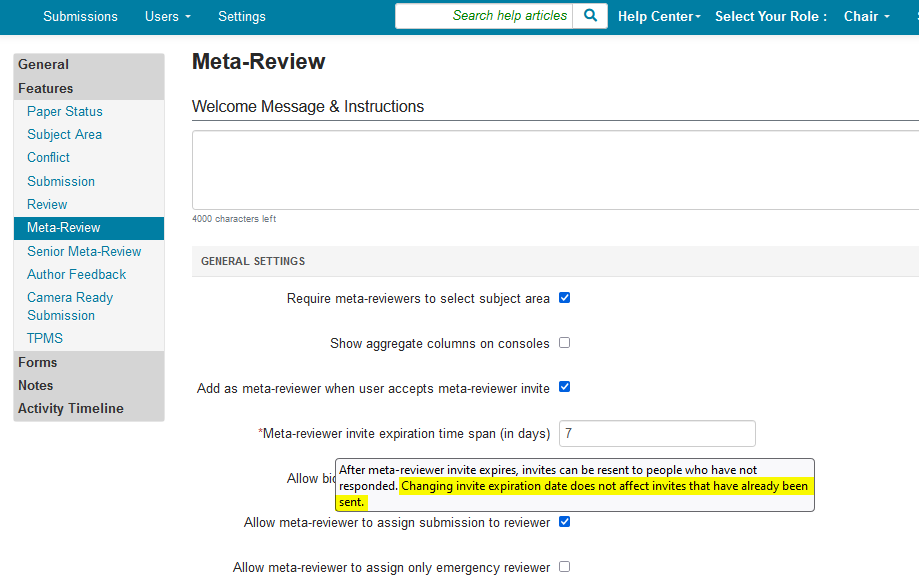
INVITATION EMAILS CANNOT BE SAVED AS A TEMPLATE
1. INVITATION EMAILS, be it individual or bulk, can be modified, however they CANNOT BE SAVED AS A TEMPLATE, like other emails.
2. Do not change, remove, modify, or alter the accept/decline links in the body of the email in any way.
3. These links are unique to the individual emails sent and will not work if modified. If they are removed, the reviewer cannot accept or decline the reviewer invitation.
INVITE META-REVIEWER (INDIVIDUALLY)
NOTE
For Multi-Track conferences, the steps are the same except you pick the track of the conference to which you want to invite the Meta-Reviewer.
Meta-Reviewers cannot be invited to multiple tracks at the same time. The invites will need to be sent out separately.
Click here for information on a Multi-Track conference.
- From the Chair Console click the ‘Users Tab’ and select ‘Meta-Reviewers.’
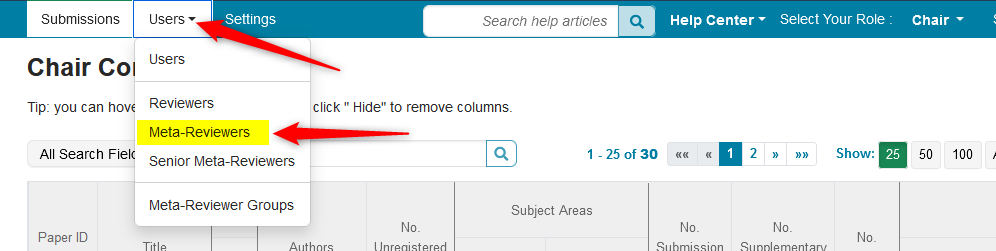
- On the 'Manage Meta-Reviewers' page, click 'Actions>Invite.'
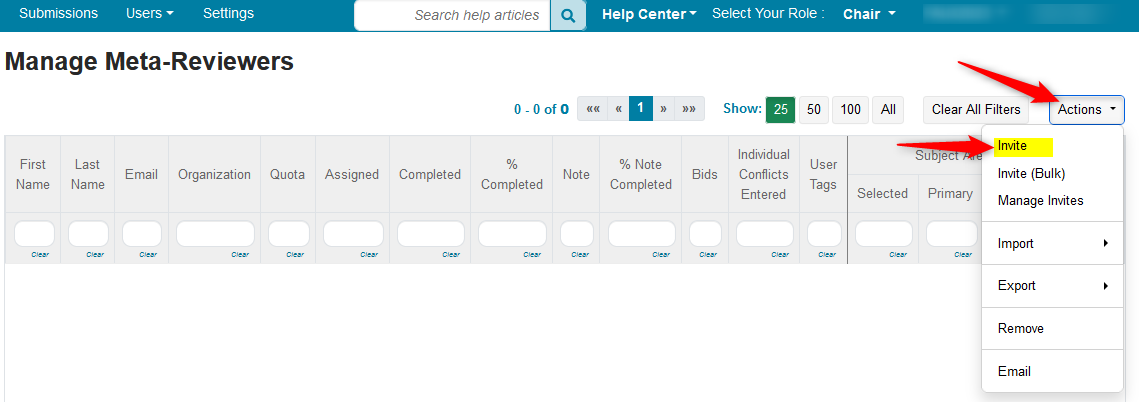
- On the ‘Invite Meta-Reviewer’ page, enter the email of the Meta-Reviewer. Click ‘Search.’
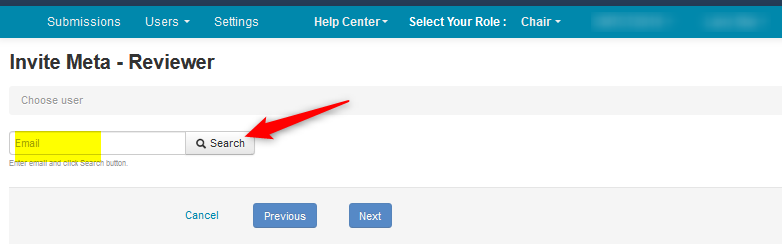
Note
If the user is not in CMT, you will see 'User with email xxx was not found. Enter information below to continue. Account will not be created for the user.'
If the user is a registered CMT user, the ensuing page will show instead.
- Enter the user’s information then click ‘Create Invite.’
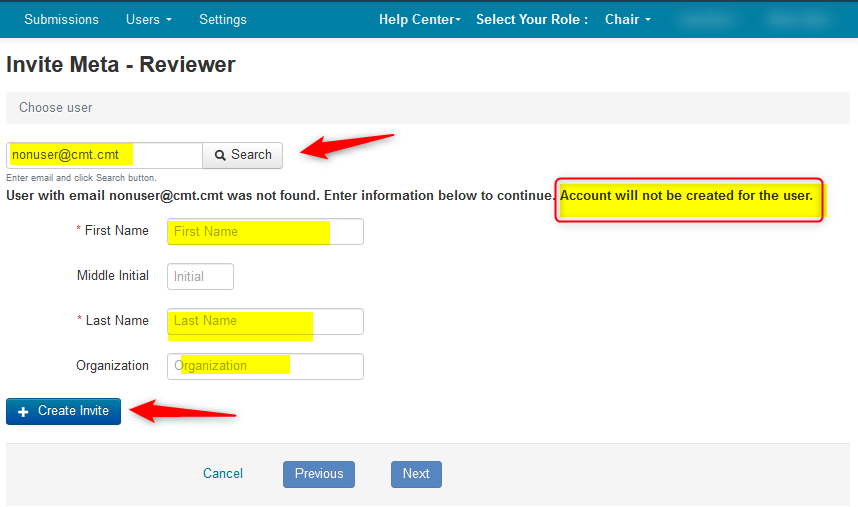
- Click ‘Next’ on the ensuing page.
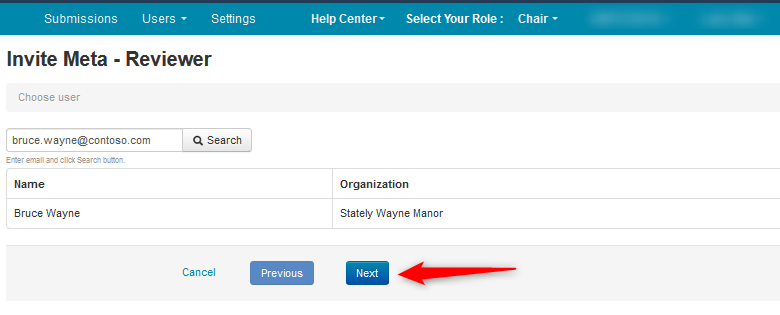
- The next page is where you will edit the email that will be sent to the prospective Meta-Reviewer. If no edits are necessary, click “Preview.’
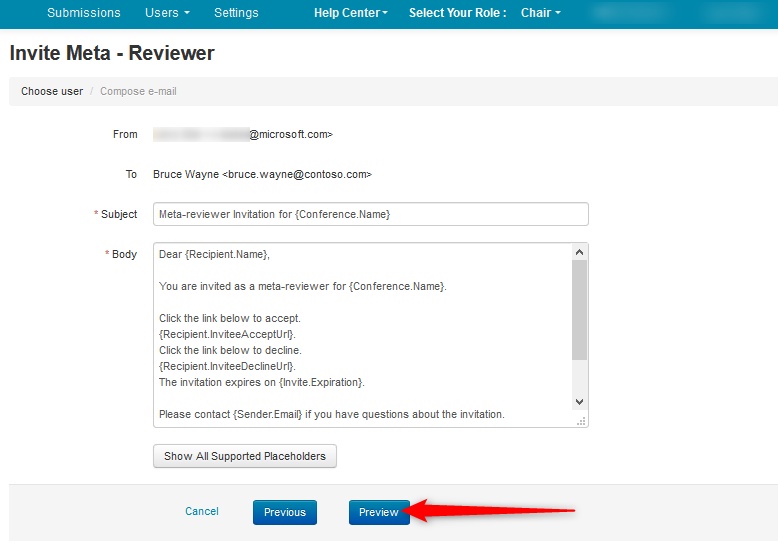
- This is the preview of the email that will be sent to the prospective Meta-Reviewer. Click ‘Send.’
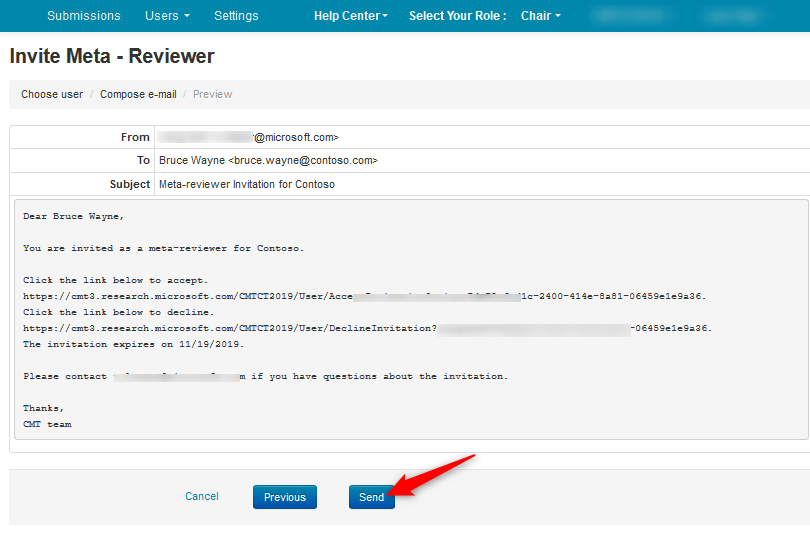
The invitation has been sent.
Important
If an unregistered email was invited, the potential Meta-Reviewer will get the invitation. Upon accepting, the Meta-Reviewer will be directed to create their CMT account.
If they do not create their CMT account, they will not be added to the conference.
- Click on ‘Manage Meta-Reviewer Invites’ to view decisions.
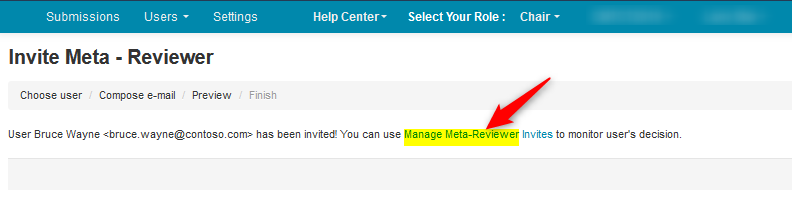
INVITE META-REVIEWER (BULK)
Note
Many Meta-Reviewers can easily be invited to the conference all at once. They all will have the option to accept or decline the invitation.
IMPORTANT
For Multi-Track conferences, the steps are the same except you pick the track of the conference to which you want to invite the Meta-Reviewer.
Meta-Reviewers cannot be invited to multiple tracks at the same time. The invites will need to be sent out separately.
Click here for information on a Multi-Track conference.
- From the Chair Console click the ‘Users Tab’ and select ‘Meta-Reviewers.’
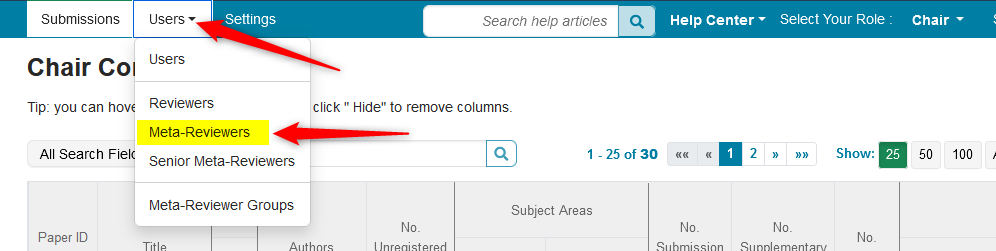
- On the 'Manage Meta-Reviewers' page, click 'Actions>Invite.'
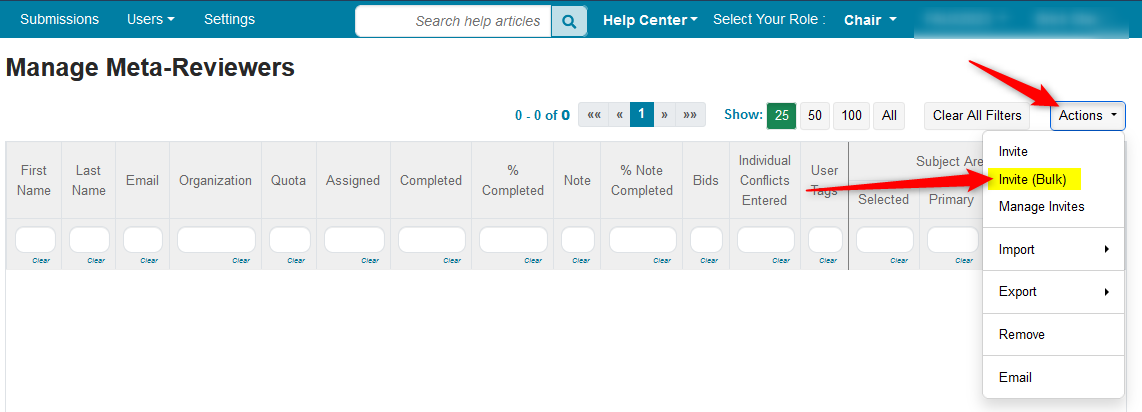
- The Bulk Invite Meta-Reviewers page opens. To bulk invite Meta-Reviewers please upload a "Tab Delimited" file. Each line of the file must contain the following tab delimited fields (order must be preserved):
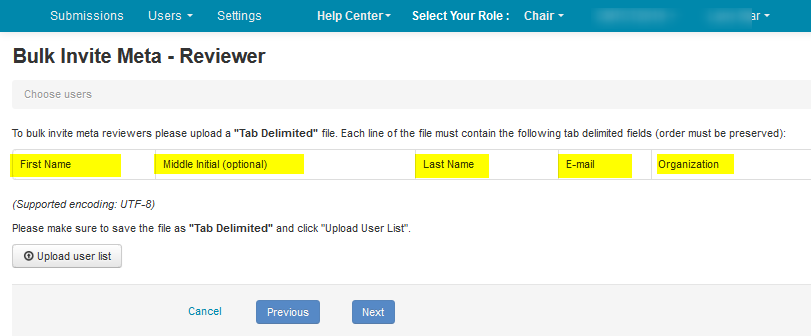
- Open a text editor and enter the Meta-Reviewers’ information as noted in the ‘Bulk Invite Meta-Reviewer’ page.
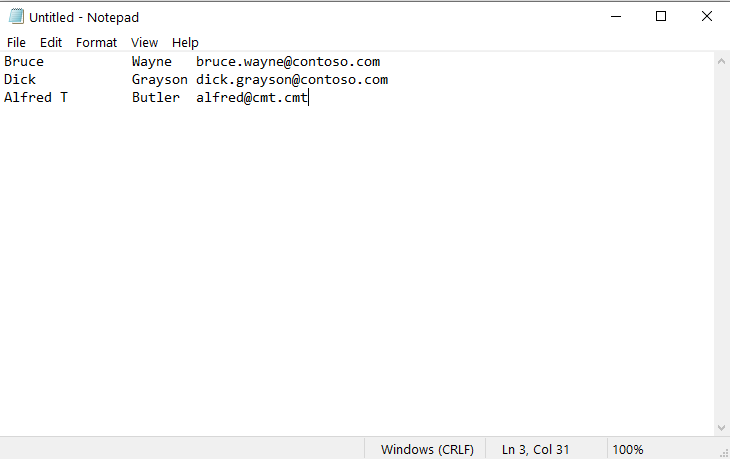
- Save the file as ‘Tab Delimited.’
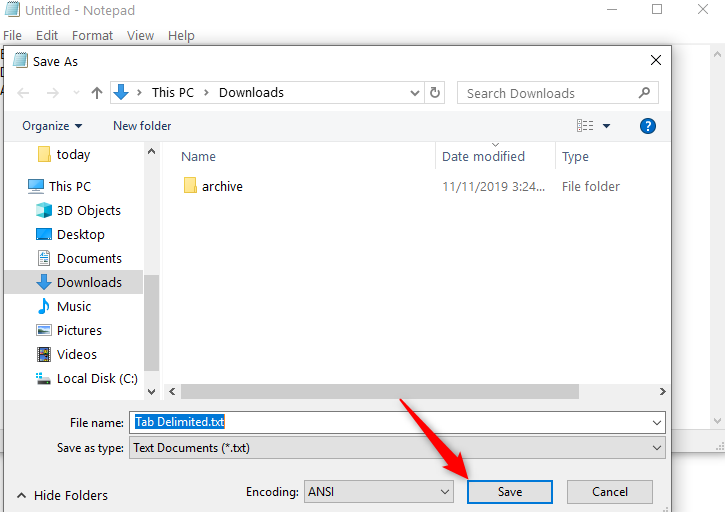
- From the ‘Bulk Invite Meta-Reviewer’ page click ‘Upload user list.’
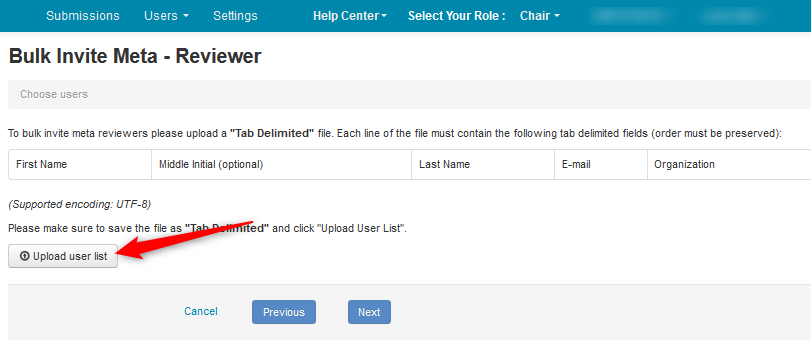
- Click ‘Open.’
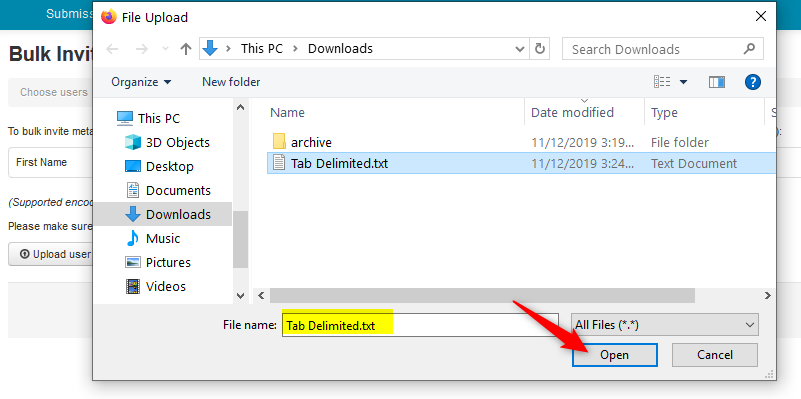
- Verify the data. Click ‘Next.’
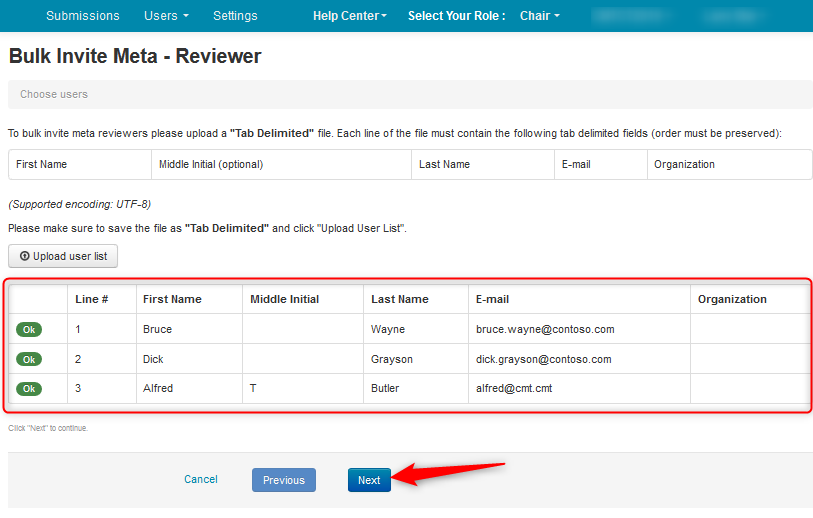
- The compose email page opens. Review the email. If you expand the ‘3 recipients’ in the ‘To’ line you will see they are the ones just added.
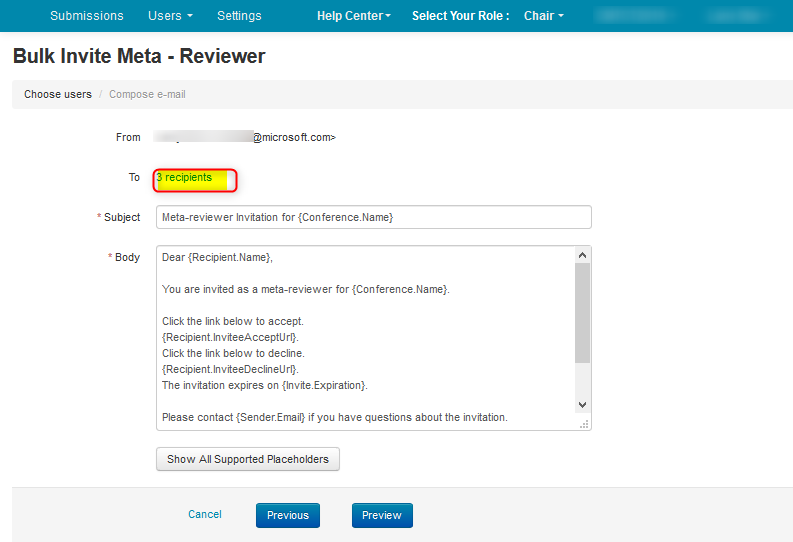
Click ‘Close.’
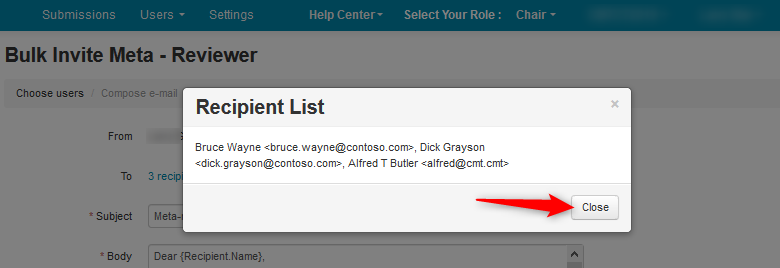
- Click ‘Preview.’
Note
You can change the placeholders of this bulk invitation email to not include the sender email or have a different signature. However, this template cannot be saved as in the other email pages. The emails will always come from Microsoft CMT and cannot be changed.
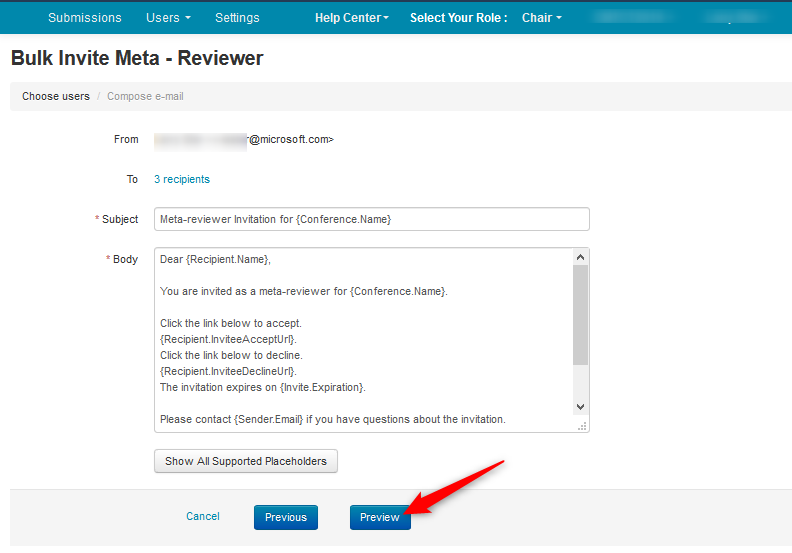
- This is the first of four emails to be sent. You can view the others by clicking ‘next.’
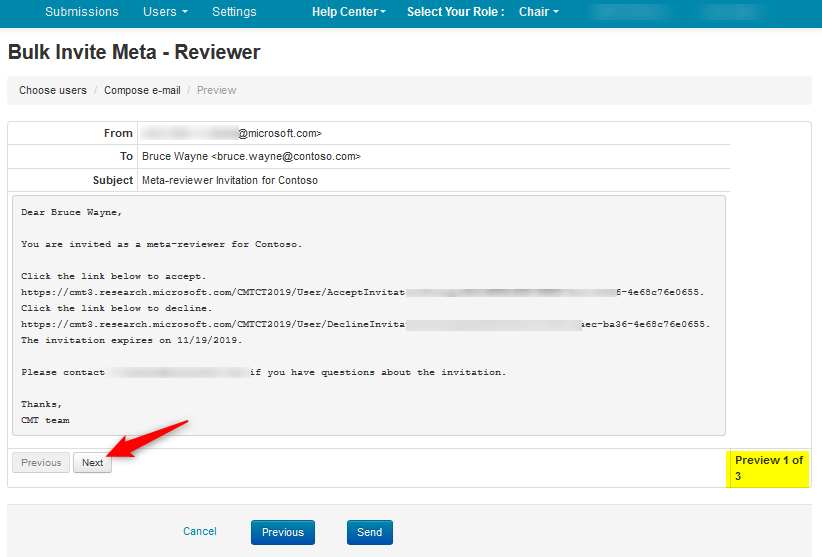
- When satisfied, click ‘Send.’
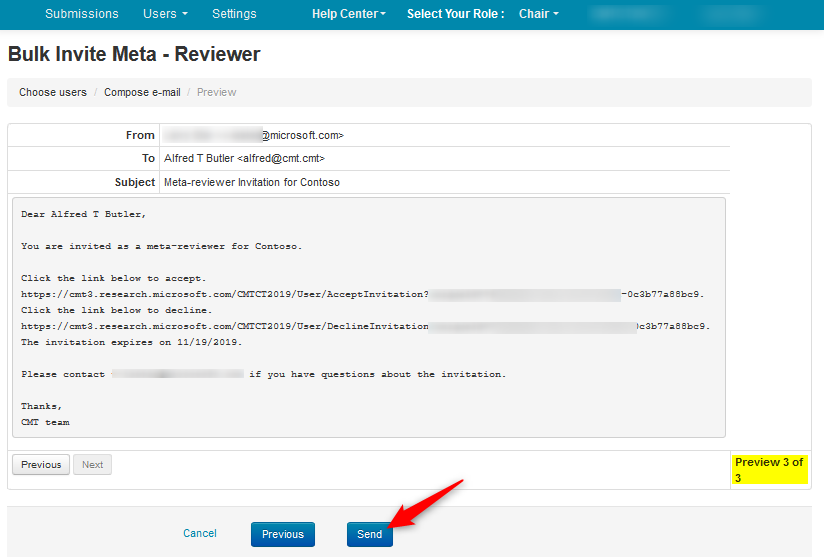
- Click the link, ‘Manage Meta-Reviewer Invites.’
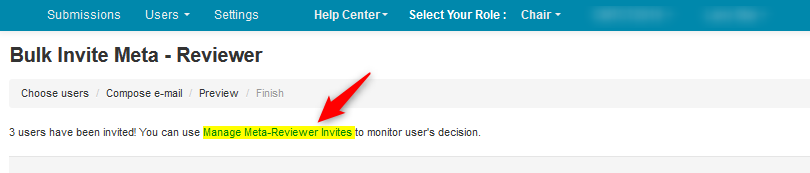
SEND INVITE REMINDER EMAIL
Important
Resending the invite is not the same as sending a reminder email.
Resending an invite will void the links in the previous email.
- From the 'Manage Meta-Reviewers' page, go to the ‘Manage Meta-Reviewer Invites’ page by clicking 'Actions>Manage Invites’
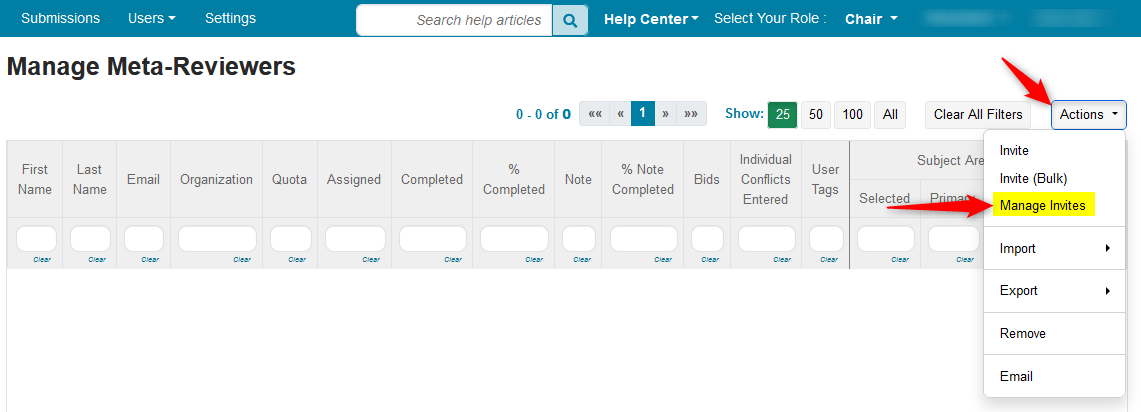
- Once on the ‘Manage Meta-Reviewer Invites’ page, filter the 'Status' column for ‘Not Responded’ and click ok.
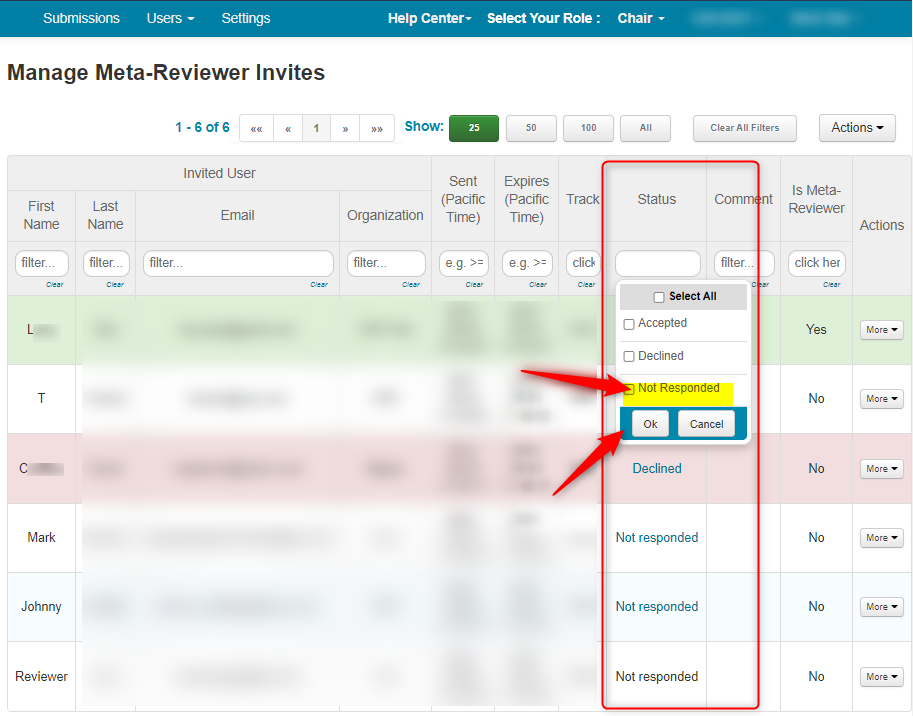
- Click Actions>Email.
DO NOT CLICK ON 'Bulk Resend Invites.'
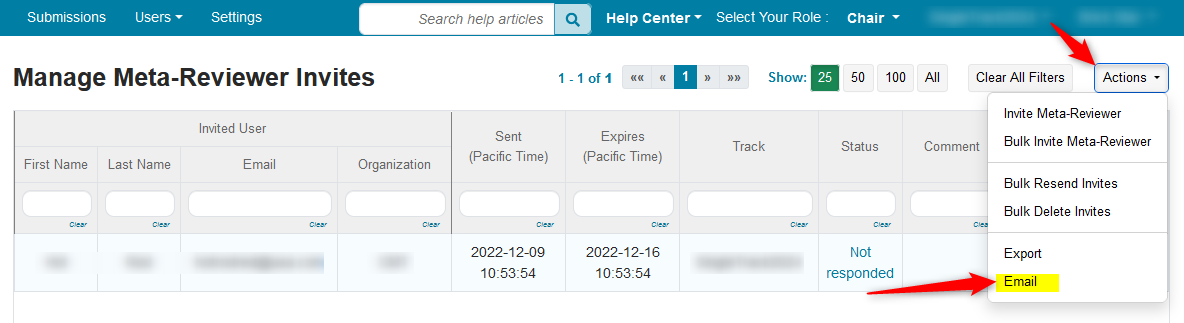
Note
The number of recipients is three, but the number of invites sent was four. This is because one of the recipients does not have a CMT account, however, if you click on the recipient link you will see all four invitation email addresses are there. The non-CMT user will get the email as well.
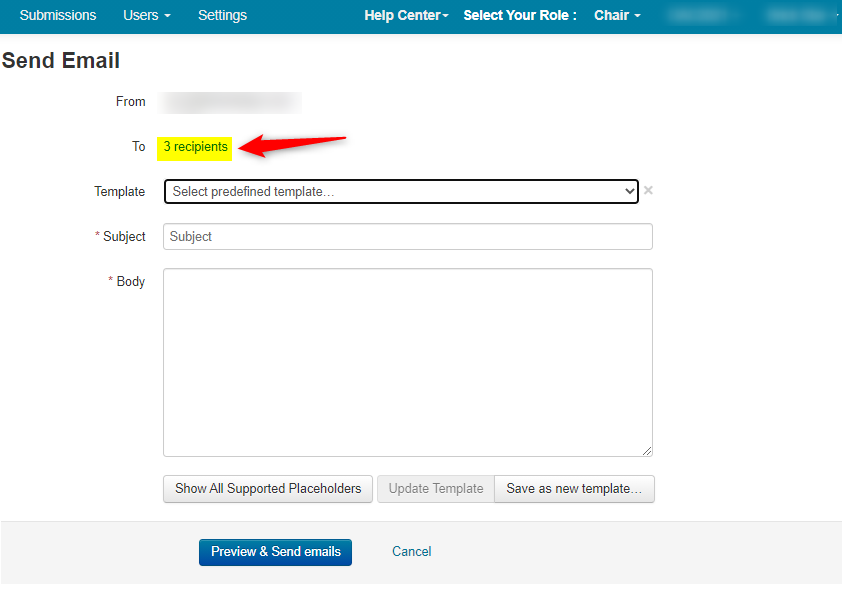
- Create a new template to remind the Meta-Reviewers to respond. Save as new template and give it a name.
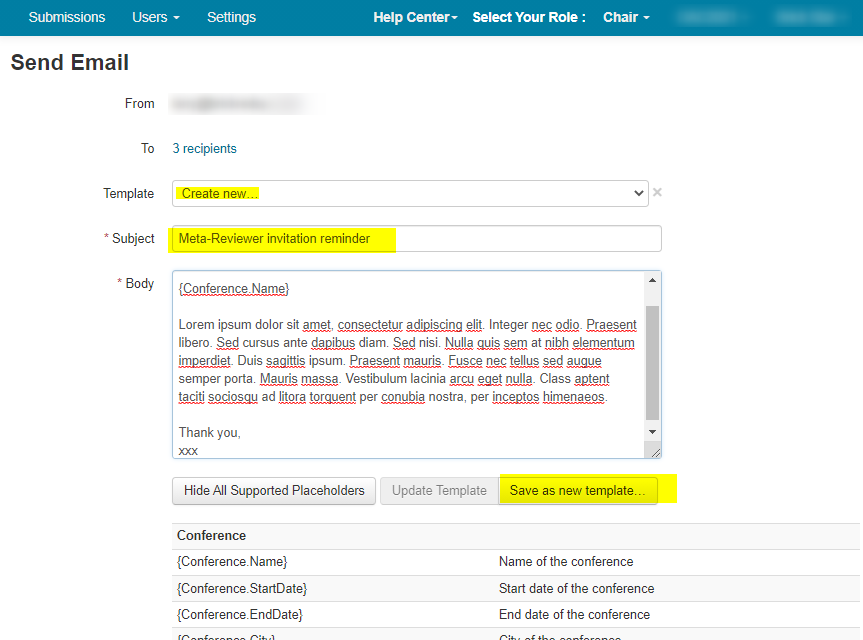
- Click 'Preview & Send emails.' If satisfied, click 'Send Emails.'
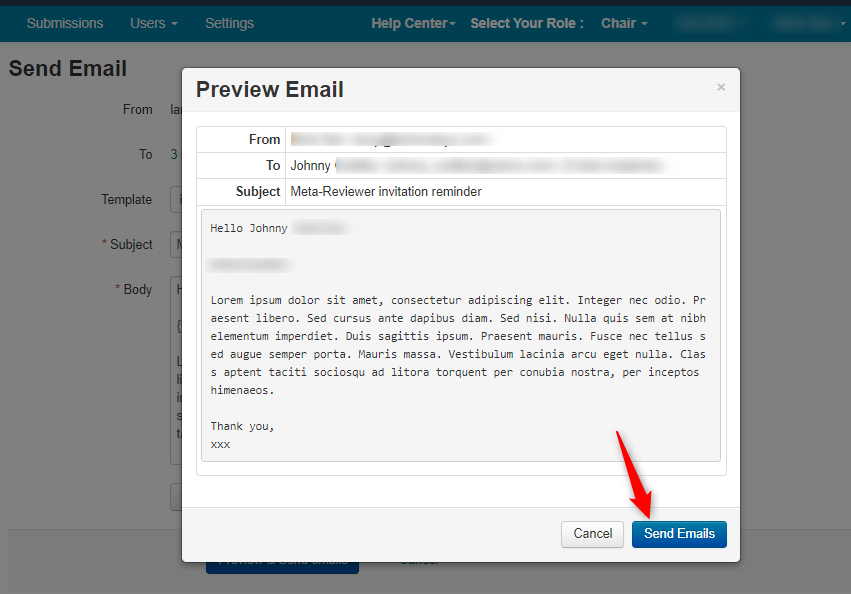
MANAGE META-REVIEWER INVITES PAGE
The 'Manage Meta-Reviewer Invites' page shows statuses of all the invitations sent to potential Meta-Reviewers.
Note
It does not matter if your conference is single-track or multi-track. The 'Manage Meta-Reviewer Invites' page shows all tracks.
SEARCH FOR INVITE BY DATE SENT
Go to the 'Manage Meta-Reviewer Invites' page and click in the field below 'Sent (Pacific Time).'
Type in the field what you are looking for. In this example of 10 meta-reviewer invites sent, we want to see invites sent prior to March 7, 2022. The string must look exactly like this:
<2022-03-07 00:00:00
Note
The definition of the search string is as follows (it is in a 24-Hour formatting):
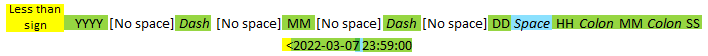
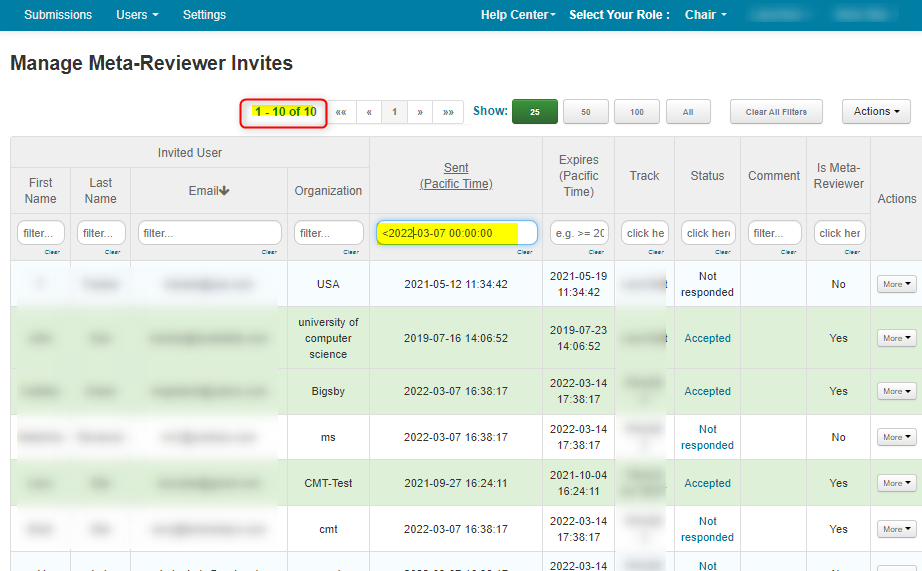
- Press enter when done. The results now have 3 sent invites.
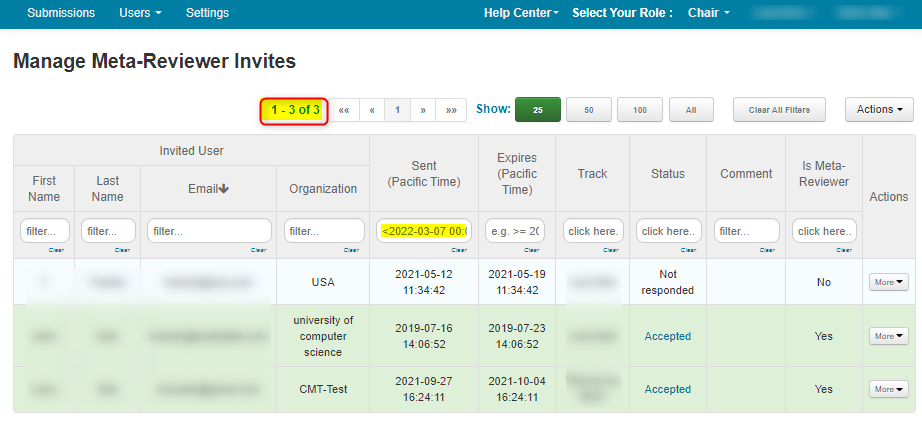
- Click the 'Sent (Pacific Time) link to get the column to show descending entries, from most current to earliest.
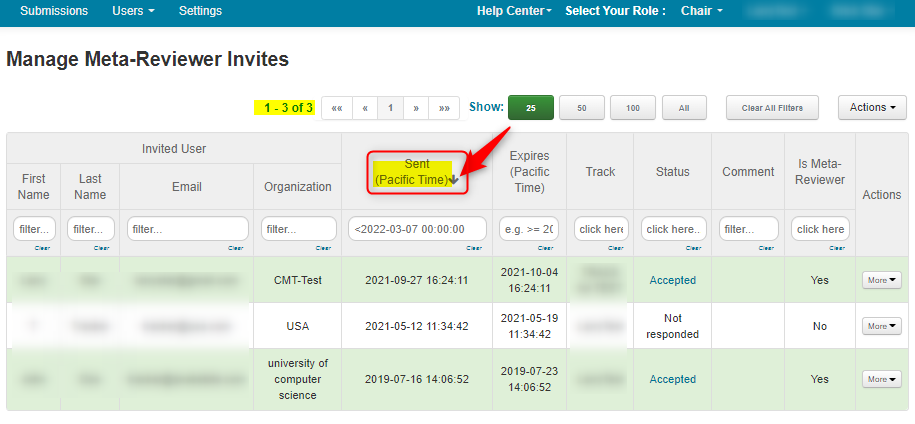
INVITATION SENT TO NON-CMT USER WHO HAS NOT RESPONDED
'STATUS' Column: Here the person named "Reviewer" was invited but does not have a CMT account.
This is shown by the 'Not Responded' status not being a blue link.
If you cannot click on the Status to get a drop down, then that user has no CMT account.
'IS META-REVIEWER' Column: If the user does not have a CMT account, this will always be 'No' as the user must be registered to be a Meta-Reviewer.
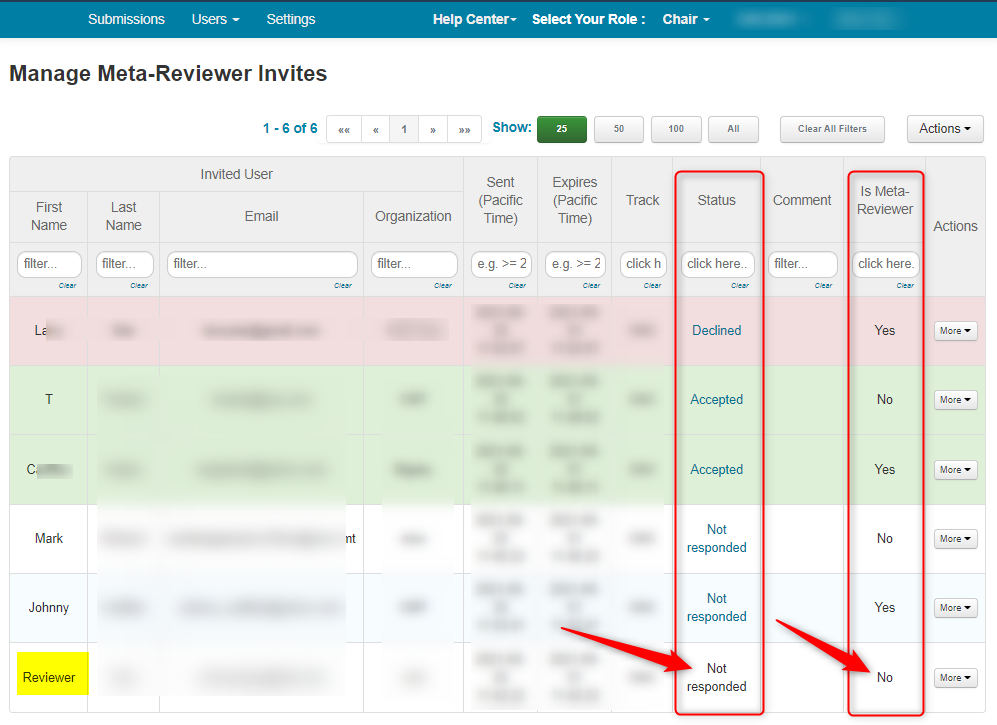
INVITATION SENT TO CMT USER WHO HAS NOT RESPONDED
'STATUS' Column: Here the person named "Mark" was invited and has a CMT account.
This is shown by the 'Not Responded' status being a blue link.
If you cannot click on the Status to get a drop down, then that user has no CMT account.
'IS META-REVIEWER' Column: This shows as 'No' because the Meta-Reviewer has not responded to the invitation email.
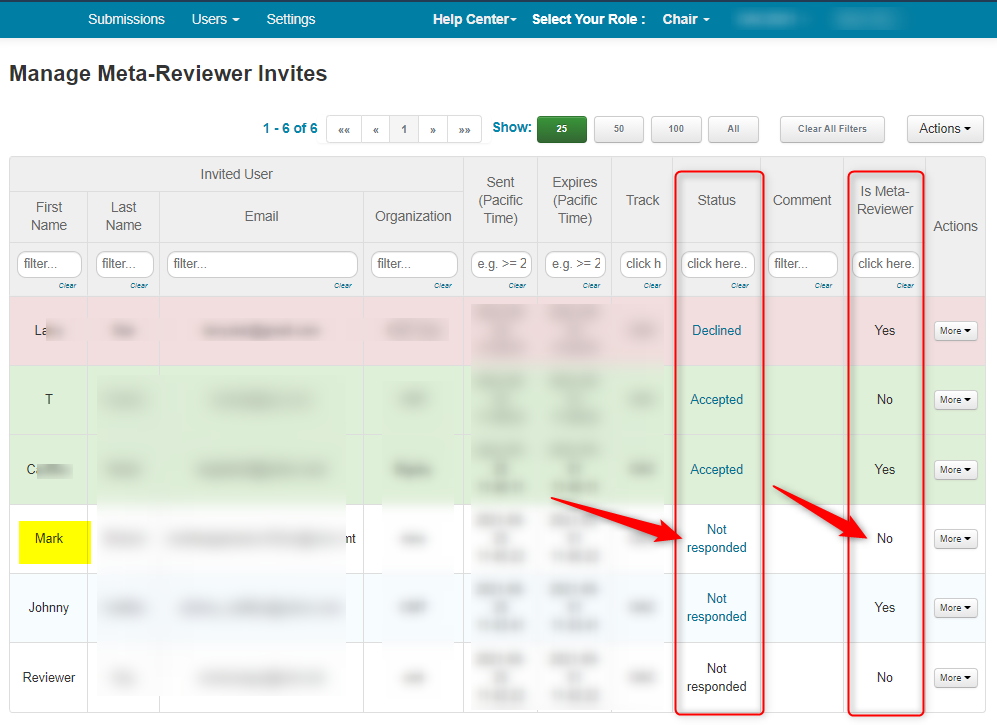
INVITATION SENT TO CMT USER WHO HAS ACCEPTED AND IS NOT A META-REVIEWER
'STATUS' Column: Here the person named "T" was invited and has a CMT account.
This is shown by the 'Accepted' status.
'IS META-REVIEWER' Column: This shows as 'No' because the Chair has not enabled ‘Add users as meta-reviewer when they accept meta-reviewer invite’ in 'Settings>Features>Meta-Review.' This Meta-Reviewer will need to be added either by clicking the 'Accepted' link, changing it to 'Declined', then changing it back to 'Accepted' so the 'Is Meta-Reviewer' column shows 'Yes' or by modifying the user's role.
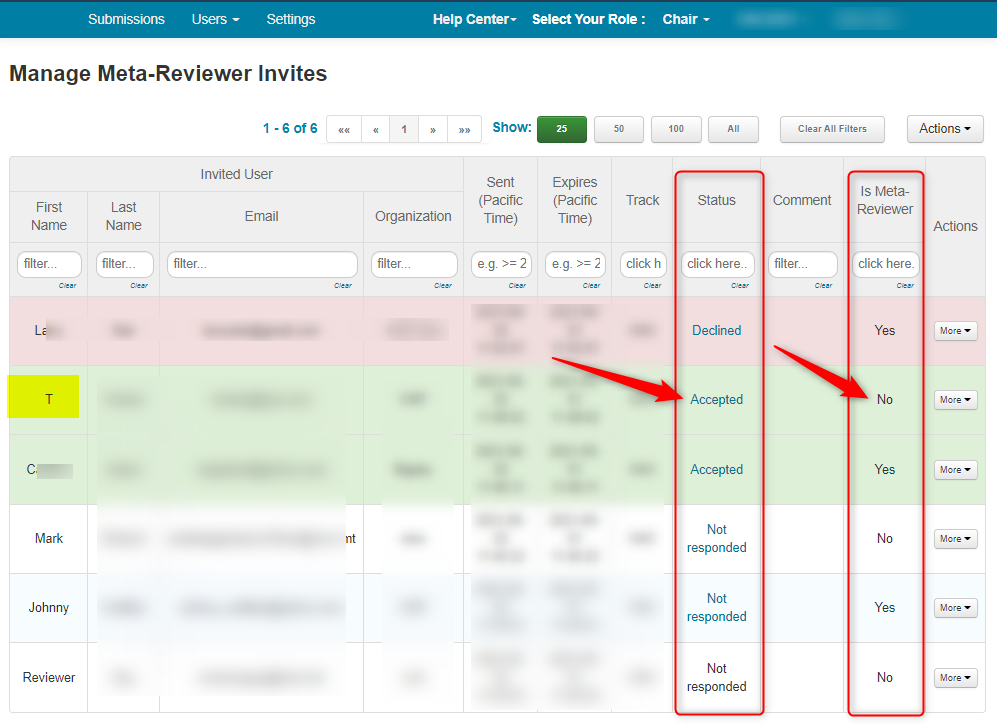
INVITATION SENT TO CMT USER WHO HAS ACCEPTED AND IS A META-REVIEWER
'STATUS' Column: Here the person named "C" was invited and has a CMT account.
This is shown by the 'Accepted' status.
'IS META-REVIEWER' Column: This shows a 'Yes' for one of two reasons. Either the Meta-Reviewer was added automatically because the ‘Add users as meta-reviewer when they accept meta-reviewer invite’ setting was enabled and the user clicked the 'Accept' link in their email, or the Meta-Reviewer was already a Meta-Reviewer in the conference due to being added manually or by import.
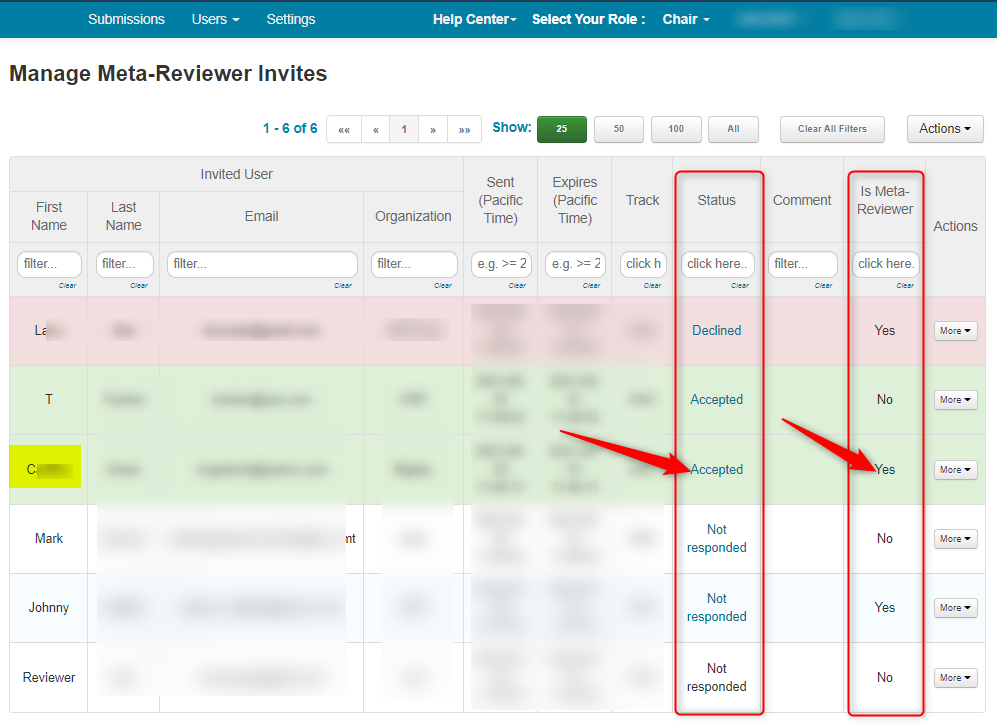
INVITATION SENT TO CMT USER WHO HAS NOT RESPONDED AND IS A META-REVIEWER
'STATUS' Column: Here the person named "Johnny" was invited and has a CMT account.
This is shown by the 'Not Responded' status as being a blue link. and by having a 'Yes' in the 'Is Meta-Reviewer' column.
'IS META-REVIEWER' Column: This shows a 'Yes' because the Meta-Reviewer was already a Meta-Reviewer in the Conference due to being added manually or by import.
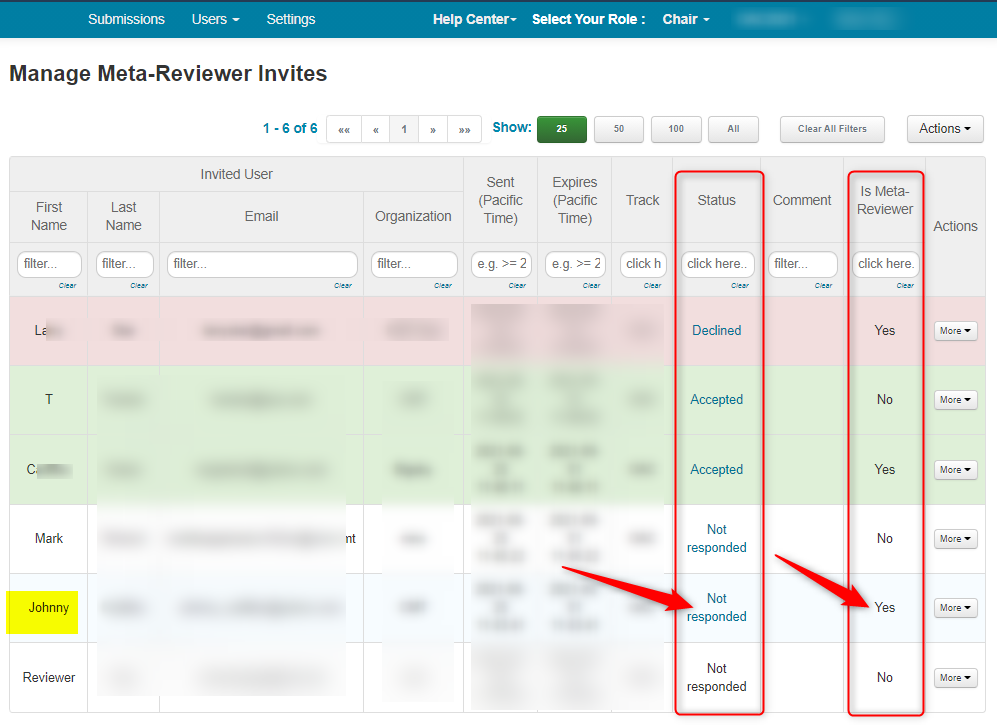
INVITATION SENT TO CMT USER WHO HAS DECLINED AND IS A META-REVIEWER
'STATUS' Column: Here the person named "C" was invited and has a CMT account.
This is shown by the 'Declined' status as being a blue link. and by having a 'Yes' in the 'Is Meta-Reviewer' column.
'IS META-REVIEWER' Column: This shows a 'Yes' because the Meta-Reviewer was already a Meta-Reviewer in the conference due to being added manually or by import. An invitation was sent and then user declined. This user must have the role removed from the conference manually, either by clicking the 'Declined' link, changing it to 'Accepted', then changing it back to 'Declined' so the 'Is Meta-Reviewer' column shows 'No' or modifying the user's role.
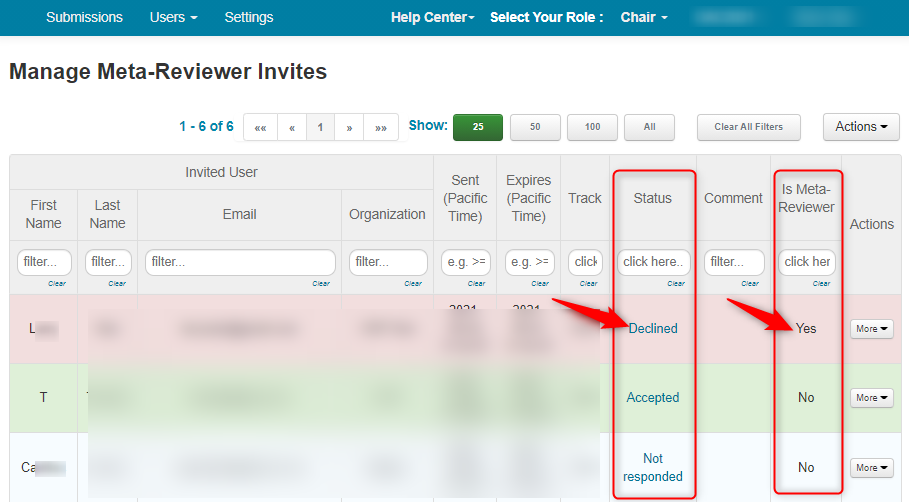
RESEND AN INVITATION - BULK
To bulk resend invitations, filter for any or all invitations, then click 'Actions>Bulk Resend Invites'
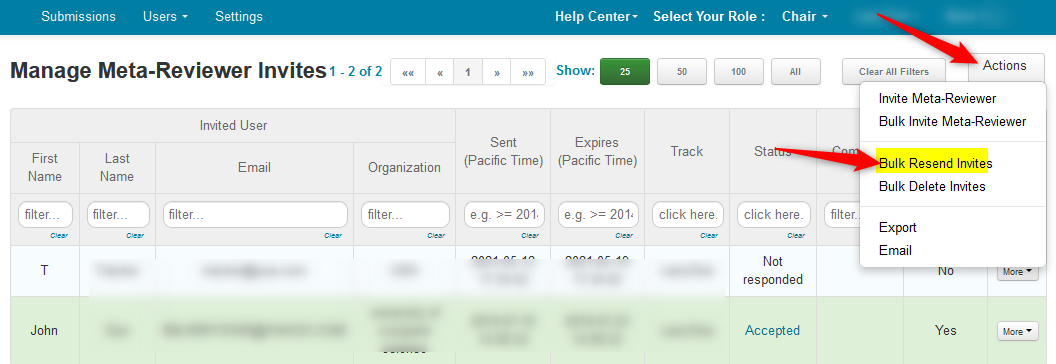
RESEND AN INVITATION - INDIVIDUAL
- To individually resend an invitation, click "More" at the end of the row of the user you want the invitation resent. Select 'Resend'
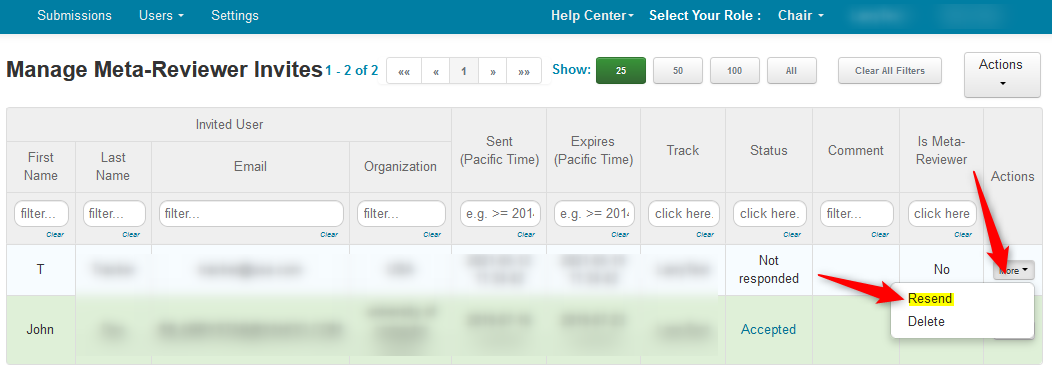
DELETE AN INVITATION - BULK
- To bulk delete invitations, filter for any or all invitations, then click 'Actions>Bulk Delete Invites'
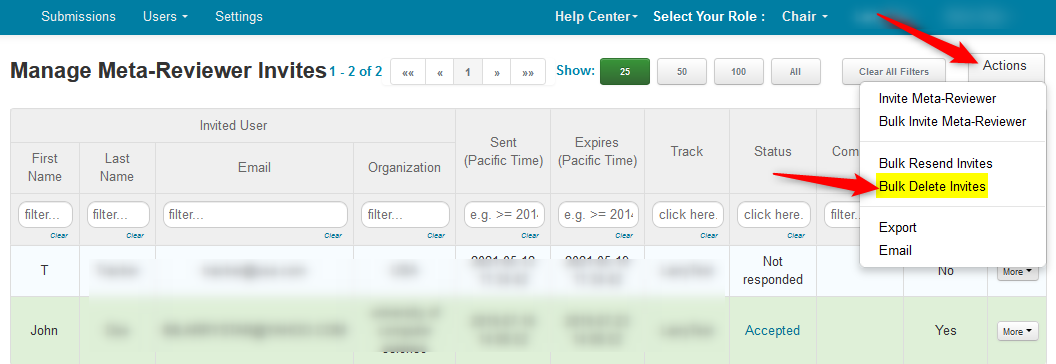
DELETE AN INVITATION - INDIVIDUAL
- To individually delete an invitation, click "More" at the end of the row of the user you want the invitation deleted. Select 'Delete'
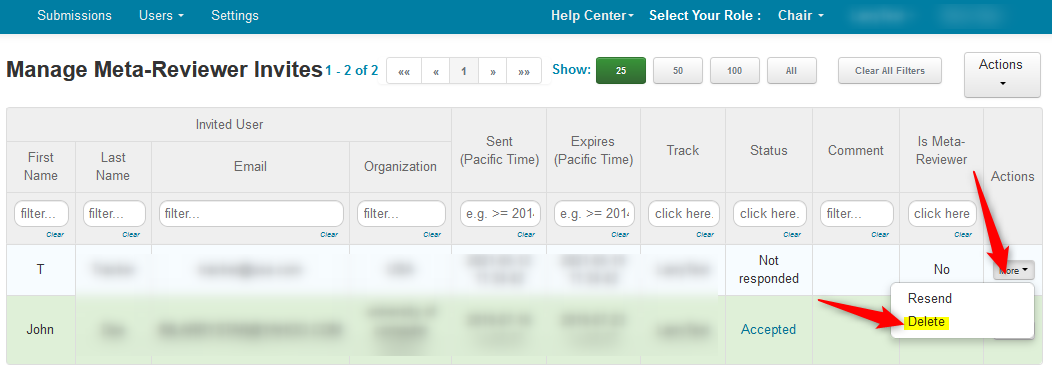
DELETED META-REVIEWER
Sometimes a Meta-Reviewer will accept an invitation then subsequently delete their CMT account. What you will see in the 'Manage Meta-Reviewer Invites' page will be a guid (string of numbers) in place of the Name, Email and Organization. It will look similar to this:
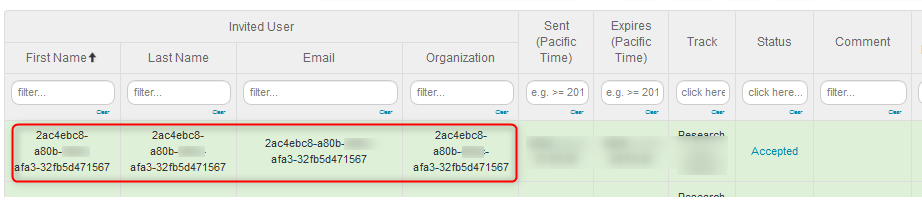
TIPS
Whenever an invitation is resent to a user, the previous invitations to the user would be invalidated. The links will no longer work and the user will get a message saying it is expired. If the invitation has not truly expired, this tells you a newer invite was resent and the user is clicking on a previous email's link.
All emails sent can be viewed in the chair's email history.
Multi-Track Conferences
For multi-track conferences, whenever you are inviting a meta-reviewer, either in bulk or individually, you have to choose a track.
You cannot invite meta-reviewers for all tracks at once.
Invitations to meta-reviewers will be sent out only for the track you specify.
If you added a new track to your conference after the invites were sent for the first track, it would not matter because they were sent to that first track only.