Chair HOW-TO: Make Meta-Reviews Visible to Authors During Author Feedback
OVERVIEW
This document shows how to make Meta-Reviews visible to Authors during Author Feedback.
PREREQUISITE
- The ‘Requested for Author Feedback?’ column in the ‘Chair Console’ is to ‘Yes’ for those papers requiring Author Feedback.
- The Meta-Review Questions have been created.
META-REVIEW FORM
- If the Meta-Review is to be visible to Authors during Author Feedback, go to the Settings tab, select ‘Forms>Meta-Review.'
- Click on the 'Edit' icon.
![]()
- Select the checkbox 'Visible to authors during author feedback.' Save the changes.
Authors will be able to view Meta-Reviewers’ answers to this question in the Author Feedback phase.
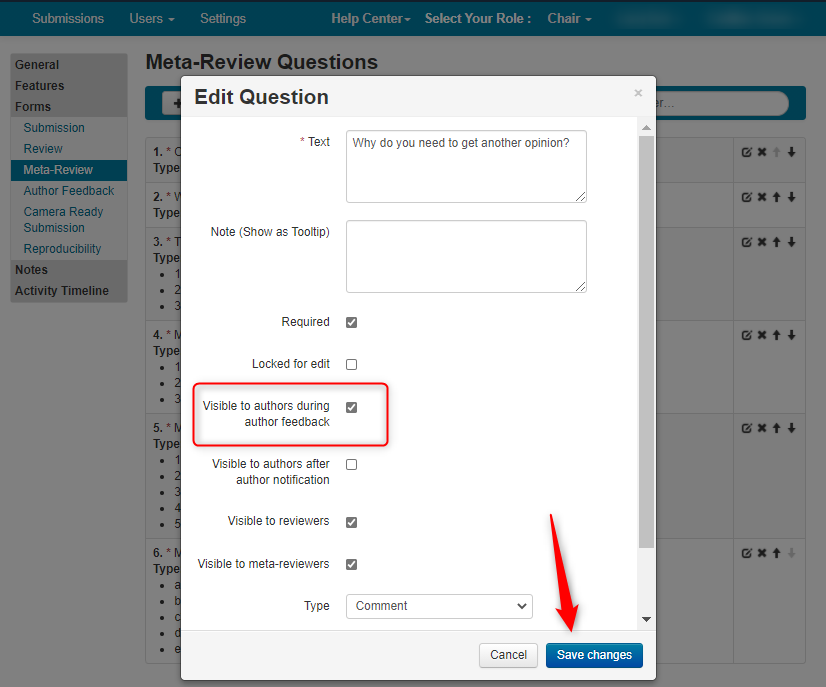
DEADLINE
- Go to the Settings tab, select 'Activity Timeline>Deadline,' and set the 'Author Feedback Status' to 'Enabled' with a future date. Save the changes.
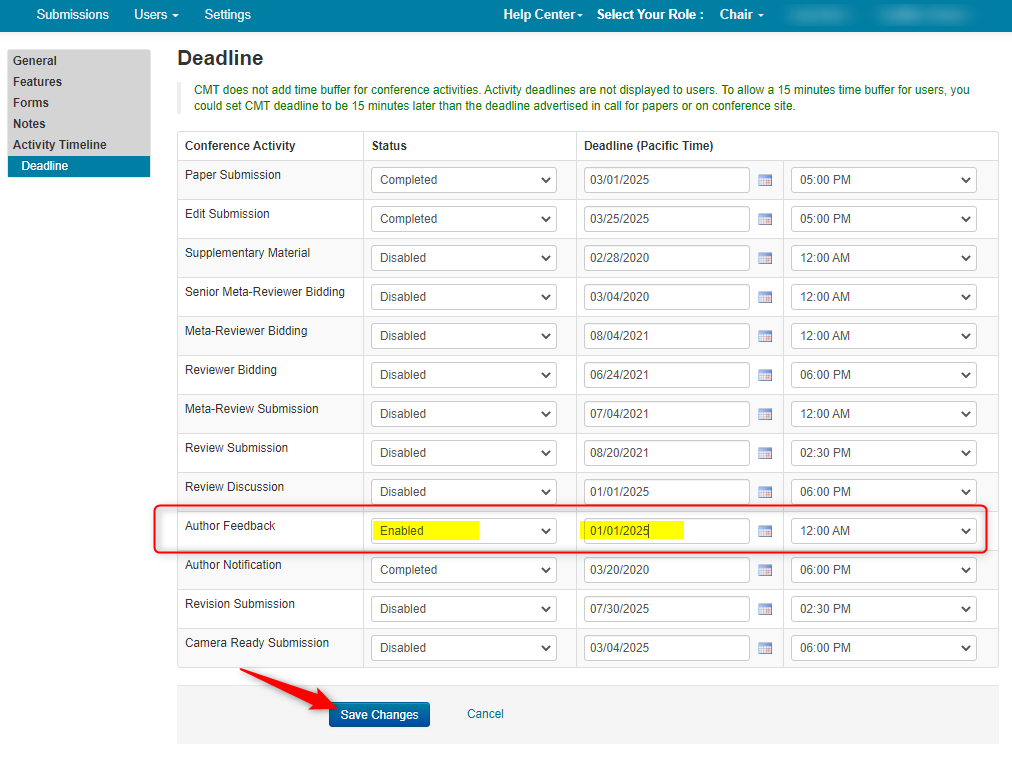
WHAT THE AUTHOR SEES
When this phase is enabled, the Author will see the link 'View Meta-Reviews.'
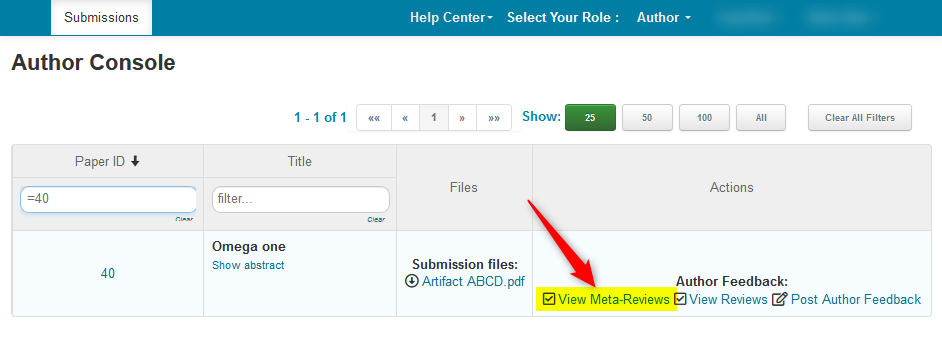
Clicking the link will take the Author to the 'View Meta-Reviews' page to see the meta-reviews revealed for that paper.
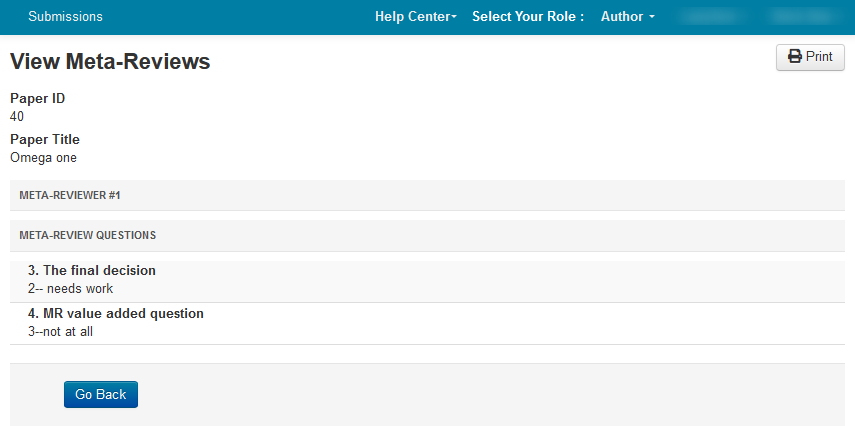
RELATED
Manage Author Feedback Additional Comments
Author Feedback Additional Comments From Reviewer
Author Feedback Additional Comments From Author
Author Feedback Additional Comments From Meta-Reviewer