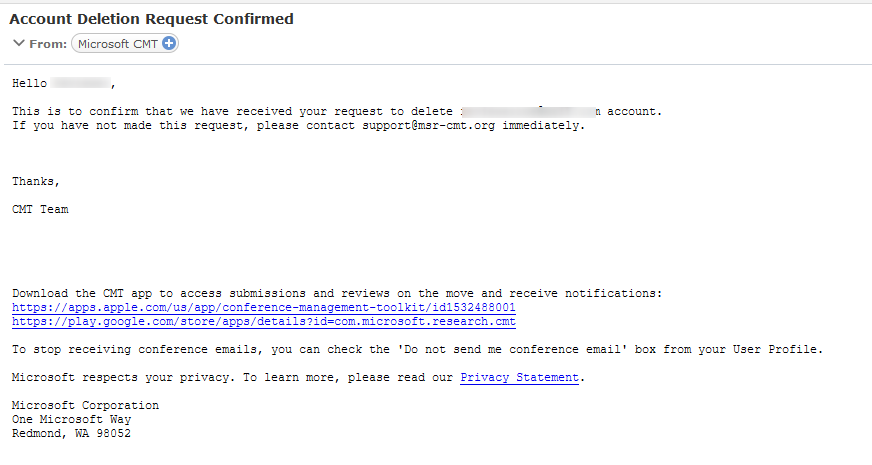HOW-TO: Account Deletion
Note
You must be logged in to CMT and have your email access to delete your CMT account
Important
DO NOT DELETE YOUR CMT ACCOUNT IF ALL THAT IS NEEDED IS:
- An EMAIL CHANGE
- Fixing a MISSPELLED NAME/PROFILE EDIT
- Updating an ORGANIZATION
- Help with FINDING A CONFERENCE
- Help with A PASSWORD
- Help with SUBMITTING PAPERS or CO-AUTHORS
- Help with REVIEWS
Warning
If the CMT account that you are deleting is also the ONLY Chair of a conference, that conference will be orphaned and any submissions will not get tended to.
YOU MUST MAKE SURE THAT CONFERENCE HAS ALL TIMELINES DISABLED, THEN CONTACT CMT SUPPORT ADVISING OF YOUR ACCOUNT DELETION
OVERVIEW
Deleting an account requires email verification to complete.
Note
You will not be able to delete a CMT account email if it is not a valid email address. You can just leave it dormant.
Important
Please note the following before proceeding with account deletion.
- If you are an author of a paper, the paper will be deleted and will not be reviewed.
- Co-authors will be notified as they will be affected.
- Any papers deleted by a CMT account deletion are irretrievable.
- If you are a reviewer, your submitted reviews will be deleted.
- If you are a meta-reviewer, your submitted meta-reviews will be deleted.
- Chairs will be notified of all user account deletions since such deletion can affect conference workflow.
- After the deletion request is confirmed, it typically takes up to 3 days to complete.
- Fully deleted accounts cannot be restored. Your email address has been completely removed from CMT.
- You will receive an email with a link to STOP the deletion and restore the account. You must click that link immediately or your account and everything in it will be completely removed from CMT.
- If you have questions about account deletion, please SUBMIT A SUPPORT TICKET.
NAME DROPDOWN
- Log into CMT, then click on your name dropdown in the upper right. Select ‘Delete Account.’
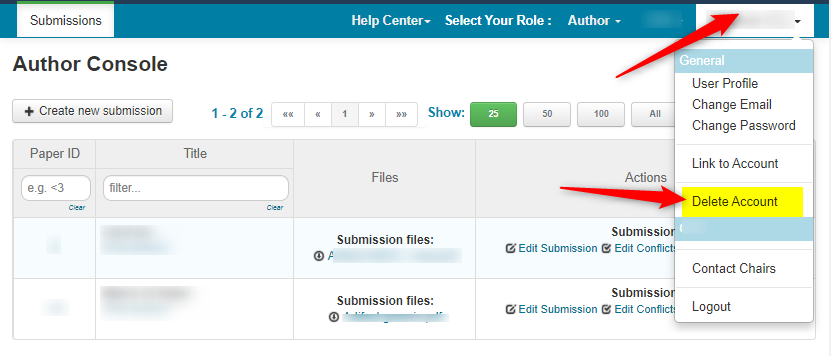
The ‘Request Account Deletion’ page opens.
REQUEST ACCOUNT DELETION PAGE
Warning
After request is submitted, you will not be able to log into this CMT account. Therefore, we suggest you download all your data associated with this account before submitting the request.
- Enter the optional reason for the deletion, then click ‘Request Deletion.’ An email will be sent to the account holder with a link confirming deletion.
The link expires one hour.
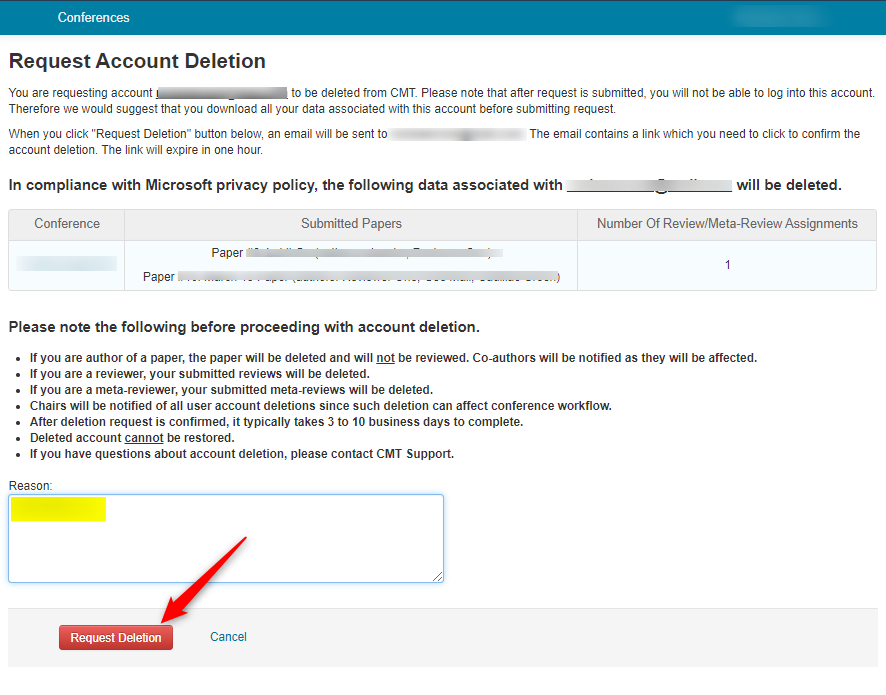
A notification of the verification-email the system sent to the account holder, appears in the ‘Request Account Deletion’ page.
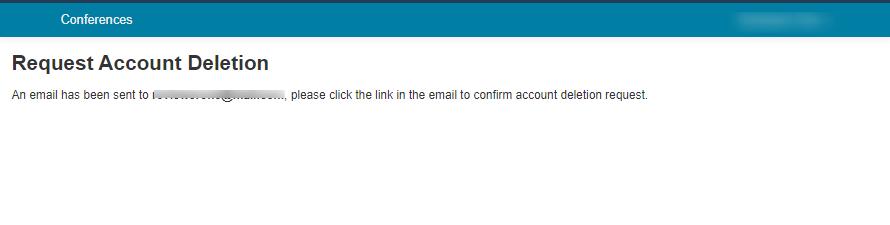
RETRIEVE EMAIL FOR LINK TO DELETE ACCOUNT
- Retrieve the email and click on the link to verify deletion.
Warning
Once you click the 'Confirm Deletion' link in the email, you will NOT BE ABLE TO SUBMIT A SUPPORT TICKET ANY MORE.
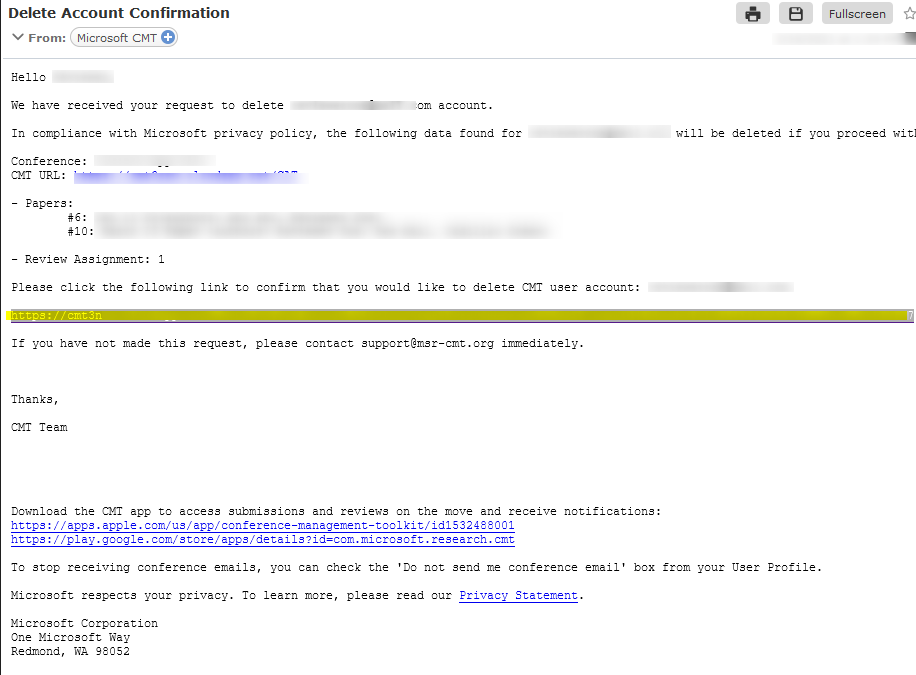
ACCOUNT DELETION CONFIRMATION PAGE
The ‘Account Deletion Confirmation’ page opens.
An 'Account Deletion Request Confirmed' email will be sent.
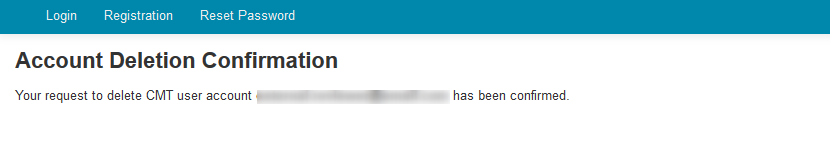
RETRIEVE EMAIL FOR ACCOUNT DELETION CONFIRMATION
Retrieve the email.
Warning
The email states "If you want to cancel the request, please click the following link IMMEDIATELY."
There is a small window of opportunity to do so, or your account will be removed from CMT and will not be able to tbe retrieved.